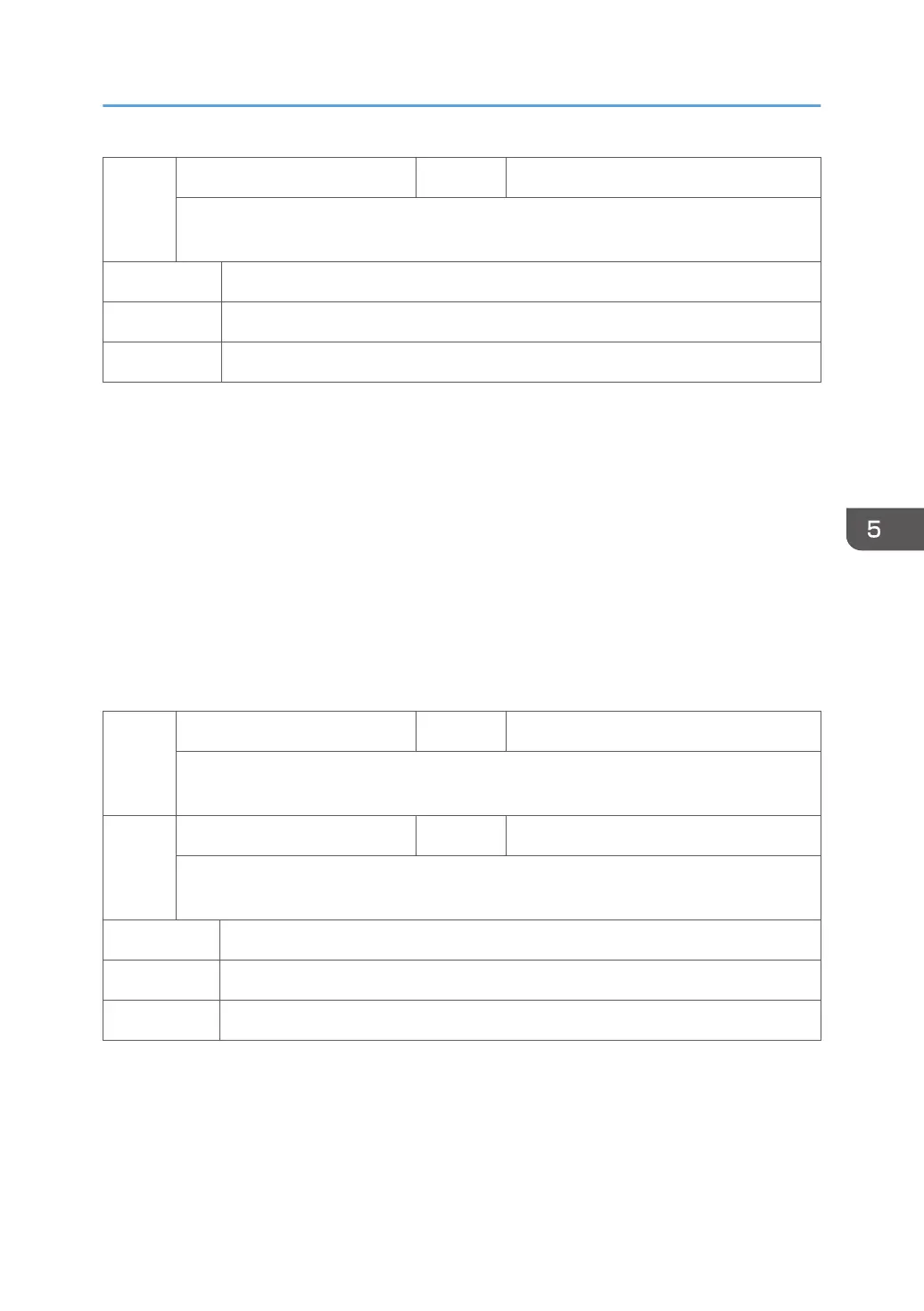8 135
S: S-to-Email Jobs *CTL [0 to 9999999/ - / 1]
These SPs count the number of jobs (color or black-and-white) scanned and attached to e-
mail, without storing the original on the document server.
8 13x 001 B/W
8 13x 002 Color
8 13x 003 ACS
• These counters count jobs, not pages.
• If the job is stored on the document server, after the job is stored it is determined to be color or
black-and-white then counted.
•
If the job is cancelled during scanning, or if the job is cancelled while the document is waiting to be
sent, the job is not counted.
• If the job is cancelled during sending, it may or may not be counted, depending on what stage of
the process had been reached when the job was cancelled.
• If several jobs are combined for sending to the Scan Router, Scan-to-Email, or Scan-to-PC, or if
one job is sent to more than one destination. each send is counted separately. For example, if the
same document is sent by Scan-to-Email as well as Scan-to-PC, then it is counted twice (once for
Scan-to-Email and once for Scan-to-PC).
8 141
T:Deliv Jobs/Svr *CTL [0 to 9999999/ - / 1]
These SPs count the total number of jobs (color or black-and-white) scanned and sent to a
Scan Router server.
8 145
S: Deliv Jobs/Svr *CTL [0 to 9999999/ - / 1]
These SPs count the number of jobs (color or black-and-white) scanned in scanner mode
and sent to a Scan Router server.
8 14x 001 B/W
8 14x 002 Color
8 14x 003 ACS
• These counters count jobs, not pages.
• The jobs are counted even though the arrival and reception of the jobs at the Scan Router server
cannot be confirmed.
•
If even one color image is mixed with black-and-white images, then the job is counted as a "Color"
job.
Main SP Tables-8
541
