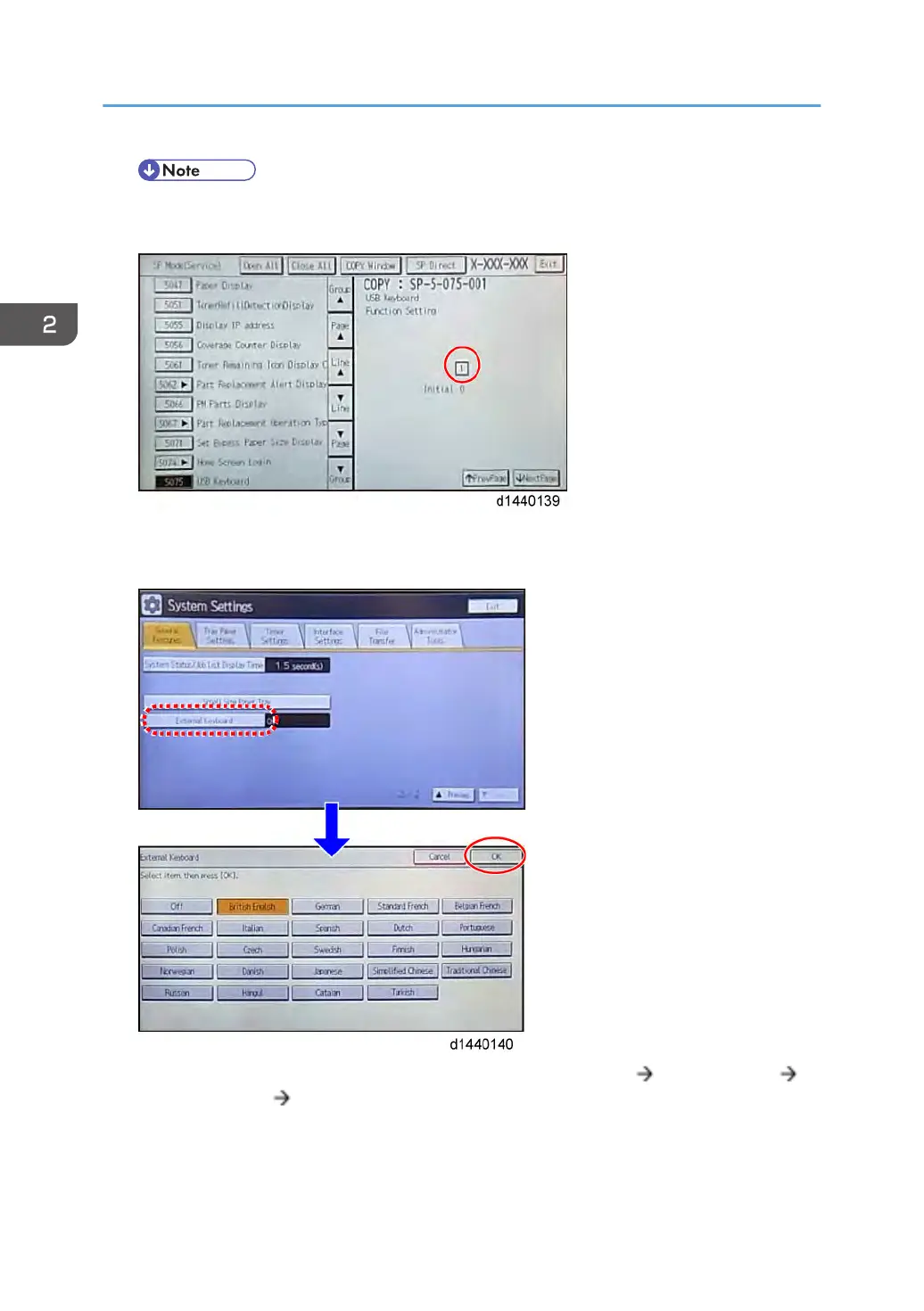• The external keyboard that is available in this machine is principally for the Windows OS.
However, no compatibility check is done, and there is no warranty.
2. Enter the SP mode and set SP5075-001 to ON (1) (USB keyboard).
3. Exit the SP mode and turn the main power off and on.
4. Select a language type for the external USB keyboard with [User Tools] [System Settings]
[General Features] [External Keyboard].
5. Press [OK] to set it.
6.
Turn the main power off and on.
2. Installation
56
