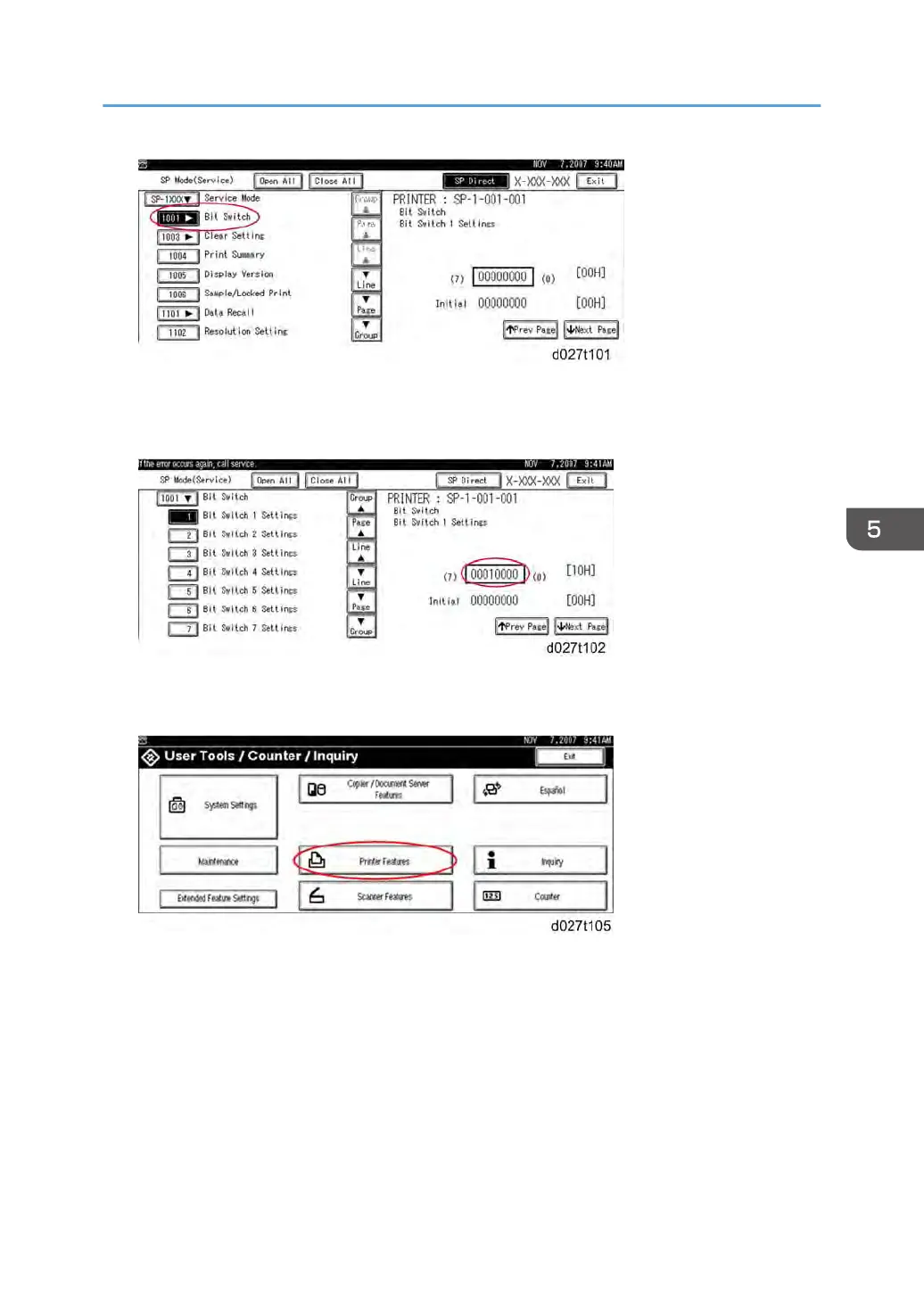6. Select "Bit Switch 1 Settings" and use the numeric keypad to turn bit 4 ON and then press the "#"
button to register the change. The result should look like: 00010000. By doing this, Card Save
option will appear in the "List/Test Print" menu.
7. Press "Exit" to exit SP Mode.
8. Press the "User Tools/Counter" button.
9. Select "Printer Features".
Card Save Function
625
