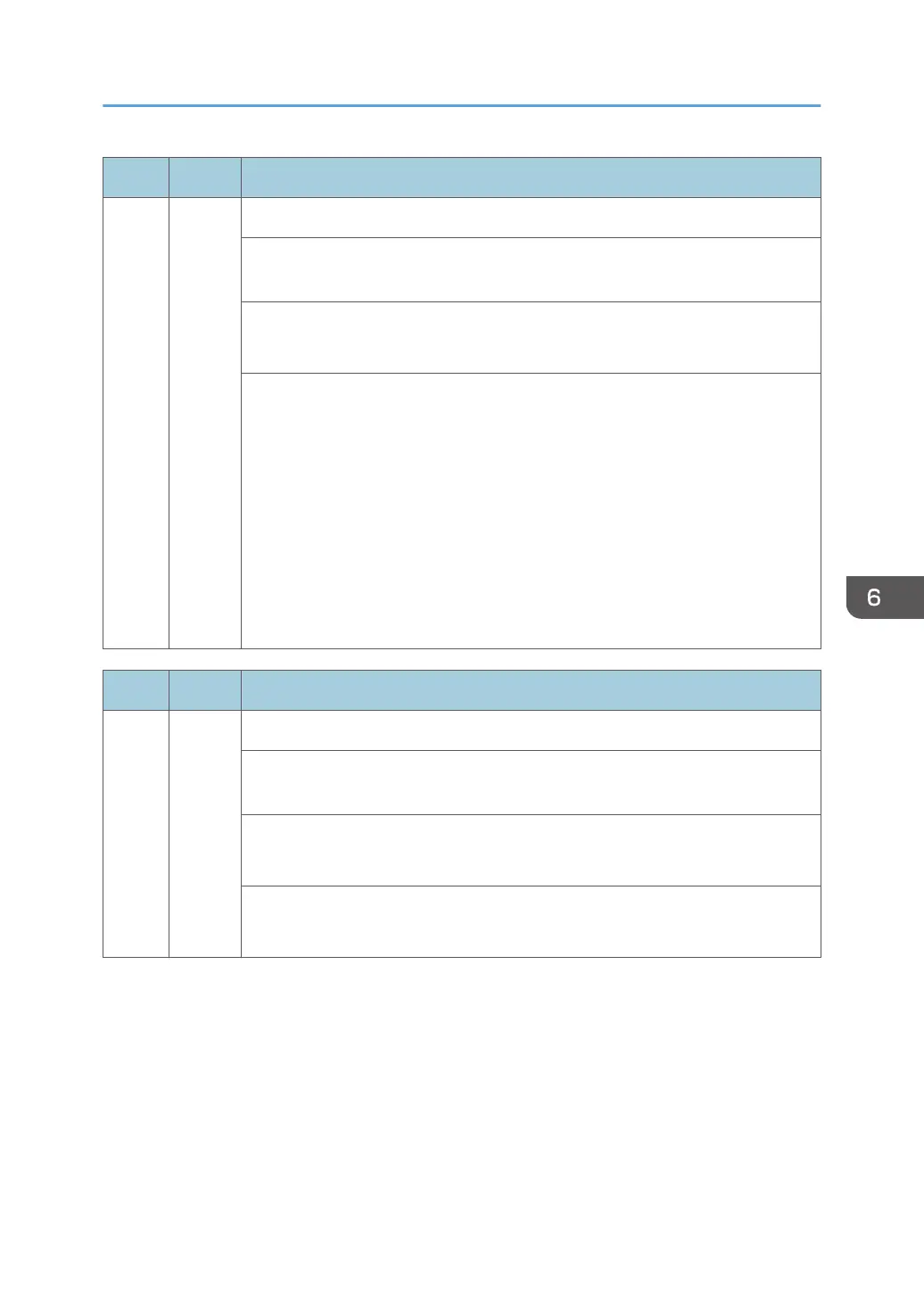No. Type Details (Symptom, Possible Cause, Troubleshooting Procedures)
870
CTL
B
Address book error
The address book data cannot be read from the HDD, SD card or flash ROM on
the controller where it is stored, or the data read from the media is defective.
• Defective software program
•
Defective HDD
Software defective:
1. Turn the machine off and on.
2. If the step 1 is not the solution for the problem, replace the controller firmware.
HDD defective:
1. Do SP5846-046 (Initialize All Setting & Addr Book) to reset all address book
data.
2. Reset the user information with SP5832-006 (HDD Formatting– User
Information).
3. Replace the HDD.
No. Type Details (Symptom, Possible Cause, Troubleshooting Procedures)
872
CTL
B
HDD mail receive data error
The machine detects that the HDD is not operating correctly (can neither read nor
write) at power on or while processing incoming email.
• HDD defective
• Power failure during an access to the HDD
1. Do SP5832-008 to format the mail RX data on the HDD.
2. Replace the HDD.
SC Tables
689
