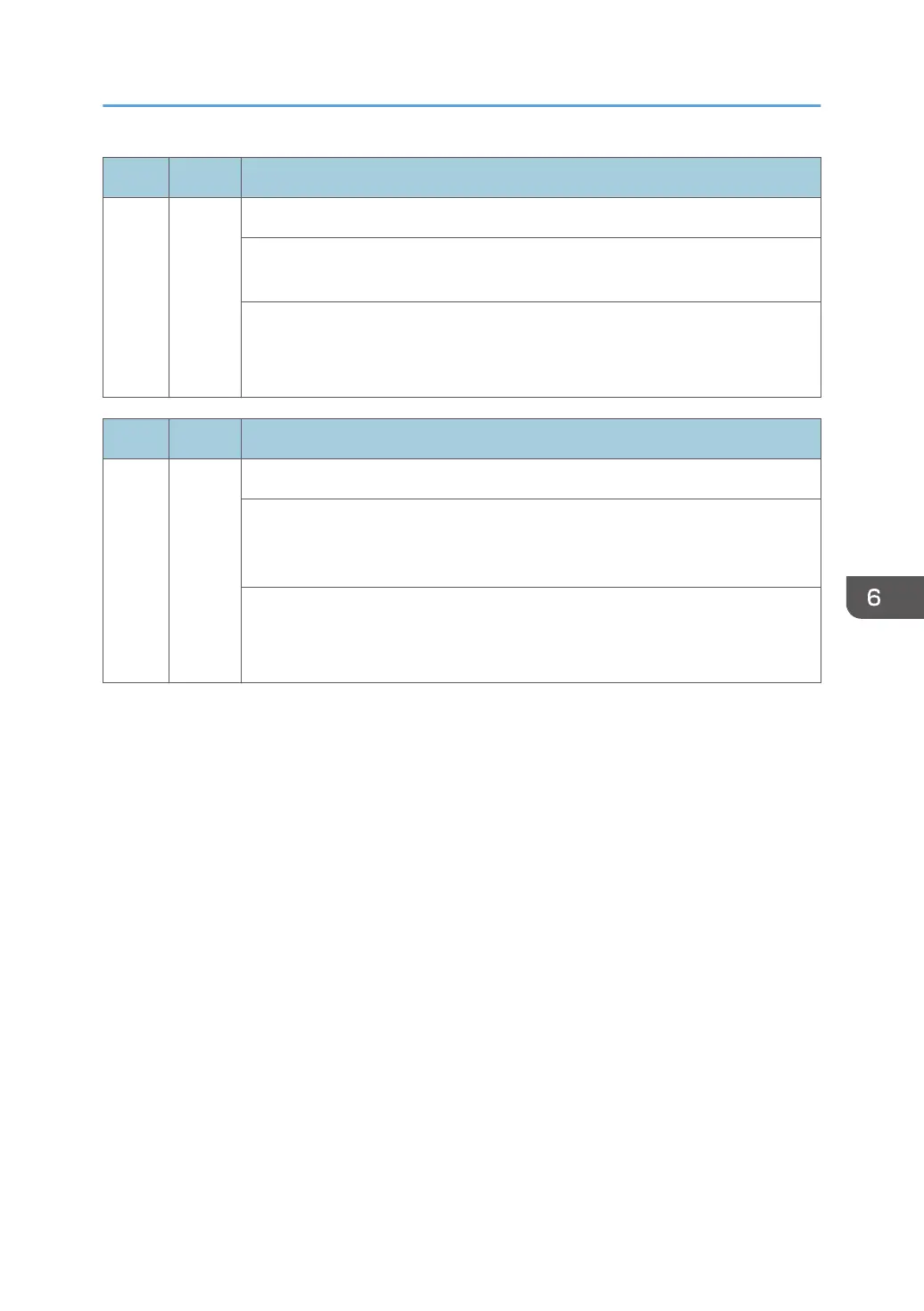No. Type Details (Symptom, Possible Cause, Troubleshooting Procedures)
997
CTL
B
Software Error 3: Cannot select application function
An application does not start after the user pushed the correct key on the
operation panel.
• Software bug
•
A RAM or DIMM option necessary for the application is not installed or not
installed correctly.
No. Type Details (Symptom, Possible Cause, Troubleshooting Procedures)
998
CTL
D
Software Error 4: Application cannot start
Register processing does not operate for an application within 60 s after the
machine power is turned on. No applications start correctly, and all end
abnormally.
• Software bug
• A RAM or DIMM option necessary for the application is not installed or not
installed correctly.
SC Tables
699
