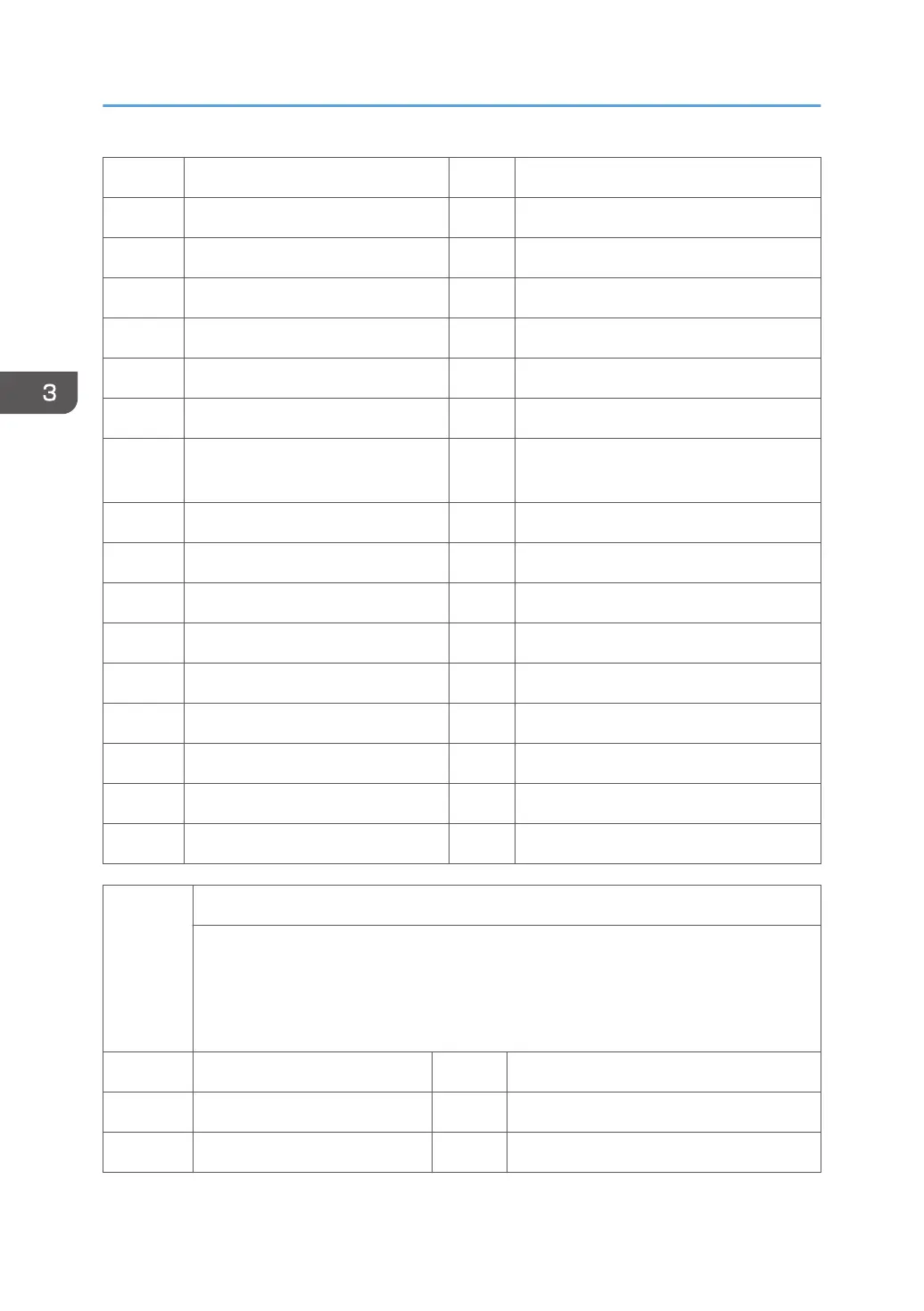020 Duplex: Middle Thick:1200 *ENG [-9.0 to 9.0 / 0.0 / 0.1 mm/step]
021 Duplex: Special 1 *ENG [-9.0 to 9.0 / 1.1 / 0.1mm/step]
022 Tray: Special 1: 1200 *ENG [-9.0 to 9.0 / 1.1 / 0.1mm/step]
023 By-pass: Special 1: 1200 *ENG [-9.0 to 9.0 / 1.1 / 0.1mm/step]
024 Duplex: Special 1: 1200 *ENG [-9.0 to 9.0 / 1.1 / 0.1mm/step]
026 Offset:TransferSeparate *ENG [-9.0 to 9.0 / 0.0 / 0.1mm/step]
030 Autocorrect:Available/Disavailable *ENG [0 or 1 / 0 / 1/step]
031
StandardMeasure:Available/
Disavailable
*ENG [-9.0 to 9.0 / 0.0 / 0.1mm/step]
032 Offset *ENG [-5.0 to 5.0 / 0.0 / 0.1/step]
033 OffsetStandard:1 *ENG [0.0 to 999.0 / - / 0.1/step]
034 OffsetStandard:2 *ENG [0.0 to 999.0 / - / 0.1/step]
035 OffsetStandard:3 *ENG [0.0 to 999.0 / - / 0.1/step]
036 OffsetStandard:4 *ENG [0.0 to 999.0 / - / 0.1/step]
037 OffsetStandard:5 *ENG [0.0 to 999.0 / - / 0.1/step]
038 OffsetStandard:6 *ENG [0.0 to 999.0 / - / 0.1/step]
039 OffsetStandard:7 *ENG [0.0 to 999.0 / - / 0.1/step]
040 OffsetStandard:8 *ENG [0.0 to 999.0 / - / 0.1/step]
1002
[Side-to-Side Registration]
Adjusts the side-to-side registration by changing the laser main scan start position for
each mode and tray.
Increasing a value: an image is moved to the rear edge of paper.
Decreasing a value: an image is moved to the front edge of paper.
001 By-pass Table *ENG [-4.0 to 4.0 / 0.0 / 0.1mm/step]
002 Paper Tray 1 *ENG [-4.0 to 4.0 / 0.0 / 0.1mm/step]
003 Paper Tray 2 *ENG [-4.0 to 4.0 / 0.0 / 0.1mm/step]
3. SP Mode Tables
18
