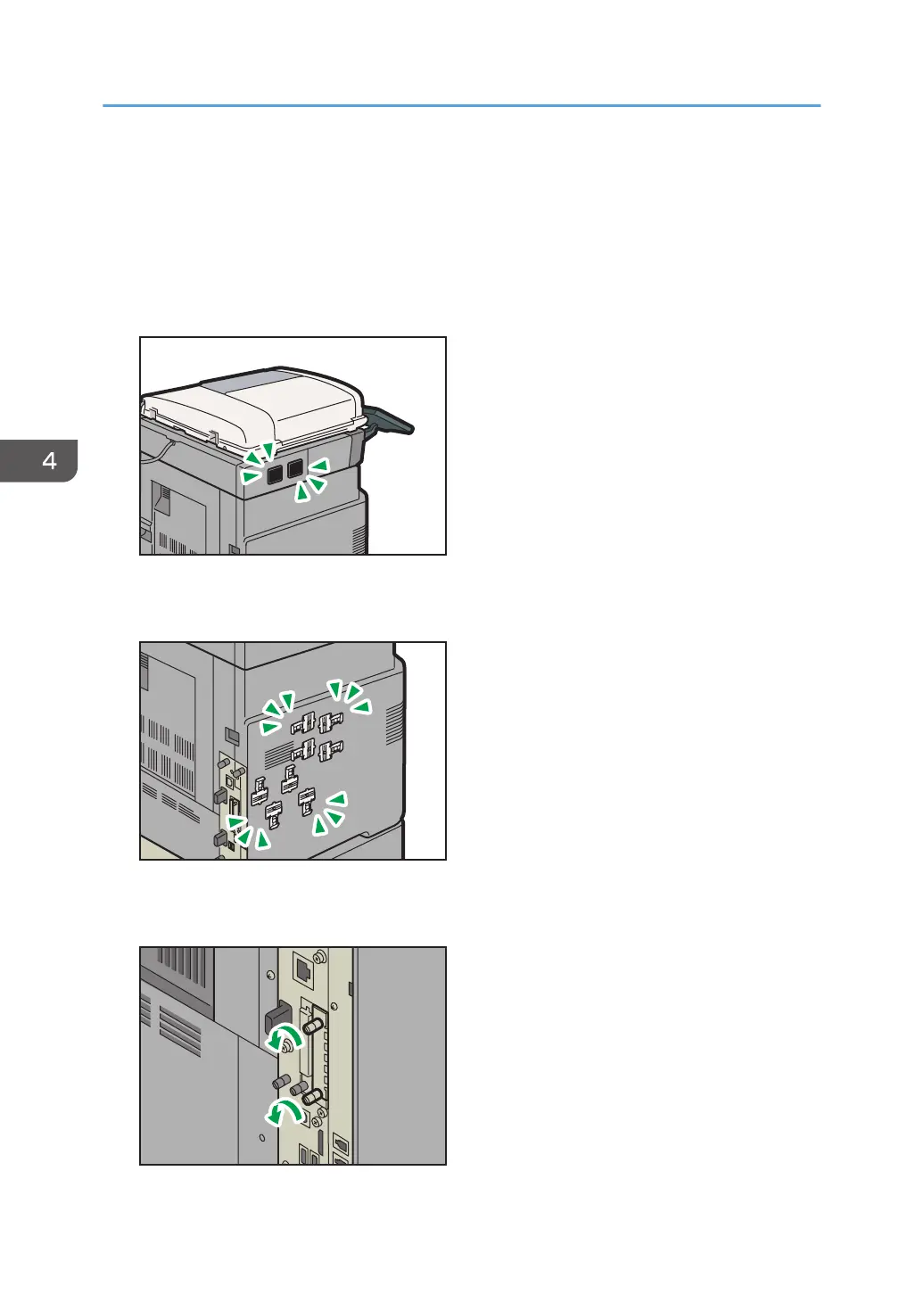2. Hook and loop fasteners
3. Cable clamps
2. Turn off the main power switch, and then unplug the machine's power cord from the wall
outlet.
3. Remove the seals from the hook and loop fasteners, and then attach them to the left side
of the machine.
4. Remove the seals from the cable clamps, and then attach them to the left side of the
machine.
5. Loosen two screws and remove the cover of the slot in which the wireless LAN interface
board is installed.
4. Installing Options
114
