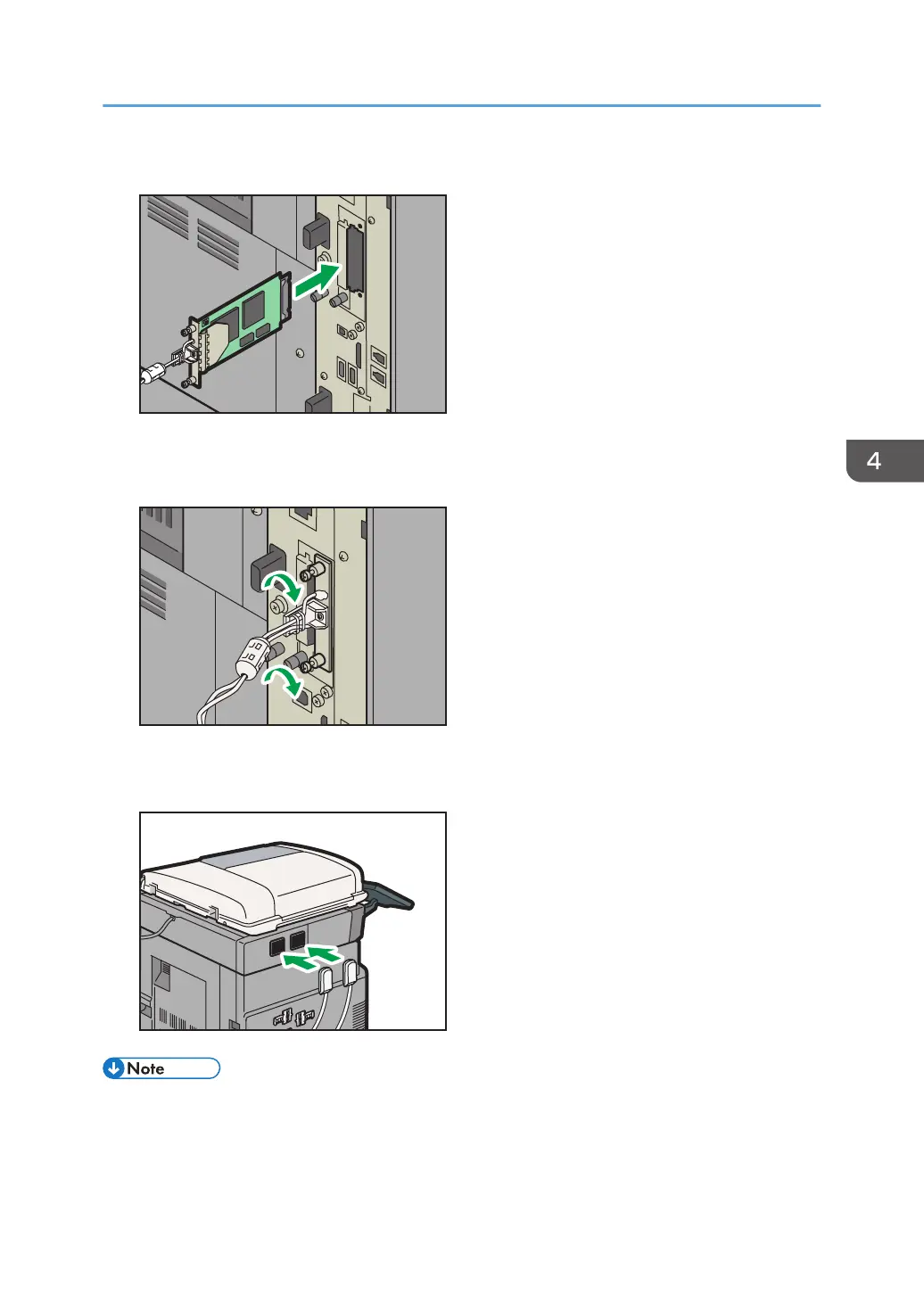6. Fully insert the wireless LAN interface board.
7. Tighten two screws to secure the interface board.
Check the wireless LAN interface board is connected firmly to the board slot.
8. Attach the antennas of the wireless LAN with the hook and loop fasteners that you
attached in step 3, and then place the cables in the cable clamps and close the clamps.
• Confirm that the wireless LAN interface board was correctly installed by printing the configuration
page. If it is correctly installed, “Wireless LAN” will appear for “Device Connection” on the
configuration page. For details about printing the configuration page, see “Interface Settings”,
Network and System Settings Reference.
Installing the Board (Optional)
115
