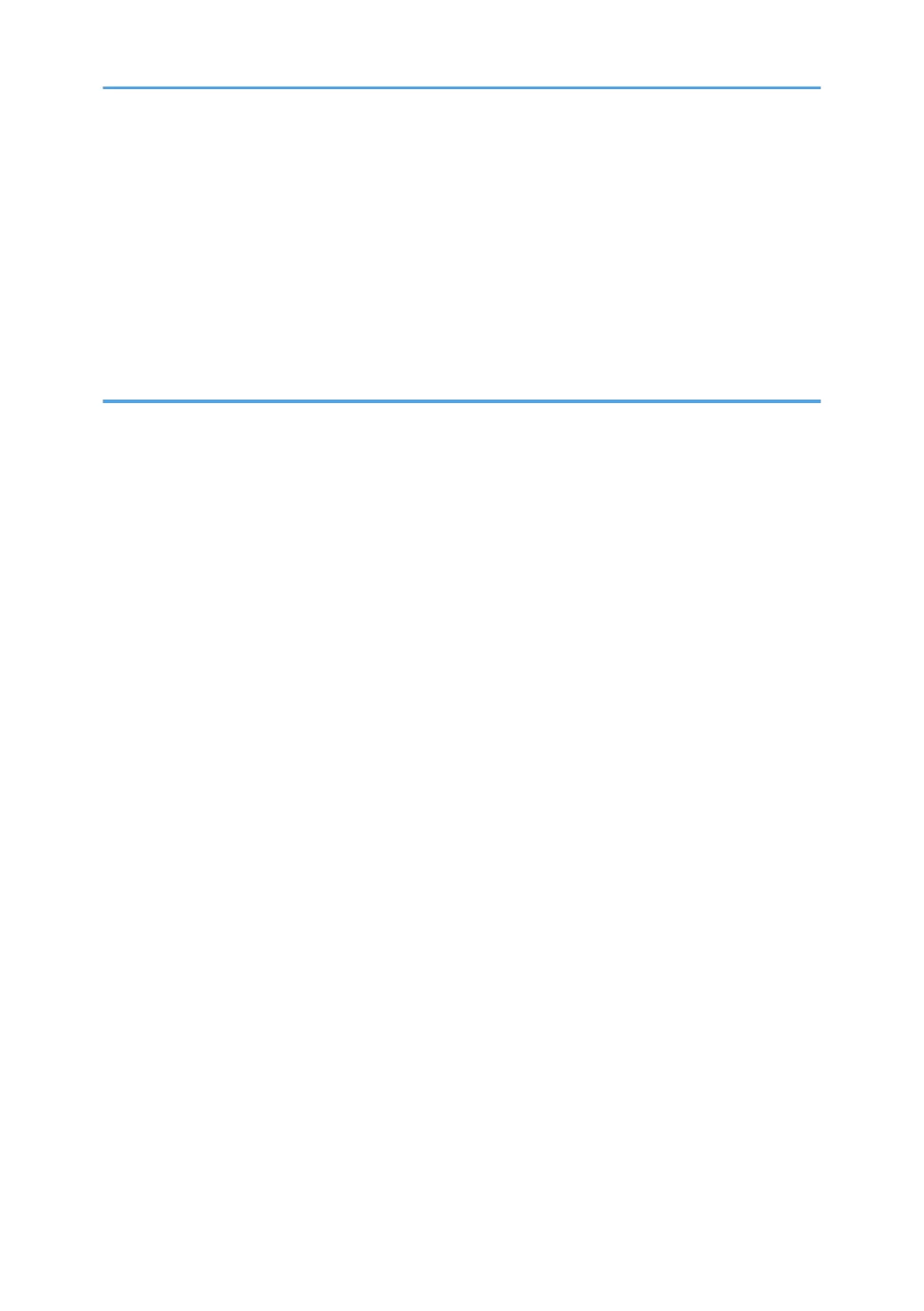Checking the Result in Communication Result Report............................................................................... 98
Checking the Result in Immediate TX Result Report...................................................................................99
Checking the Result in Communication Failure Report............................................................................. 99
Checking the Result in Error Report............................................................................................................ 99
Viewing Memory Storage Report...............................................................................................................99
Checking by E-mail................................................................................................................................... 100
Confirming the Information in Web Image Monitor...............................................................................101
4. Print
Installing the Printer Driver by Using Device Software Manager Installer................................................ 103
Installing Device Software Manager from the CD-ROM.......................................................................103
Installing Device Software Manager from the Downloaded File..........................................................105
Installing the Printer Driver for Network Connection (Windows)...............................................................109
Installing the PCL 6 Printer Driver from the CD-ROM.............................................................................109
Installing the PostScript 3 Printer Driver from the CD-ROM...................................................................112
Installing the PCL 6/PostScript 3 Printer Driver from the Downloaded File..........................................114
If the Machine Cannot Be Found............................................................................................................. 115
Installing the Printer Driver for Network Connection (OS X/macOS)...................................................... 119
Installing the PPD file................................................................................................................................. 119
Registering the Machine in [Print & Scan] or [Printers & Scanners]...................................................... 120
Specifying the Option Settings................................................................................................................. 123
Basic Procedure for Printing Documents...................................................................................................... 125
Printing a Document in Windows.............................................................................................................125
Printing a Document in OS X/macOS.....................................................................................................127
Printing on Both Sides of Paper.................................................................................................................... 130
Specifying 2-sided Print (Windows)........................................................................................................ 130
Specifying 2-sided Print (OS X/macOS)................................................................................................131
Combining and Printing Multiple Pages on a Single Sheet of Paper........................................................ 132
Specifying the Combine 2 Originals Function (Windows).................................................................... 132
Specifying the Combine 2 Originals Function (OS X/macOS)............................................................ 133
Printing on Envelopes.................................................................................................................................... 134
Printing Documents Stored in the Printer from the Control Panel............................................................... 138
Printing from a USB Flash Memory Device or SD Card Directly............................................................... 139
Printable File Formats................................................................................................................................ 139
4
