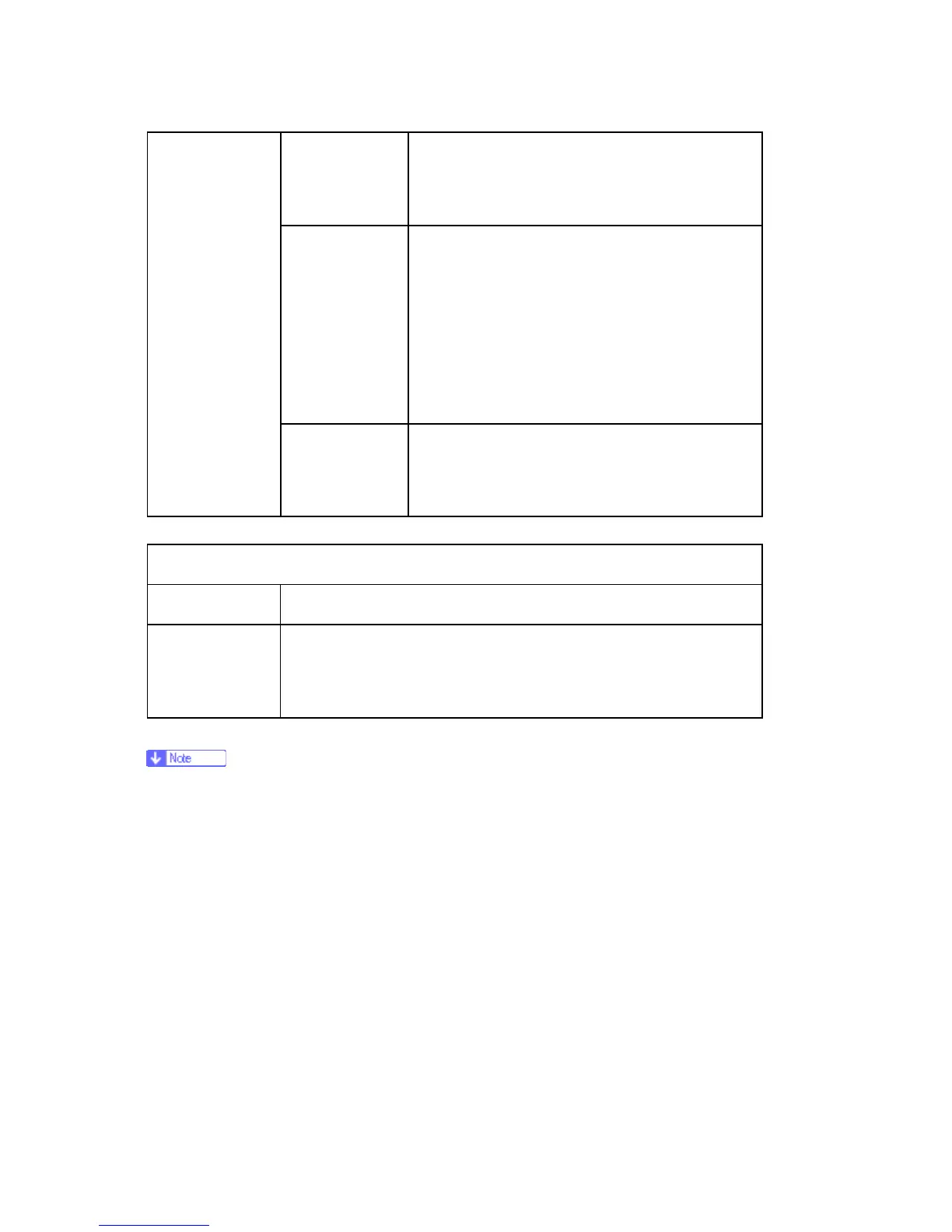Service Menu
M095/M096/M099/M100 5-34 SM
Internet Fax
Function
(only for
Pe-MF3c:M100)
Disable/Enable
Decides whether the Internet Fax function is used
or not.
Default: Enabled
Reply-To Setting
Sets “Reply-To” in the SMTP authentication.
Yes: Sets the e-mail address that is usually set in
the “From” field in the “Reply-To” field, and sets
the “Administrator e-mail Address” in the “From”
field.
No: Not set.
Default: No
Prt Rec Txt Mail
Header
Selects whether or not to print the header part of
E-mail.
Default: No
Factory Default
Not Execute Does not reset anything. Returns to the upper level.
Execute
Resets all the settings to the factory defaults except the following.
Counter for Machine Life
After executing, the initial setup menu starts after the next power-on.
The "Reseller Default" menu can be entered directly at power-on. If you want to enter
this mode directly, try the following procedure.
Turn on the machine while pressing the "Copy" key.
