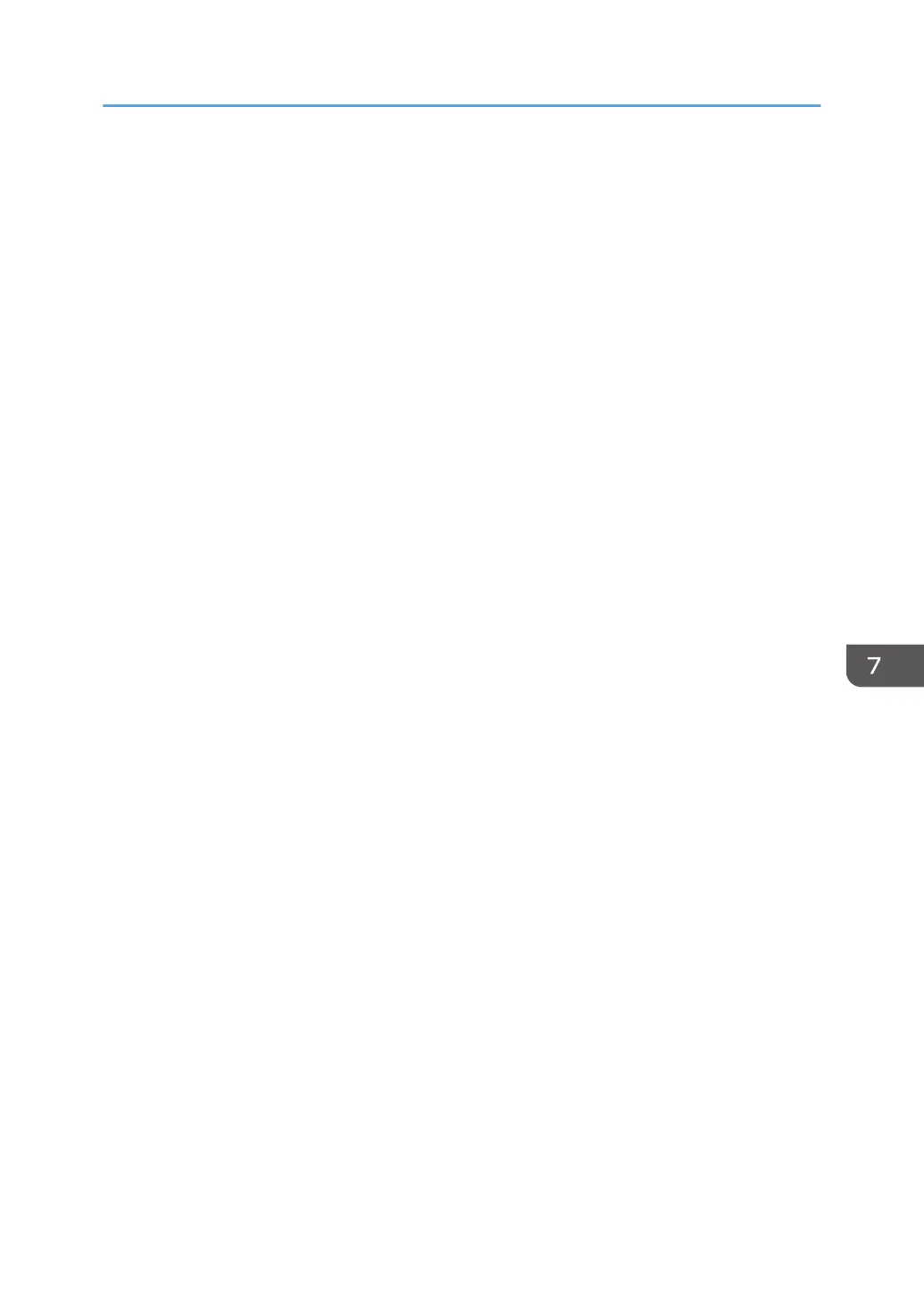The administrator can confirm if the updated structure change is permissible or not by checking the
firmware version displayed on the control panel screen. If the firmware structure change is not
permissible, contact your service representative before logging in.
When "Change Firmware Structure" is set to [Prohibit], administrator authentication must be
enabled.
After [Prohibit] is specified, disable administrator authentication. When administrator authentication
is enabled again, you can return the setting to [Do not Prohibit].
If you select [Do not Prohibit], firmware structure change detection is disabled.
Default: [Do not Prohibit]
Password Policy
This can be specified by the user administrator.
This setting lets you specify [Complexity Setting] and [Minimum Character No.] for the password.
By making this setting, you can limit the available passwords to only those that meet the conditions
specified in "Complexity Setting" and "Minimum Character No.".
If you select [Level 1], specify the password using a combination of two types of characters
selected from upper-case letters, lower-case letters, decimal numbers, and symbols such as #.
If you select [Level 2], specify the password using a combination of three types of characters
selected from upper-case letters, lower-case letters, decimal numbers, and symbols such as #.
Default: [Off], Minimum required number of characters not specified
Settings by SNMPv1, v2
This can be specified by the network administrator.
When the machine is accessed using the SNMPv1, v2 protocol, authentication cannot be
performed, allowing machine administrator settings such as the paper setting to be changed. If you
select [Prohibit], the setting can be viewed but not specified with SNMPv1, v2.
Default: [Do not Prohibit]
Security Setting for Access Violation
This can be specified by the machine administrator.
When logging in to the machine via a network application, a user may be locked out erroneously
because the number of authentication attempts of the user does not match the number of attempts
logged internally.
For example, access may be denied when a print job for multiple sets of pages is sent from an
application.
If you select [On] under "Security Setting for Access Violation", you can prevent such authentication
errors.
• On
• Denial Durtn. for Accs. Viol.
Specifying the Extended Security Functions
261
