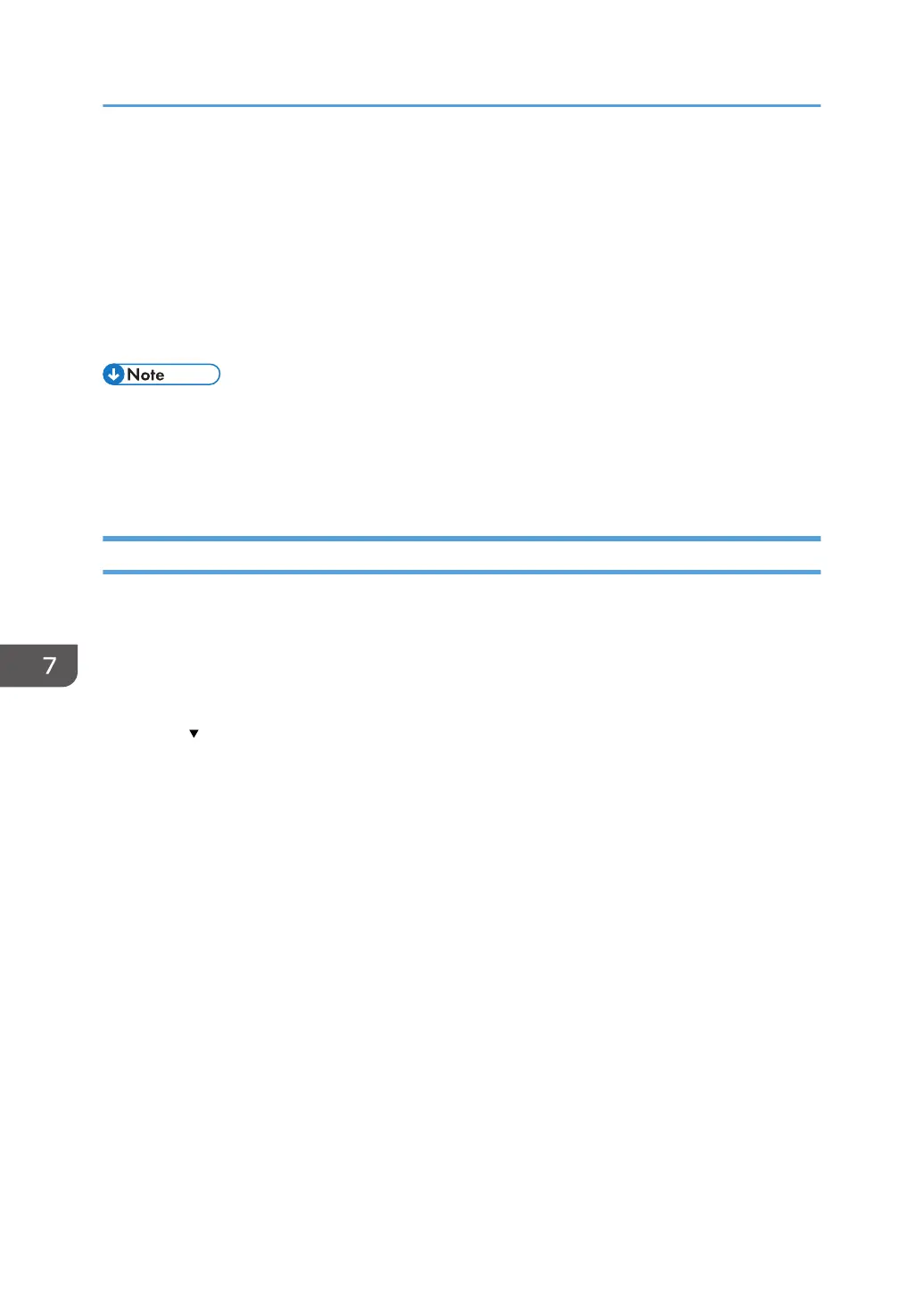Managing Eco-friendly Counter
When user authentication is being used, information on the eco-friendly counter is displayed at login.
The eco-friendly counter displays the ratio of use of color, duplex and combine printing to the total
number of printed sheets.
How much toner and paper are being saved is indicated by the eco-friendly index. Higher eco-friendly
index leads to greater resource saving.
• When Basic, Windows, LDAP or Integration Server authentication is used for user authentication,
the machine compiles the data and displays the eco-friendly counter for each user.
• When user code authentication is used for user authentication, or when user authentication is not in
use, the machine compiles the data and displays it's overall eco-friendly counter.
Configuring the Display of Eco-friendly Counters
Set up the period for collecting data for the eco-friendly counter and an administrator's message.
1. Log in as the machine administrator from the control panel.
2. Press [System Settings].
3. Press [Administrator Tools].
4. Press [ Next].
5. Press [Eco-friendly Counter Period / Administrator Message].
6. Change the settings.
7. Press [OK].
8. Press [Exit].
9. Log out.
Count Period
Set up the period for collecting data for the eco-friendly counter.
When [Specify Days] is selected, data for the eco-friendly counter is compiled for each number of
days specified.
Default: [Do not Count]
Administrator Message
Select the message to be displayed when a user logs in.
If you select "Fixed Message 1" or "Fixed Message 2", a preset message is displayed.
If you select "User Message", the machine administrator can enter a message to be displayed.
7. Managing the Machine
254
