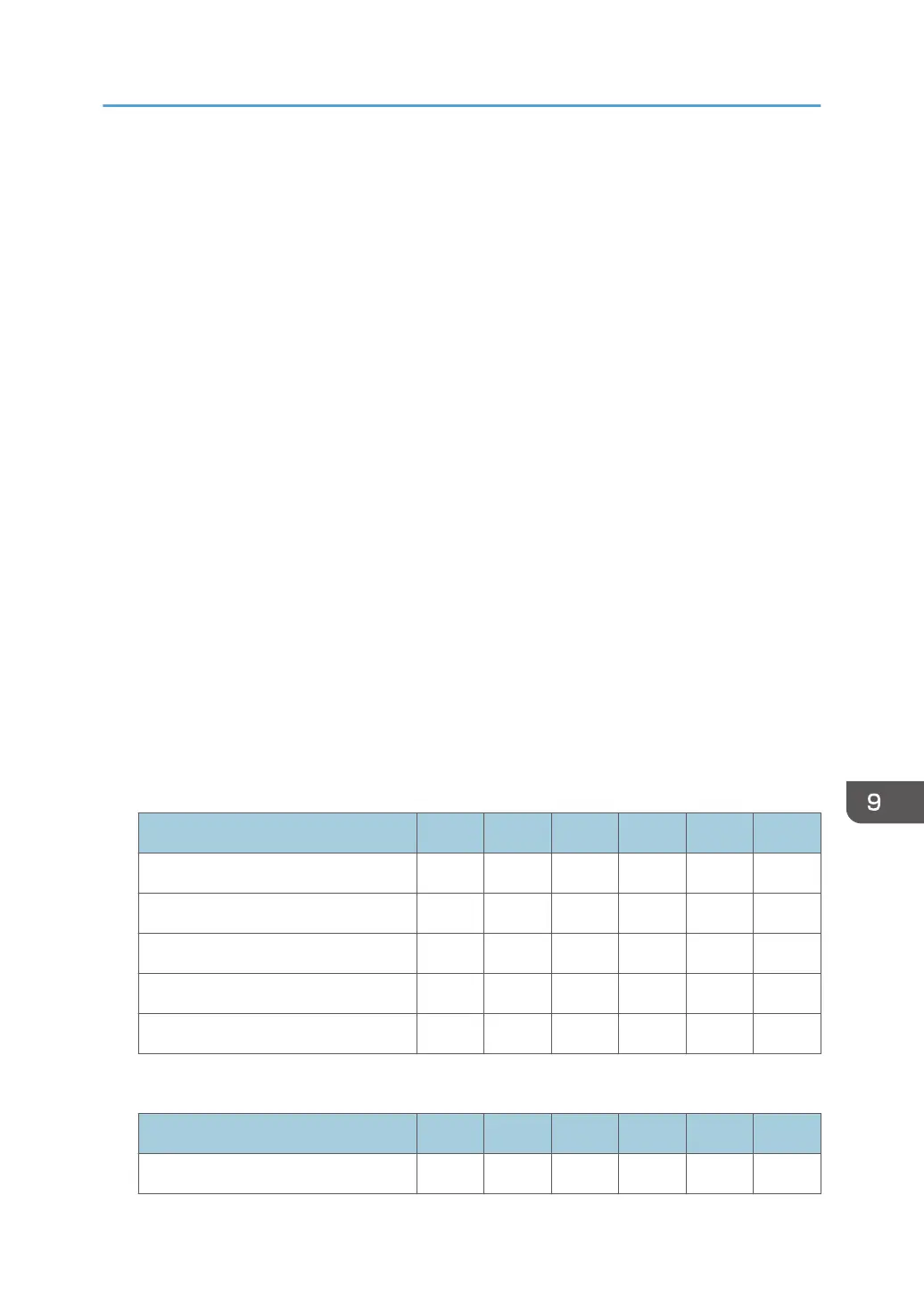List of Operation Privileges for Address Books
Understanding headers
• Read
Users configured for read privileges.
• Edit
Users configured for editing privileges.
• E/D
Users configured for edit/delete privileges.
• Full
Users configured for full control privileges.
• Entry
User whose personal information is registered in the Address Book. The person who knows the
user login name and password.
• User
The user administrator.
Understanding the symbols
R/W: Execute, change and reading possible.
R: Reading is possible.
–: Execute, change and reading are not possible.
[Names]
Settings Read Edit E/D Full Entry User
[Name] R R/W R/W R/W R/W R/W
[Key Display] R R/W R/W R/W R/W R/W
[Display Priority] R R/W R/W R/W R/W R/W
[Registration No.] R R/W R/W R/W R/W R/W
[Select Title] R R/W R/W R/W R/W R/W
[Auth. Info]
Settings Read Edit E/D Full Entry User
[User Code] – – – – – R/W
List of Operation Privileges for Address Books
373
