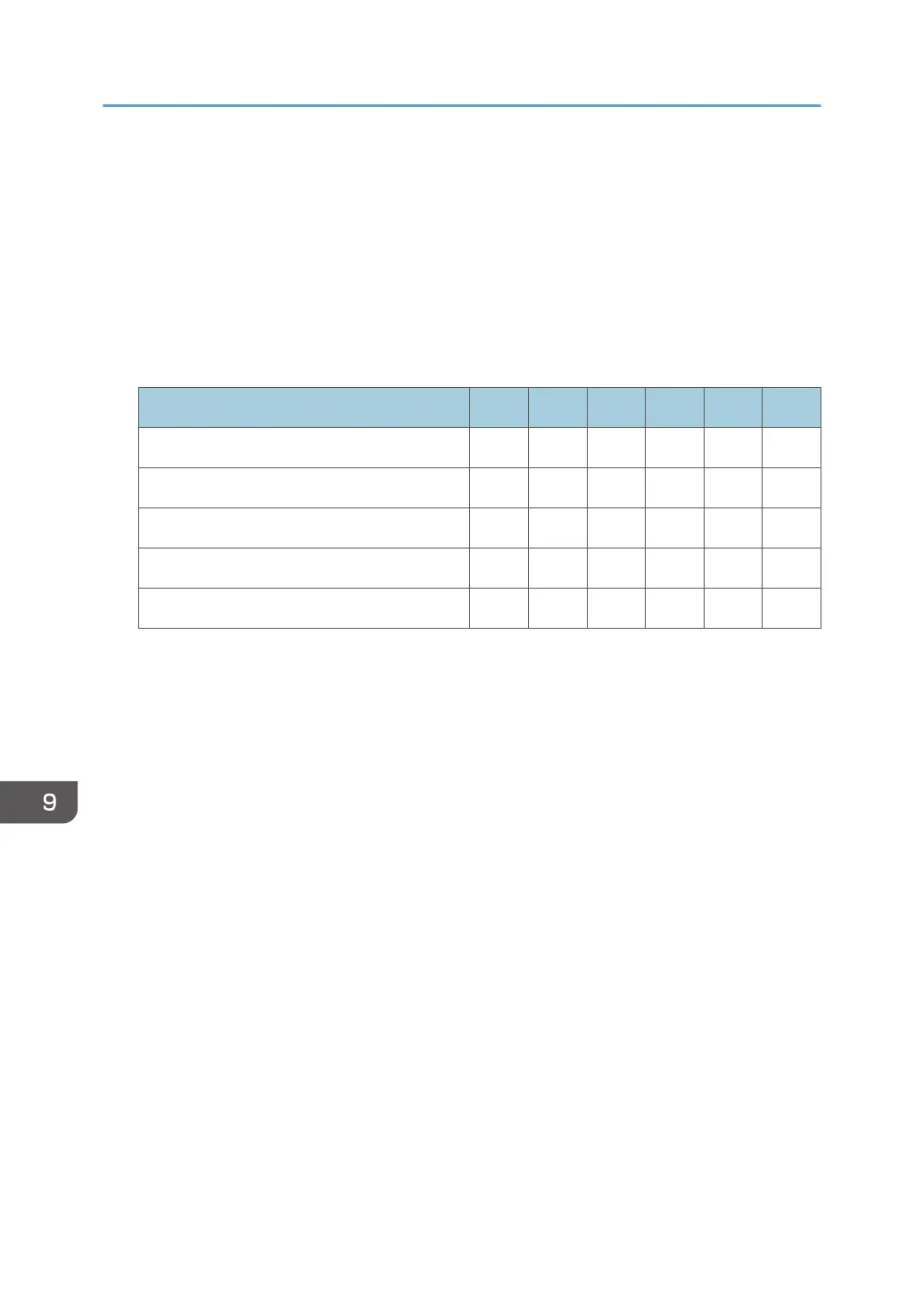Edit Home (When Using the Standard
Operation Panel)
When administrator authentication is set, the restrictions to user operations differ depending on the
configurations in "Available Settings".
You cannot use this setting when using the Smart Operation Panel.
[Edit Home]
Settings User Mach N/W File Unset Set
[Move Icon] R R/W R R R/W R
[Delete Icon] R R/W R R R/W R
[Add Icon] – R/W – – R/W –
[Restore Default Icon Display] – R/W – – R/W –
[Insert Image on Home Screen] – R/W – – R/W –
9. List of Operation Privileges for Settings
306
