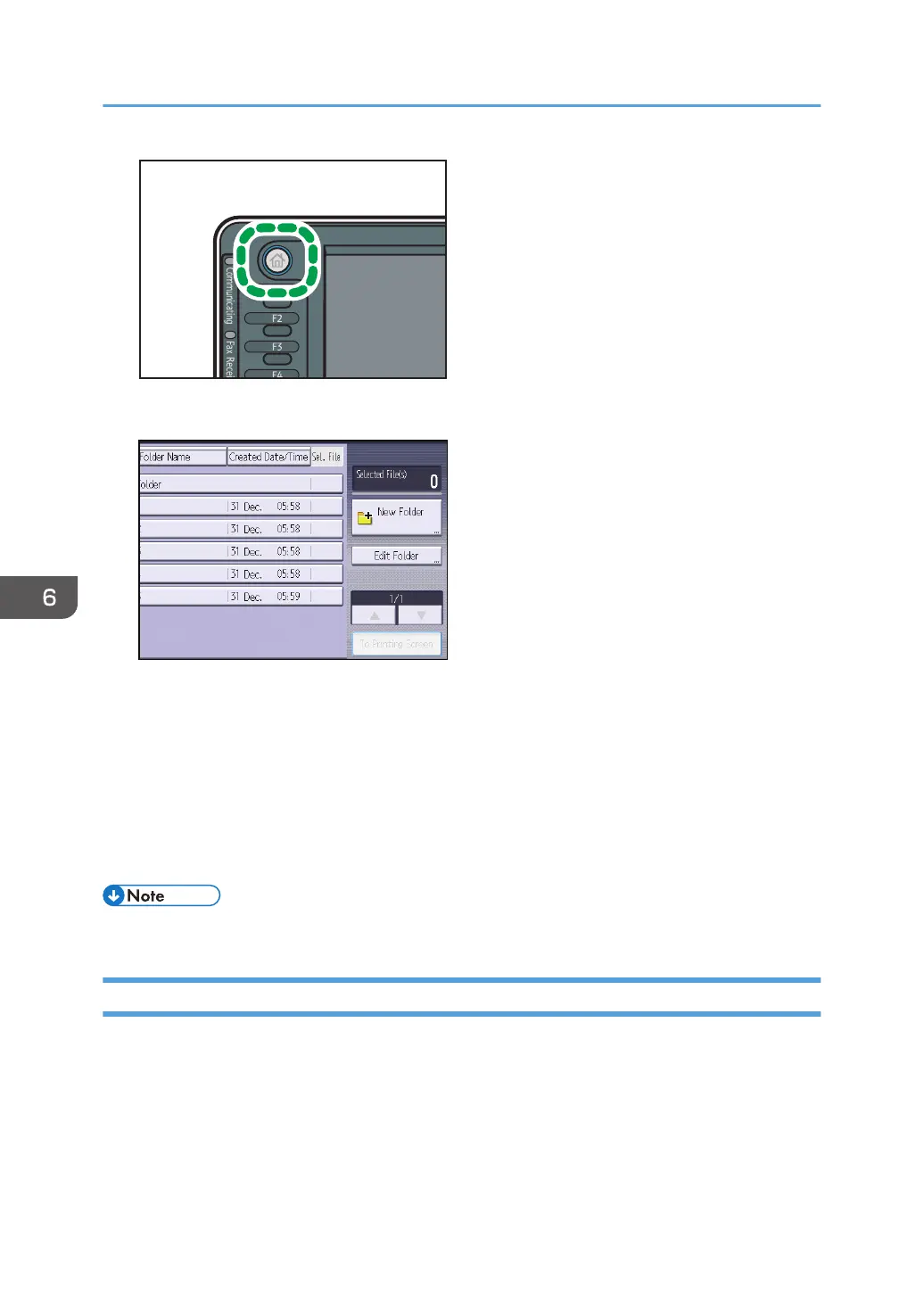4. Press [Edit Folder].
5. Select the folder.
6. Press [Delete].
7. If a password entry screen appears, enter the password of the folder, and then press
[OK].
The password entry screen does not appear if the file administrator is logged in.
8. Press [Delete].
9. Log out.
• This can also be specified via Web Image Monitor. For details, see Web Image Monitor Help.
Changing the Password of a Folder
This can be specified by the file administrator or a user.
If the password to access the folder has been forgotten, the file administrator can change it.
A password cannot be specified for the shared folder.
1. Log in as the file administrator or a user from the control panel.
6. Preventing the Leaking of Documents
178
