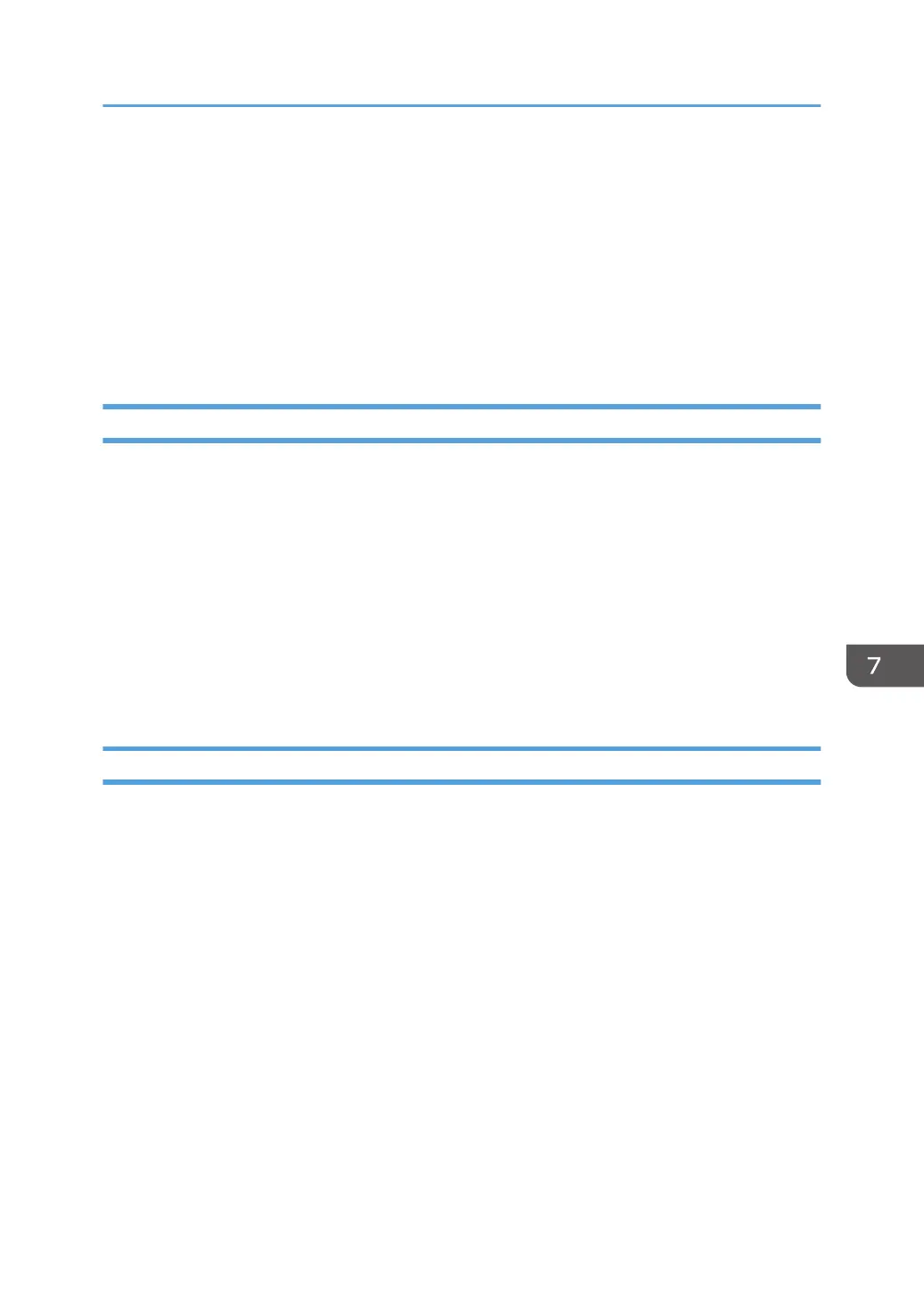Default: [Fixed Message 1]
Display Information Screen
Specify whether or not to display the information screen at user login.
Default: [Off]
Display Time
Specify the timing for displaying the information screen.
Default: [Every Time Login]
Clearing a Machine's Eco-friendly Counter
A machine's eco-friendly counter can be cleared.
1. Log in as the machine administrator from the control panel.
2. Press [System Settings].
3. Press [Administrator Tools].
4. Press [Display / Clear Eco-friendly Counter].
5. Press [Clear Current Value] or [Clear Crnt. & Prev. Val.].
6. Press [OK].
7. Log out.
Clearing Users’ Eco-friendly Counters
By clearing the users' eco-friendly counter, all users' eco-friendly counters are cleared.
1. Log in as the machine administrator from the control panel.
2. Press [System Settings].
3. Press [Administrator Tools].
4. Press [Display / Clear Eco-friendly Counter per User].
5. Press [Clear Current Value] or [Clear Crnt. & Prev. Val.].
6. Press [OK].
7. Log out.
Managing Eco-friendly Counter
255
