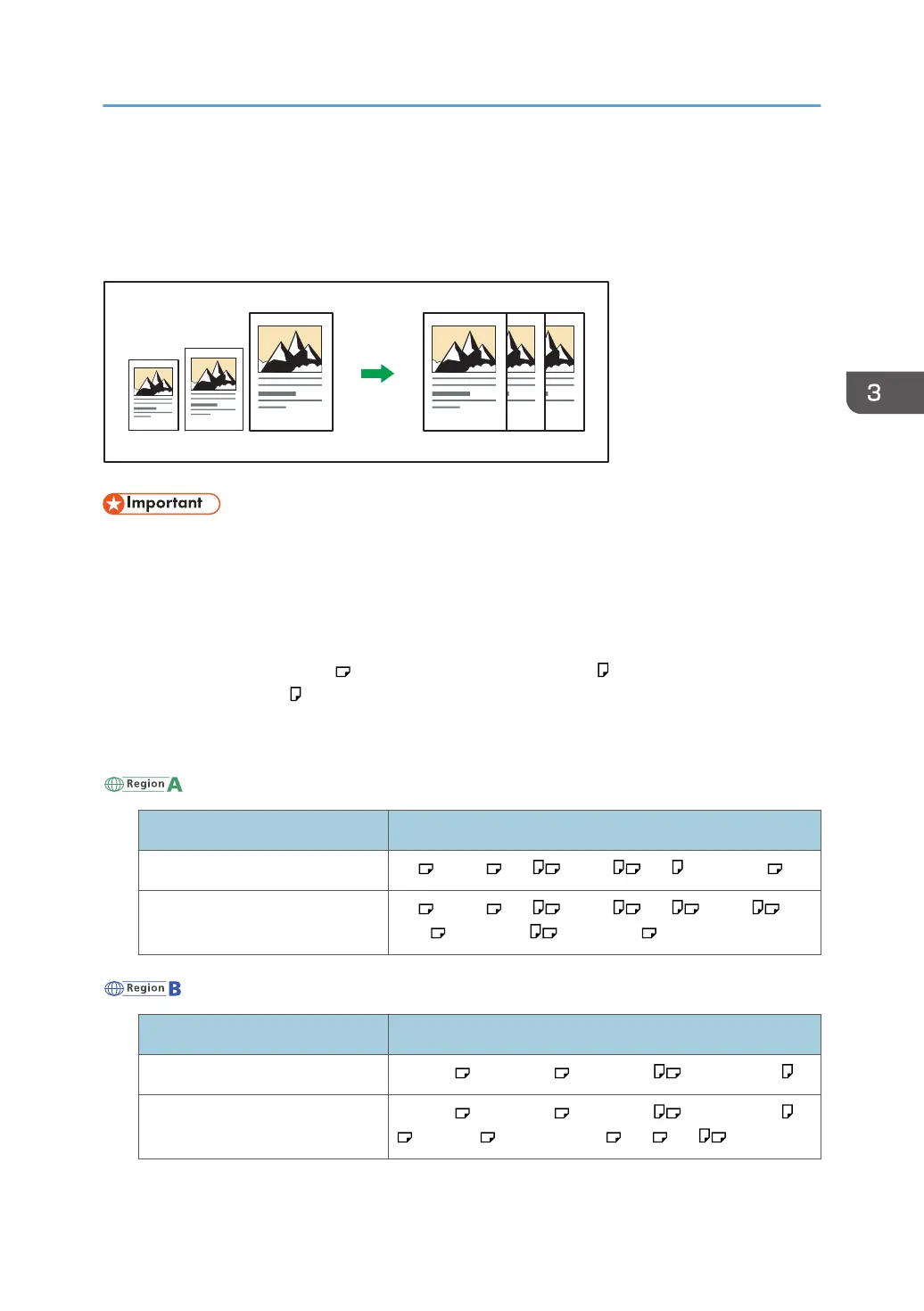Auto Reduce / Enlarge
The machine automatically detects the original size and then selects an appropriate reproduction ratio
based on the paper size you select.
• If you select a reproduction ratio after pressing [Auto Reduce / Enlarge], [Auto Reduce / Enlarge]
is canceled and the image cannot be rotated automatically.
This is useful to copy different size originals to the same size paper.
If the orientation in which your original is placed is different from that of the paper you are copying onto,
the machine rotates the original image by 90 degrees and fits it on the copy paper (Rotate Copy). For
example, to reduce A3 (11 × 17) originals to fit onto A4 (8
1
/
2
× 11) paper, select a paper tray
containing A4 (8
1
/
2
× 11) paper, and then press [Auto Reduce / Enlarge]. The image is
automatically rotated. For details about Rotate Copy, see "Rotate Copy", Copy/ Document Server.
The original sizes and orientations you can use with this function are as follows:
(mainly Europe and Asia)
Original location Original size and orientation
Exposure glass A3 , B4 JIS , A4 , B5 JIS , A5 , 8
1
/
2
× 13
ADF A3 , B4 JIS , A4 , B5 JIS , A5 , B6 JIS , 11
× 17 , 8
1
/
2
× 11 , 8
1
/
2
× 13
(mainly North America)
Original location Original size and orientation
Exposure glass 11 × 17 , 8
1
/
2
× 14 , 8
1
/
2
× 11 , 5
1
/
2
× 8
1
/
2
ADF 11 × 17 , 8
1
/
2
× 14 , 8
1
/
2
× 11 , 5
1
/
2
× 8
1
/
2
, 10 × 14 , 7
1
/
4
× 10
1
/
2
, A3 , A4
Auto Reduce / Enlarge
73
