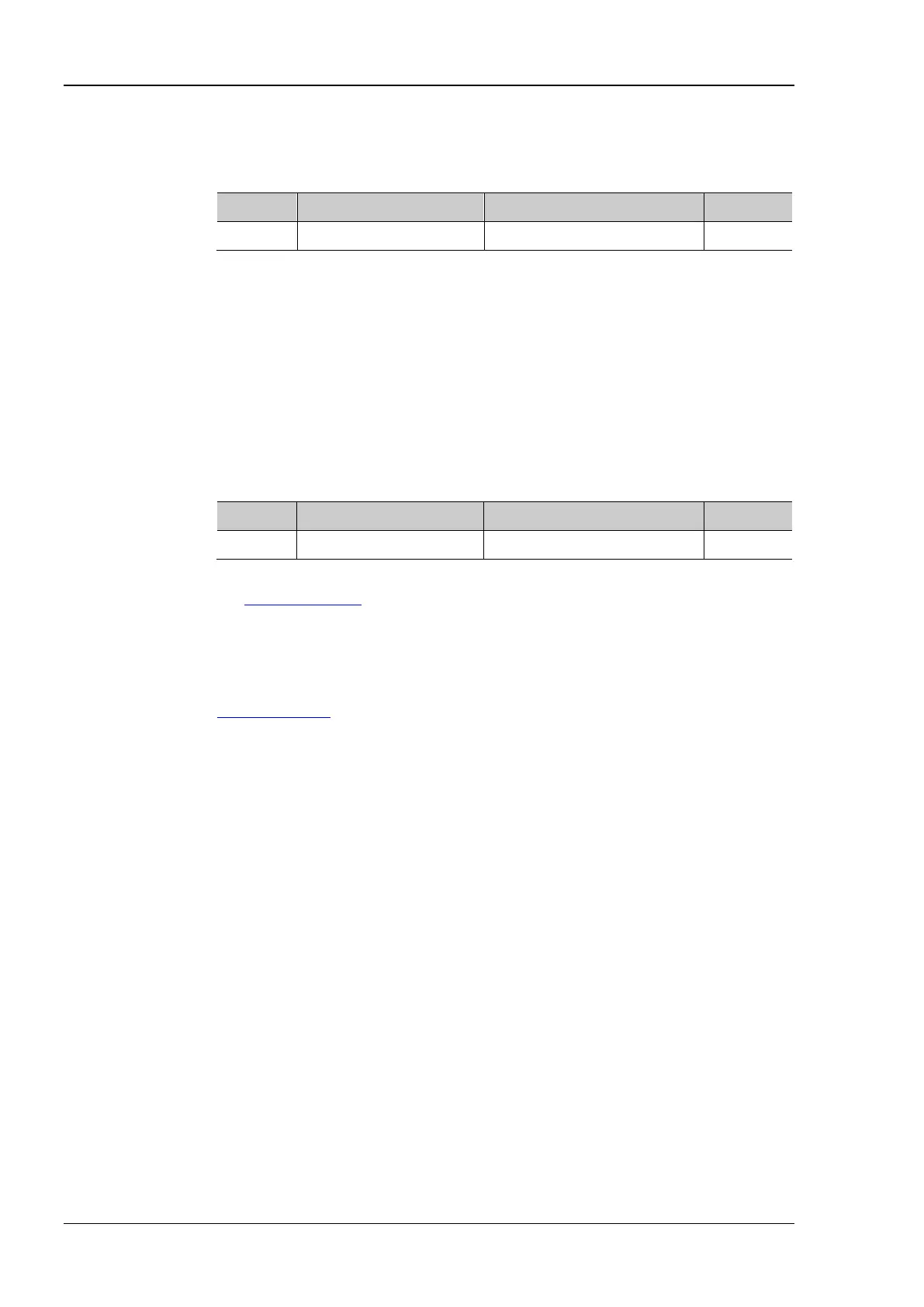RIGOL Chapter 2 Command System
2-4 DP800 Programming Guide
:ANALyzer:MMEMory
Syntax :ANALyzer:MMEMory <dest>
Description Open the specified record file.
Parameter
Name Type Range Default
Valid directory under D disk
Explanation This command is only available when valid record file is stored in the specified
location.
Example :ANAL:MMEMory D:\record.ROF /*Open the record.ROF file under D disk*/
:ANALyzer:OBJect
Syntax :ANALyzer:OBJect {V|C|P}
:ANALyzer:OBJect?
Description Set the analysis object of the analyzer to voltage, current or power.
Query the analysis object of the analyzer.
Parameter
Name Type Range Default
{V|C|P} Discrete V|C|P V
Explanation You can only set the analysis object when valid record file is opened (refer to
the :ANALyzer:FILE?
command).
Return Format The query returns V, C or P.
Example :ANAL:OBJ V /*Set the analysis object of the analyzer to voltage*/
:ANAL:OBJ? /*Query the analysis object of the analyzer and the query returns V*/
Related
Command
:ANALyzer:FILE?
:ANALyzer:RESult?
Syntax :ANALyzer:RESult?
Description Query the analysis results, including the number of groups, median, mode, average,
variance, range, min, max and mean deviation.
Return Format The query returns the analysis results with the data separated by commas, for
example,
Group:1029,Median:0.0155V,Mode:0.0155V,Average:0.0154V,Variance:0.0000V,
Range:0.0005V,Min:0.0152V,Max:0.0157V,Mean:0.0000V.
Example :ANAL:RES? /*Query the analysis results*/
