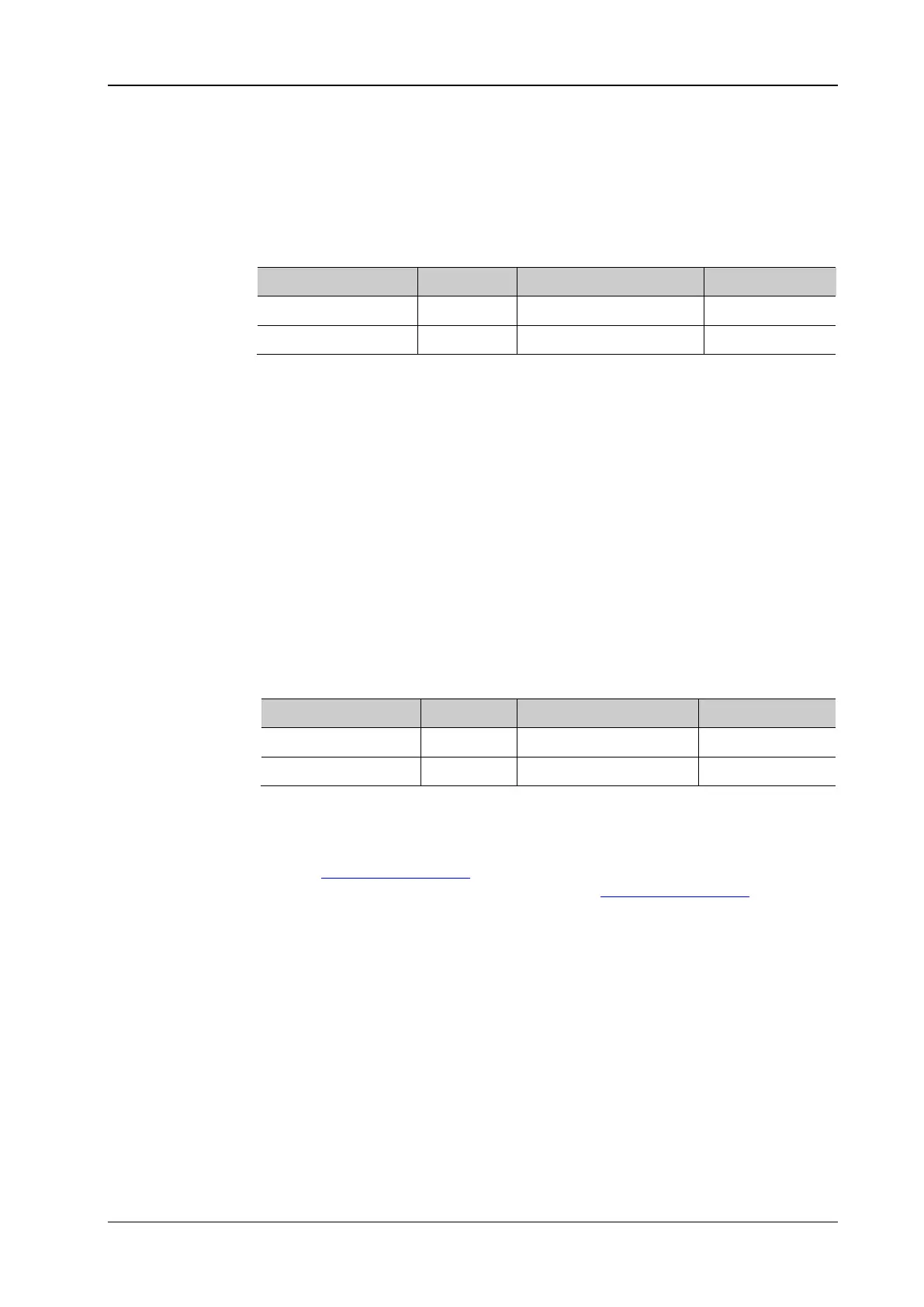Chapter 2 Command System RIGOL
DP800 Programming Guide 2-79
:TRIGger:OUT:PERIod
Syntax :TRIGger:OUT:PERIod [D0|D1|D2|D3,]<value>
:TRIGger:OUT:PERIod? [D0|D1|D2|D3]
Description
Set the period of the square waveform of the trigger output on the specified data line.
Query the period of the square waveform of the trigger output on the specified data
line.
Parameter
Name Type Range Default
[D0|D1|D2|D3] Discrete D0|D1|D2|D3 D0
<value> Real 0.0001 to 2.5 1
Explanation If [D0|D1|D2|D3] is omitted, the command sets the period of the square waveform of
the trigger output on the data line currently selected.
Return Format The query returns a value from 0.0001 to 2.5.
Example :TRIG:OUT:PERI D1,0.005 /*Set the period of the square waveform of the trigger
output on D1 to 5ms*/
:TRIG:OUT:PERI? D1 /*Query the period of the square waveform of the trigger
output on D1 and the query returns 0.005000*/
:TRIGger:OUT:POLArity
Syntax :TRIGger:OUT:POLArity [D0|D1|D2|D3,]{POSItive|NEGAtive}
:TRIGger:OUT:POLArity? [D0|D1|D2|D3]
Description Set the polarity of the trigger output signal of the specified data line.
Query the polarity of the trigger output signal of the specified data line.
Parameter
Name Type Range Default
[D0|D1|D2|D3] Discrete D0|D1|D2|D3 D0
{POSItive|NEGAtive} Discrete POSItive|NEGAtive POSItive
Explanation If [D0|D1|D2|D3] is omitted, the command sets the polarity of the trigger
output signal of the data line currently selected.
POSItive: output according to the signal selected using
the
:TRIGger:OUT:SIGNal command;
NEGAtive: turn the signal selected using the
:TRIGger:OUT:SIGNal command
upside down and then output the signal.
Return Format The query returns POSITIVE or NEGATIVE.
Example
:TRIG:OUT:POLA D1,NEGAtive /* Set the polarity of the trigger output signal of
D1 to negative */
:TRIG:OUT:POLA?
D1 /* Query the polarity of the trigger output signal of
D1 and the query returns NEGATIVE*/