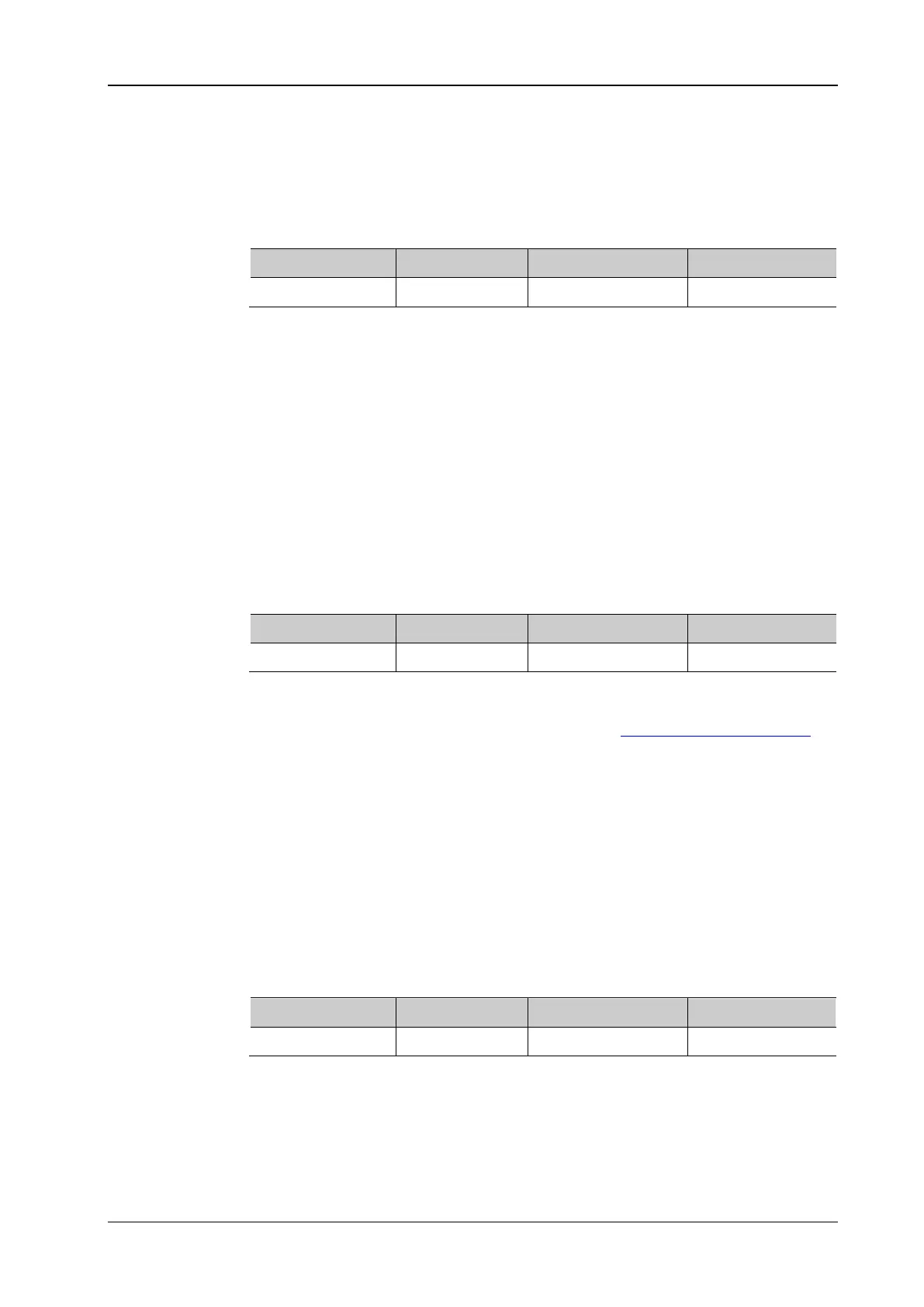Chapter 2 Command System RIGOL
DP800 Programming Guide 2-61
:SYSTem:OTP
Syntax :SYSTem:OTP {ON|OFF}
:SYSTem:OTP?
Description Enable or disable the over-temperature protection (OTP) function.
Query the status of the over-temperature protection function.
Parameter
Name Type Range Default
{ON|OFF} Bool ON|OFF ON
Explanation When the OTP function is enabled, the instrument turns off the output automatically
when the temperature inside the instrument reaches the limit.
Return Format The query returns ON or OFF.
Example :SYST:OTP ON
:SYST:OTP?
:SYSTem:POWEron
Syntax :SYSTem:POWEron {DEFault|LAST}
:SYSTem:POWEron?
Description Set the instrument configuration to be used at power-on to “Default” or “Last”.
Query the instrument configuration to be used at power-on.
Parameter
Name Type Range Default
{DEFault|LAST} Discrete DEFault|LAST DEFault
Explanation LAST: the instrument uses the system configuration before the last power-off at
power-on. DEFault: the instrument uses the factory values at power-on (except those
parameters that will not be affected by reset; refer to
Appendix B: Factory Setting).
Return Format The query returns DEFAULT or LAST.
Example :SYST:POWE LAST
:SYST:POWE?
:SYSTem:RGBBrightness
Syntax :SYSTem:RGBBrightness {<RGBbrightness>|MINimum|MAXimum}
:SYSTem:RGBBrightness? [{MINimum|MAXimum}]
Description Set the RGB brightness of the screen.
Query the RGB brightness of the screen.
Parameter
Name Type Range Default
<RGBbrightness> Integer 1 to 100 50 (factory setting)
Return Format The query returns an integer from 1 to 100, for example, 47.
Example :SYST:RGBB 47
:SYST:RGBB?
