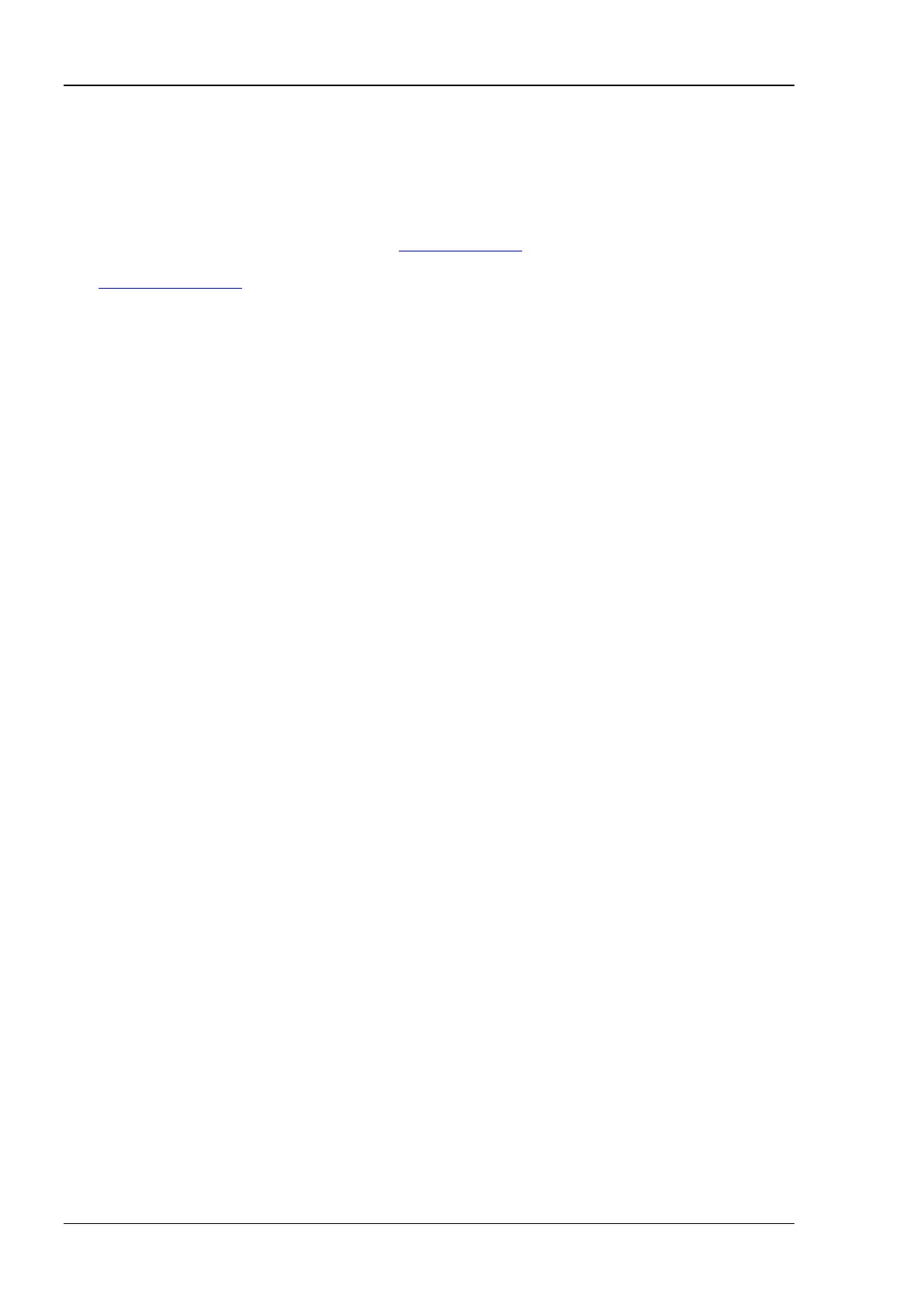RIGOL Chapter 1 Programming Overview
1-4 DP800 Programming Guide
Remote Control Methods
1 User-defined Programming
You can program and control the instrument using the SCPI (Standard Commands for Programmable
Instruments) commands listed in chapter 2
Command System in various development environments
(such as Visual C++, Visual Basic and LabVIEW). For details, refer to the introductions in chapter 4
Programming Demos.
2 Send SCPI Commands via the PC Software
You can control the power supply remotely by sending SCPI commands via the PC software (Ultra
Sigma) provided by RIGOL
. Besides, you can also control the instrument using the “Measurement &
Automation Explorer” of NI (National Instruments Corporation) or the “Agilent IO Libraries Suite” of
Agilent (Agilent Technologies, Inc.).
SCPI Command Overview
SCPI (Standard Commands for Programmable Instruments) is a standardized instrument programming
language that is built upon the standard IEEE488.1 and IEEE 488.2 and conforms to various standards
(such as the floating point operation rule in IEEE754 standard, ISO646 7-bit coded character for
information interchange (equivalent to ASCll programming)). This section introduces the syntax, symbols,
parameters and abbreviation rules of the SCPI commands.
Syntax
SCPI commands present a hierarchical tree structure and contain multiple sub-systems, each of consists of
a root keyword and one or more sub-keywords. The command string usually starts with ":"; the keywords
are separated by ":" and are followed by the parameter settings available; "?" is added at the end of the
command string to indicate query; the command and parameter are separated by "space".
For example,
:SYSTem:COMMunicate:LAN:IPADdress <ip>
:SYSTem:COMMunicate:LAN:IPADdress?
SYSTem is the root keyword of the command. COMMunicate, LAN and IPADdress are the second-level,
third-level and forth-level keywords respectively. The command string starts with ":" which separates the
multiple-level keywords. <ip> represents the parameters available for setting. "?" represents query and the
power supply returns the response information (the output value or internal setting value of the instrument)
when recieving a query command. The command :SYSTem:COMMunicate:LAN:IPADdress and parameter
<ip> are separated by space.
"," is generally used for separating multiple parameters contained in the same command, for example,
:DELAY:PARAmeter <secnum>,{ON|OFF},<time>
