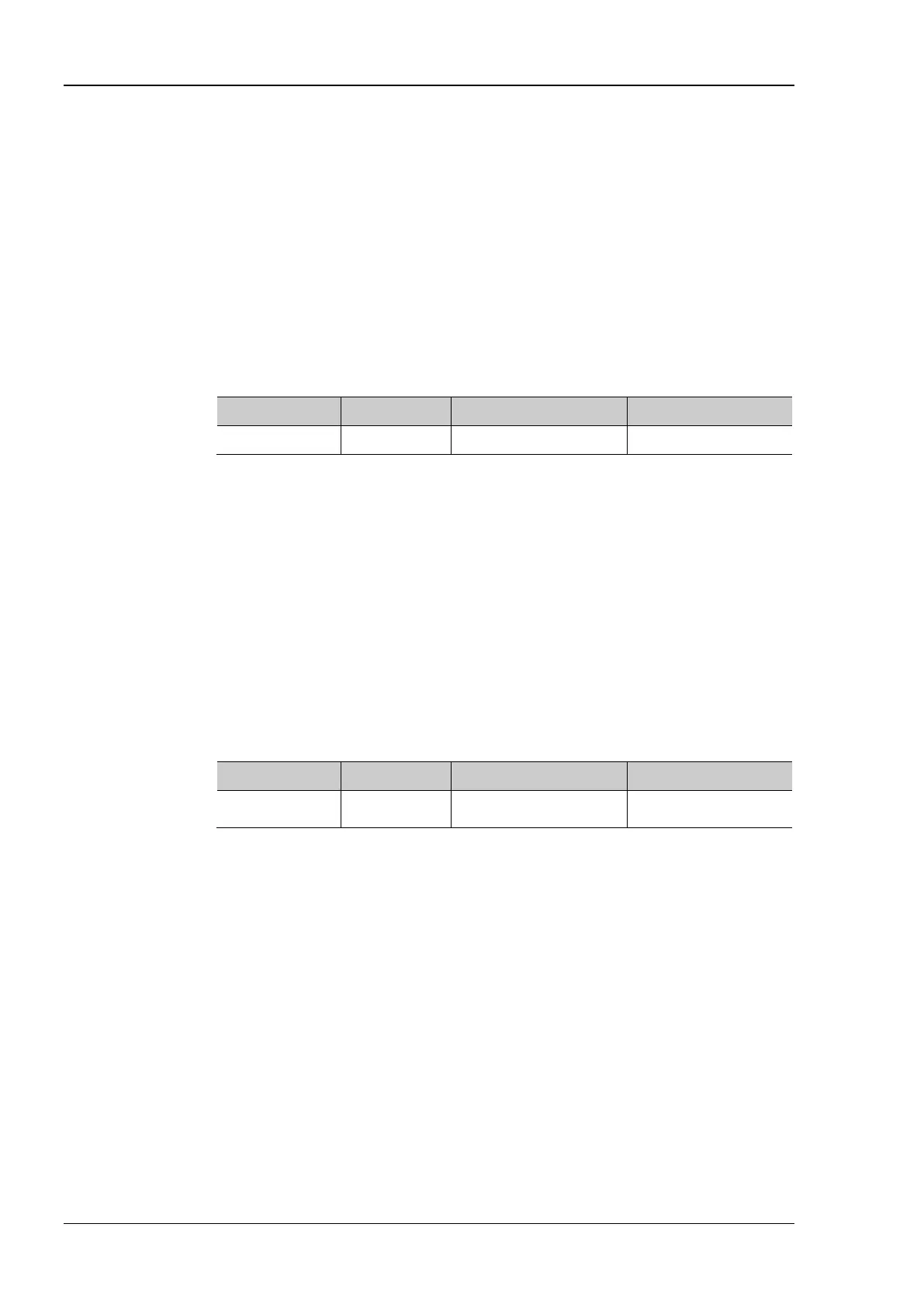RIGOL Chapter 2 Command System
2-52 DP800 Programming Guide
:SYSTem:BEEPer[:IMMediate]
Syntax :SYSTem:BEEPer[:IMMediate]
Description Send this command and the beeper sounds.
Example :SYST:BEEP
:SYSTem:BEEPer:STATe
Syntax :SYSTem:BEEPer:STATe {ON|OFF}
:SYSTem:BEEPer:STATe?
Description Enable or disable the beeper.
Query the status of the beeper.
Parameter
Name Type Range Default
{ON|OFF} Bool ON|OFF ON
Explanation When the beeper is enabled, the instrument generates prompt sound during front
panel operation or when error occurs during remote operation.
Return Format The query returns ON or OFF.
Example :SYST:BEEP:STAT ON
:SYST:BEEP:STAT?
:SYSTem:BRIGhtness
Syntax :SYSTem:BRIGhtness {<brightness>|MINimum|MAXimum}
:SYSTem:BRIGhtness? [{MINimum|MAXimum}]
Description Set the brightness of the screen.
Query the brightness of the screen.
Parameter
Name Type Range Default
<brightness> Integer 1 to 100 50 (factory setting)
Return Format The query returns an integer, for example, 60.
Example :SYST:BRIG 60
:SYST:BRIG?
