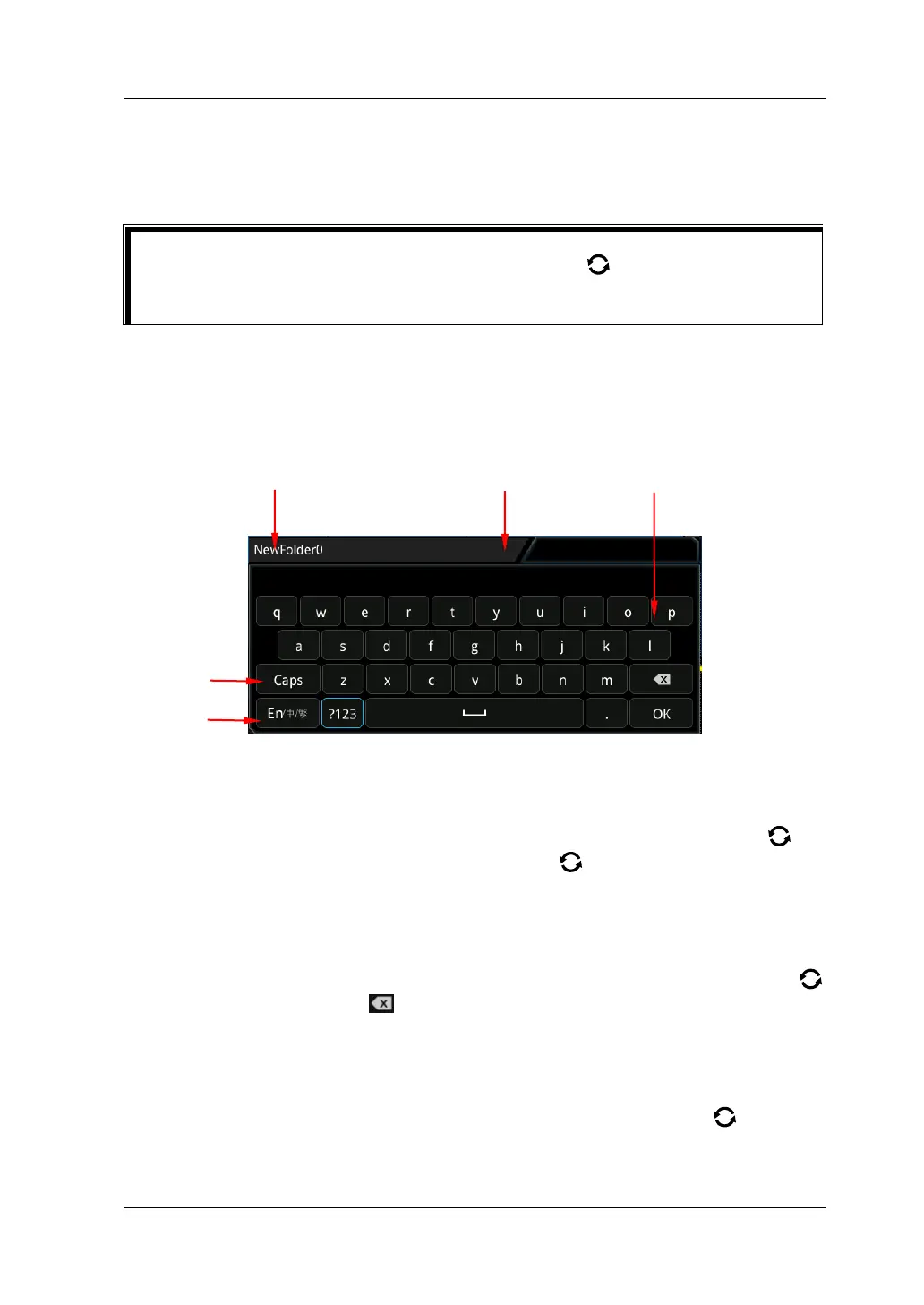Chapter 18 Store and Load RIGOL
MSO7000/DS7000 User Guide 18-11
name is limited to 22 bytes (one Chinese character occupies two bytes). The
following part introduces how to input a folder name using Chinese/English input
method.
English Input Method
For example, create a folder with the name "Filename".
1. Select English Input Method
If the current input method is "En/中/繁", please go to Step 2. If the current
input method is "中/繁/En" or "繁/En/中", rotate the multifunction knob to
select the input switch key and press the knob continuously to switch to
"En/中/繁". "En" is located first and highlighted.
2. Clear the Name Input Area
If there is no character in the "Name Input Area", please go to Step 3. If there
are characters in the "Name Input Area", press rotate the multifunction knob
to select the Delete key to delete all the characters in the name input area
in order.
3. Input the First Character "F"
1) If the current setting is uppercase input, please go to Step 2). If the current
setting is lowercase input, rotate the multifunction knob to select
"Caps" and press down the knob to switch to the uppercase input.
Tip
During the name input, rotate the multifunction knob to select the desired
contents. Press down the knob to input the desired contents, or enable the touch
screen and tap the desired contents to select it.