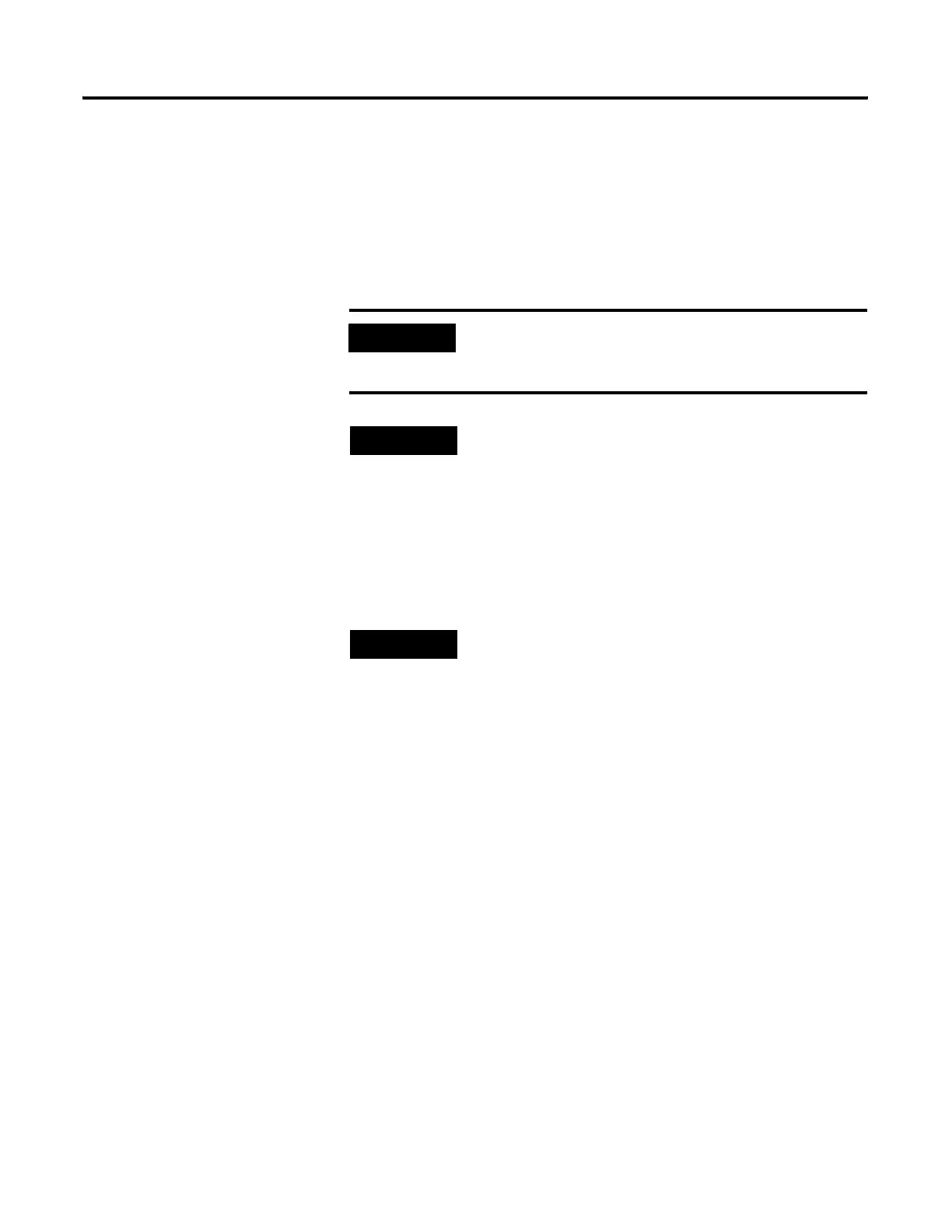Publication 1769-UM002B-EN-P - July 2005
4-30 Module Data, Status, and Channel Configuration for the Output Modules
1769-OF8C and -OF8V Program/Idle Mode (PM)
This configuration selection provides individual program/idle mode selection
for the analog channels 0. When this selection is disabled [the bit is reset (0)],
the module holds the last state, meaning that the analog output remains at the
last converted value prior to the condition that caused the control system to
enter the program mode.
If this selection is enabled [the bit is set (1)] and the system enters the program
mode, it commands the module to convert the user-specified value from the
channel’s Program/Idle mode word to the appropriate analog output for the
range selected.
IMPORTANT
Hold last state is the default condition for the 1769-OF8C
and -OF8V during a control system run-to-program mode
change.
TIP
MicroLogix 1500™ does not support the analog output
module’s default hold last state function and resets analog
outputs to zero when the system enters the program mode.
TIP
Not all controllers support this function. Refer to your
controller’s user manual for details.
