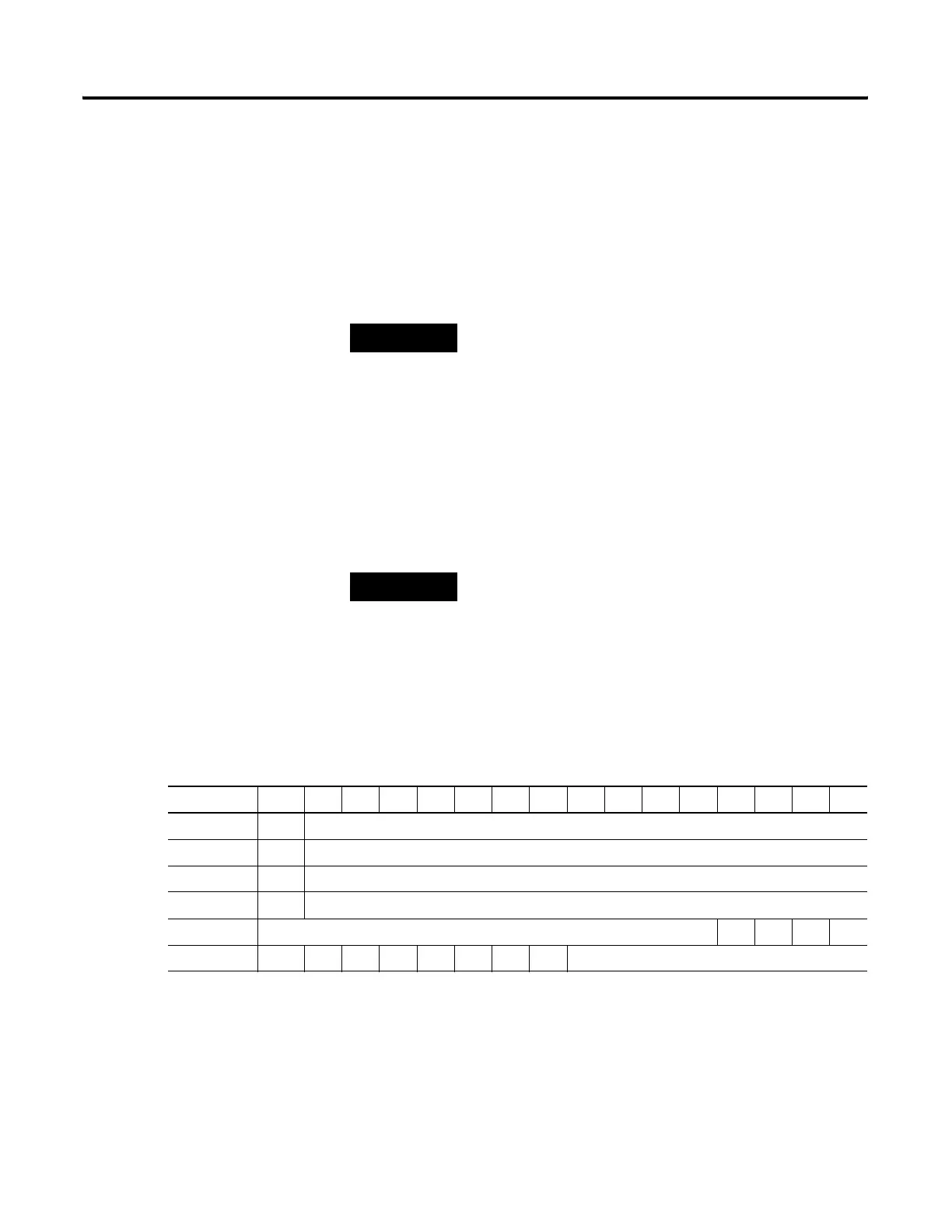Publication 1769-UM002B-EN-P - July 2005
3-2 Module Data, Status, and Channel Configuration for the Input Modules
1769-IF4 Input Image
The 1769-IF4 input image file represents data words and status bits. Input
words 0 through 3 hold the input data that represents the value of the analog
inputs for channels 0 through 3. These data words are valid only when the
channel is enabled and there are no errors. Input words 4 and 5 hold the status
bits. To receive valid status information, the channel must be enabled.
1769-IF4 Configuration File
The configuration file contains information that you use to define the way a
specific channel functions. The configuration file is explained in more detail in
1769-IF4 Configuration Data File on page 3-4.
1769-IF4 Input Data File
The input data table lets you access analog input module read data for use in
the control program, via word and bit access. The data table structure is shown
in table below.
TIP
You can access information in the input image file using
the programming software configuration screen.
TIP
Not all controllers support program access to the
configuration file. Refer to your controller’s user manual.
Table 3.1 1769-IF4 Input Data Table
Word/Bit 1514131211109876543210
Word 0 SGN Analog Input Data Value Channel 0
Word 1 SGN Analog Input Data Value Channel 1
Word 2 SGN Analog Input Data Value Channel 2
Word 3 SGN Analog Input Data Value Channel 3
Word 4 Not Used (Bits set to 0) S3 S2 S1 S0
Word 5 U0 O0U1O1U2O2U3O3 Set to zero