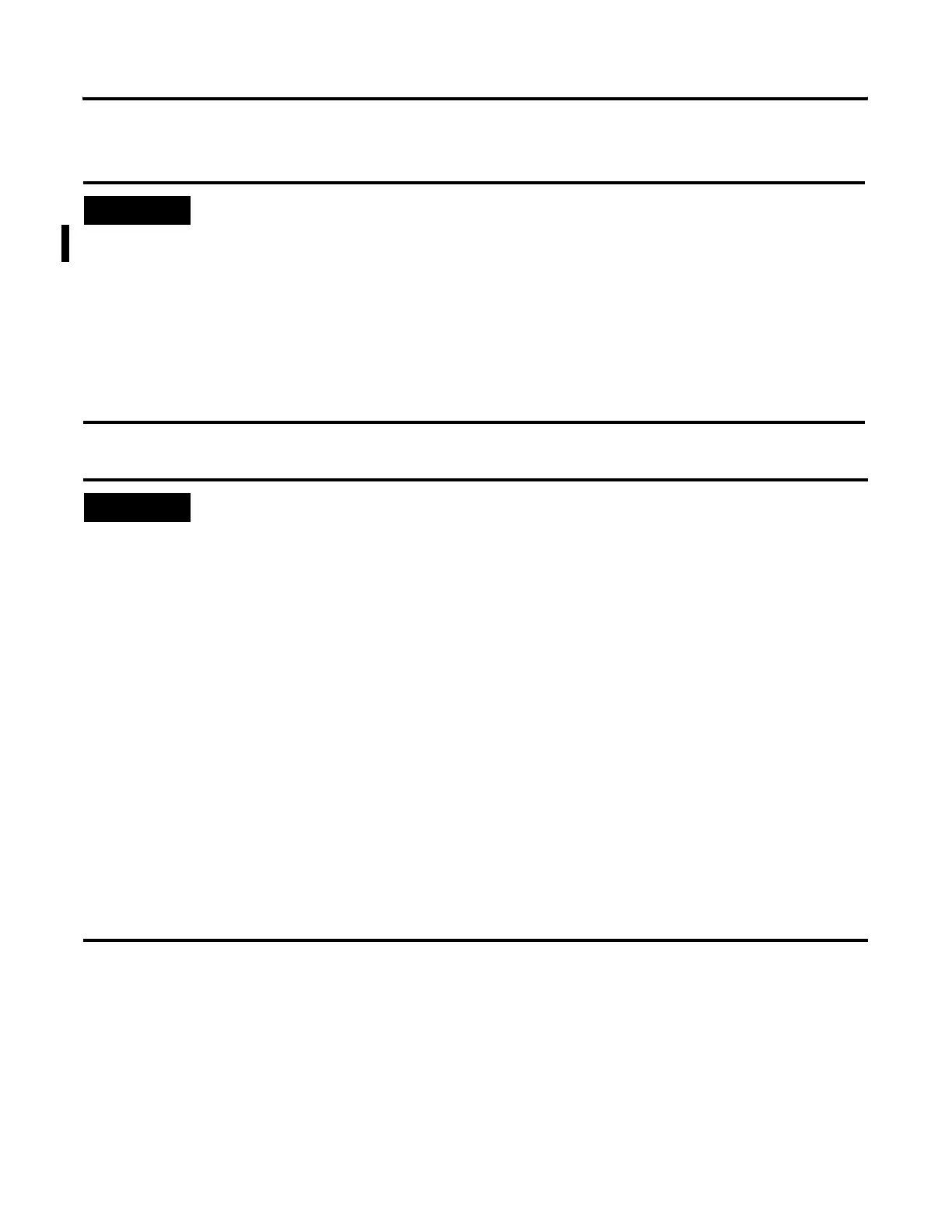Publication 1769-UM002B-EN-P - July 2005
Module Data, Status, and Channel Configuration for the Input Modules 3-9
Examples of Calculating Module Update Time
Input Type/Range Selection
This selection along with proper input wiring lets you configure each channel
individually for current or voltage ranges and provides the ability to read the
current range selections.
EXAMPLE
1. Two Channels Enabled with Identical Configurations
The following example calculates the 1769-IF4 module update time for two channels enabled with
the same configuration and a 500 Hz filter.
Module Update Time = [Ch 0 Update Time + Ch 0 Switching Time] + [Ch 1 Update Time + Ch 1 Switching Time]
28 = [4 ms + 10 ms] + [4 ms + 10 ms]
EXAMPLE
2. Three Channels Enabled with Different Configurations
The following example calculates the module update time for three channels with the following
configurations:
• Channel 0: ±10V dc with 60 Hz filter
• Channel 1: ±10V dc with 500 Hz filter
• Channel 2: 4 to 20 mA with 250 Hz filter
216 96 ms 19 ms 39 ms++[]8 ms 4 ms 10 ms++[]20 ms 6 ms 14 ms++[]++=
Module Update Time =[Ch 0 Reconfiguration Time + Ch 0 Update Time + Ch 0 Switching Time]
+
[Ch 1 Reconfiguration Time + Ch 1 Update Time + Ch 1 Switching Time]
+
[Ch 2 Reconfiguration Time + Ch 2 Scan Time + Ch 2 Switching Time]