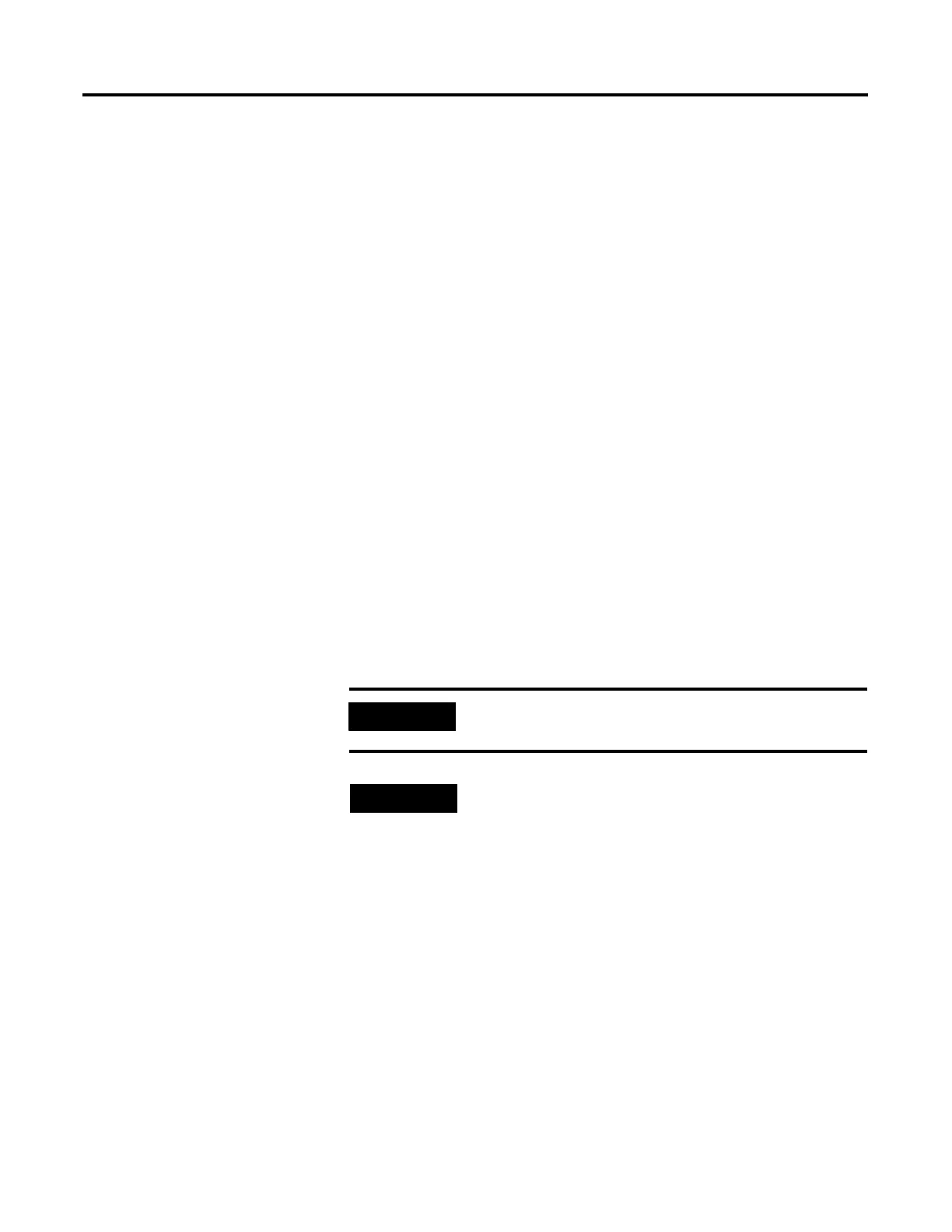1 Publication 1769-UM002B-EN-P - July 2005
Appendix
D
Configuring Modules in a Remote DeviceNet
System with a 1769-ADN DeviceNet Adapter
Overview
In this example, the 1769-IF4 and 1769-OF8C modules are in a remote
DeviceNet system controlled by a 1769-ADN DeviceNet adapter.
RSNetWorx for DeviceNet software, version 2.23 or later, is used to configure
the network and the I/O modules.
The configuration method described here must be done prior to configuring
the DeviceNet adapter in the DeviceNet scanner’s scanlist. This applies if you
are configuring an I/O module offline, then downloading to the adapter, or if
you do the configuration online. After the adapter is placed in the scanner’s
scanlist, you can only configure or re-configure the I/O module using explicit
messages or by removing the adapter from the scanner’s scanlist, modifying
the configuration of the I/O module, and then adding the adapter back into
the scanner’s scanlist.
For additional information on configuring DeviceNet scanners and adapters,
refer to the documentation for those products. The DeviceNet Adapter User
Manual, publication 1769-UM001, contains examples on modifying I/O
module configurations with explicit messages while the system is running.
IMPORTANT
You must use a Series B 1769-ADN adapter with the
1769-IF8, -OF8C, and -OF8V modules.
TIP
After setting up each slot, be sure to choose Apply.
