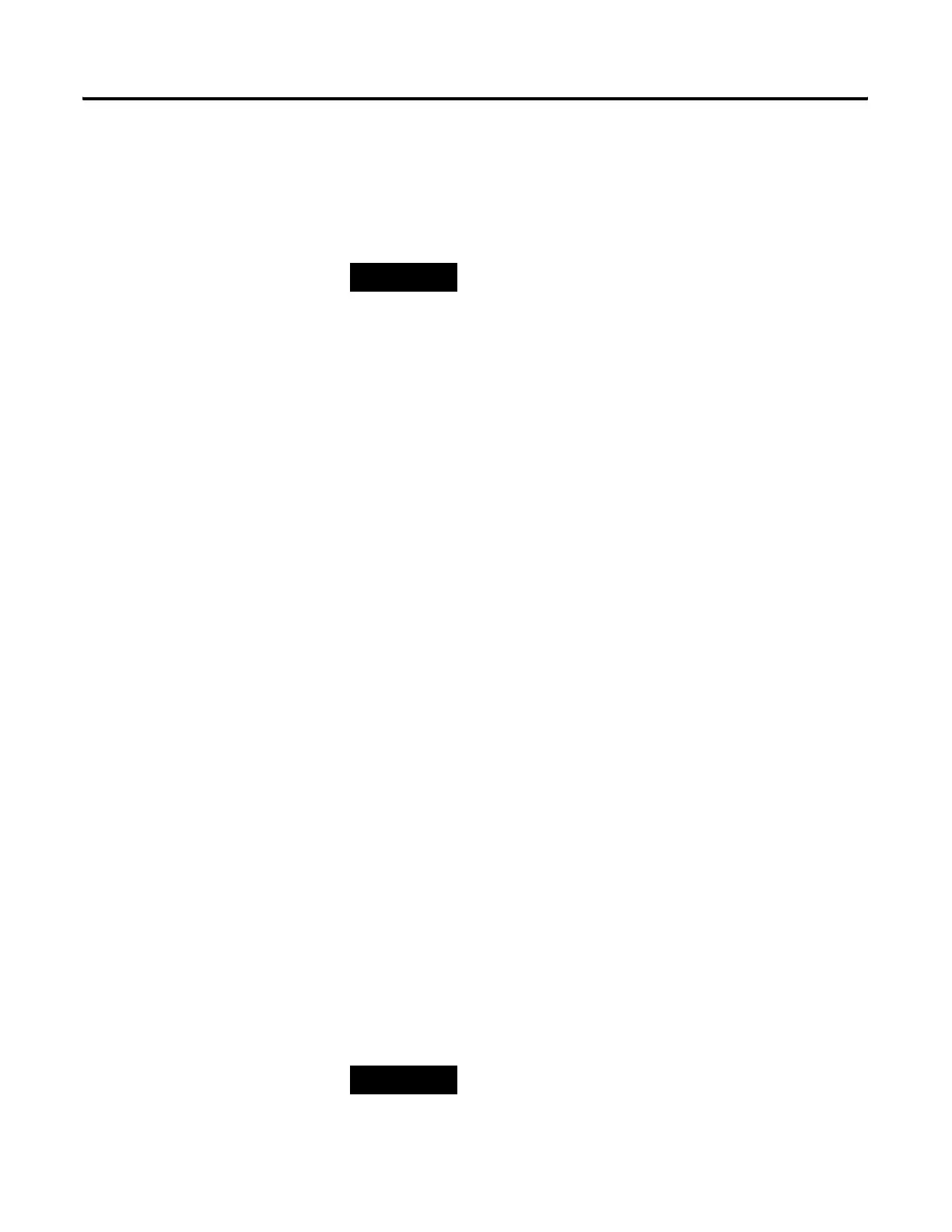Publication 1769-UM002B-EN-P - July 2005
Module Data, Status, and Channel Configuration for the Output Modules 4-7
1769-OF2 Enable/Disable Channel
This configuration selection (bit 15) lets each channel to be individually
enabled.
1769-OF2 Output Data Format Selection
This selection configures each channel to interpret data presented to it by the
controller in any of the following formats:
• Raw/Proportional Data
• Engineering Units
• Scaled-for-PID
• Percent Full Range
1769-OF2 Raw/Proportional Data
The control program presents the maximum raw data value allowed by the bit
resolution of the D/A converter. The full range for a ±10V dc user input is
-32767 to +32767. See Table 4.5 1769-OF2 Valid Output Data Table on
page 4-12.
1769-OF2 Engineering Units
The control program presents an engineering data value to the module within
the current or voltage range allowed by the D/A converter. The module then
scales the data to the appropriate analog output value for the selected user
range. See Table 4.5 1769-OF2 Valid Output Data Table on page 4-12.
1769-OF2 Scaled-for-PID
The control program presents an integer value to the module, with zero
representing the lower user range and 16383 representing the upper user range,
for conversion by the D/A converter. The module then scales this data to the
approximate analog output value for the selected user range. See Table 4.5
1769-OF2 Valid Output Data Table on page 4-12.
TIP
A channel that is not enabled has zero voltage or current at
its terminal.
TIP
Allen-Bradley controllers, such as the MicroLogix 1500, use
this range in their PID equations for controlled process
outputs.
