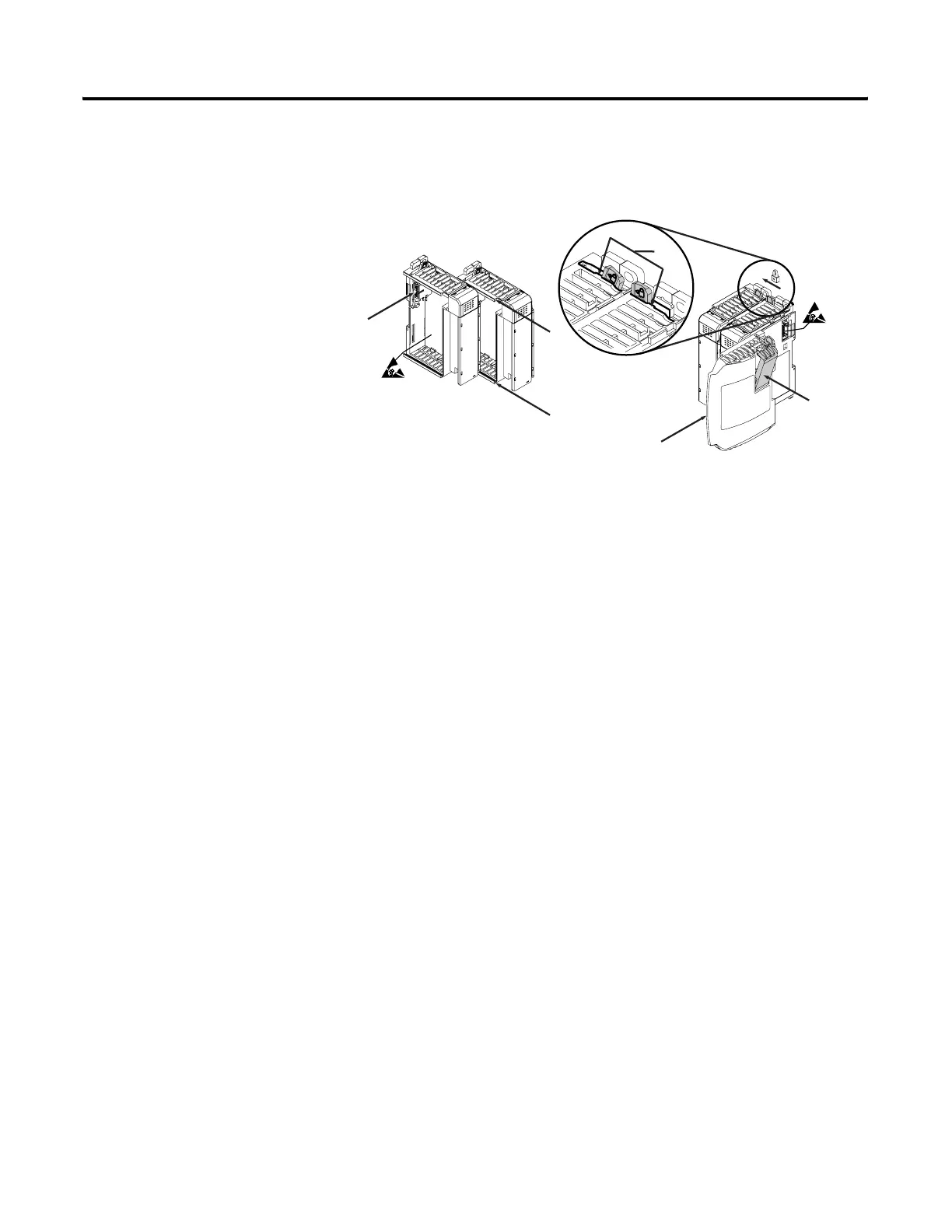Publication 1769-UM002B-EN-P - July 2005
Installation and Wiring 2-5
work with a system that is already mounted, see Replacing a Single Module
within a System on page 2-9.
Figure 2.1 Assemble the Compact I/O System
1. Disconnect power.
2. Check that the bus lever of the module to be installed is in the unlocked
(fully right) position.
3. Use the upper and lower tongue-and-groove slots (1) to secure the
modules together (or to a controller).
4. Move the module back along the tongue-and-groove slots until the bus
connectors (2) line up with each other.
5. Push the bus lever back slightly to clear the positioning tab (3). Use your
fingers or a small screwdriver.
6
5
4
3
1
1
2
