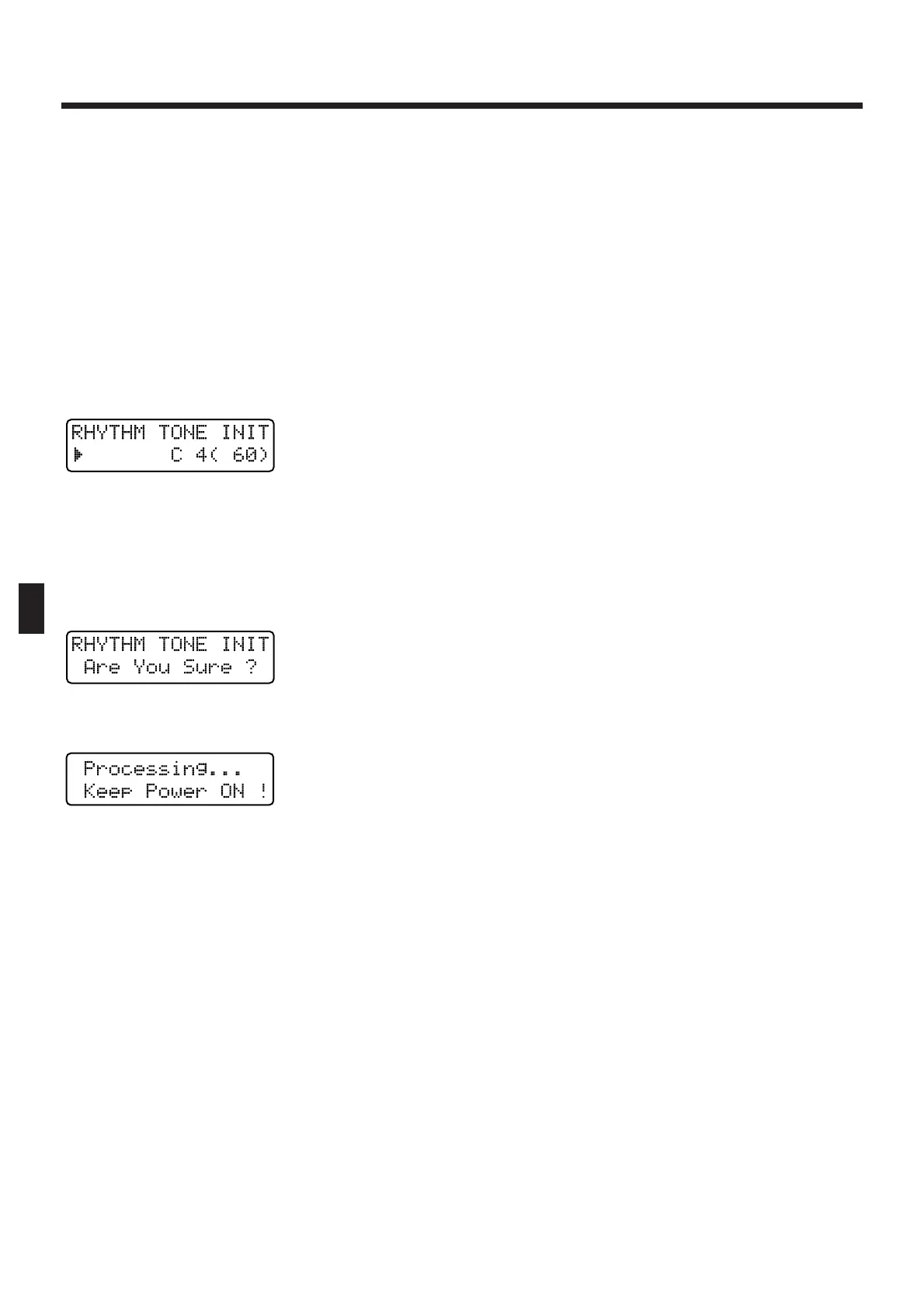Rhythm Tone Initialize
This operation initializes a specific rhythm tone.
1. Press [PATCH] to access the rhythm set
select page.
2. Select the rhythm set.
3. Press [UTILITY].
The indicator will light.
4. Press PAGE [<] [>] several times to select
“INITIALIZE,” and press [ENTER].
5. Select “RHYTHM,” and press [ENTER].
The following display will appear.
fig.6-38
6. Play the keyboard to select the rhythm
tone that you wish to initialize.
7. Press [ENTER].
The confirmation screen will appear in the display.
If you decide to cancel the operation, press [EXIT].
fig.6-38-SURE
8. Press [ENTER].
fig.0-005
The Rhythm Tone Initialize operation will be carried
out, then the normal display will reappear.
Chapter 6. Creating an Original Rhythm Set (Rhythm Edit)
100
6
