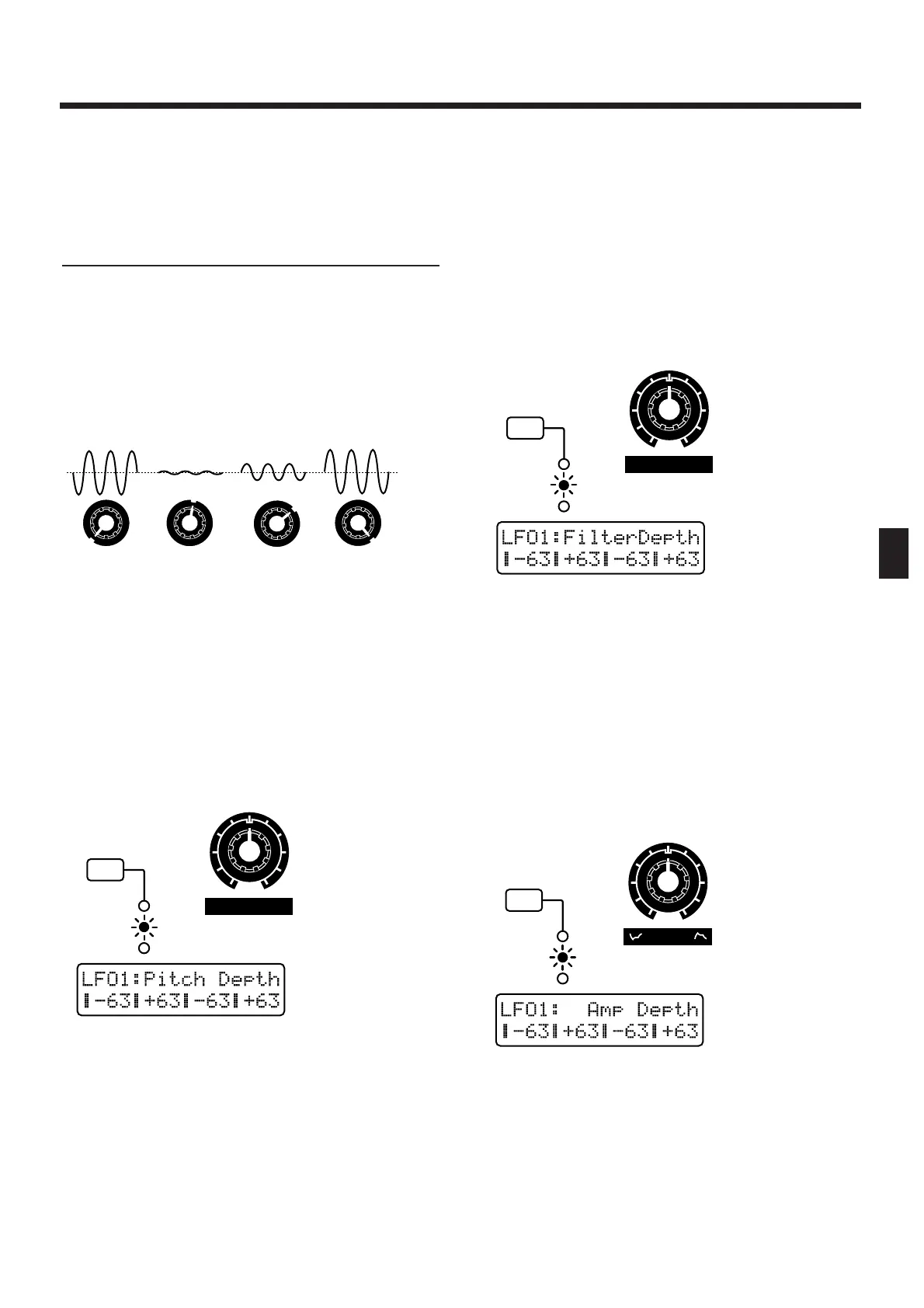* LFO Rate settings are common to PITCH (pitch), FIL-
TER (brightness) and AMP (volume). The rate cannot be
set independently for these three.
Adjusting the Depth of
Modulation (LFO1 Depth)
For each parameter, you can adjust the depth of the
LFO effect.
Range: -63–+63
The effect will increase as the knob is rotated further
toward the right of center. Rotating the knob toward
the left of center will invert the waveform, and the
effect will increase as the knob is rotated further
toward the left.
fig.5-57 (#MC fig.3-61)
Adjusting the depth of pitch modula-
tion (LFO1 Pitch Depth)
By cyclically modulating the pitch you can create a
vibrato effect.
1. In the REALTIME MODIFY section, press
[ENVELOPE/LFO1/EFFECTS] several times to
make the LFO1 indicator light.
2. Rotate the [PITCH DEPTH] knob to adjust
the vibrato depth.
fig.5-58 (#MC fig.3-58)
Adjusting the depth of cutoff frequen-
cy modulation (LFO1 Filter Depth)
By cyclically modulating the cutoff frequency you can
create a wah effect.
1. In the REALTIME MODIFY section, press
[ENVELOPE/LFO1/EFFECTS] several times to
make the LFO1 indicator light.
2. Rotate the [FILTER DEPTH] knob to adjust
the wah depth.
fig.5-59 (#MC fig.3-59)
Adjusting the depth of volume modu-
lation (LFO1 Amplifier Depth)
By cyclically modulating the volume you can create a
tremolo effect.
1. In the REALTIME MODIFY section, press
[ENVELOPE/LFO1/EFFECTS] several times to
make the LFO1 indicator light.
2. Rotate the [AMP DEPTH] knob to adjust the
tremolo depth.
fig.5-60 (#MC fig.3-60)
