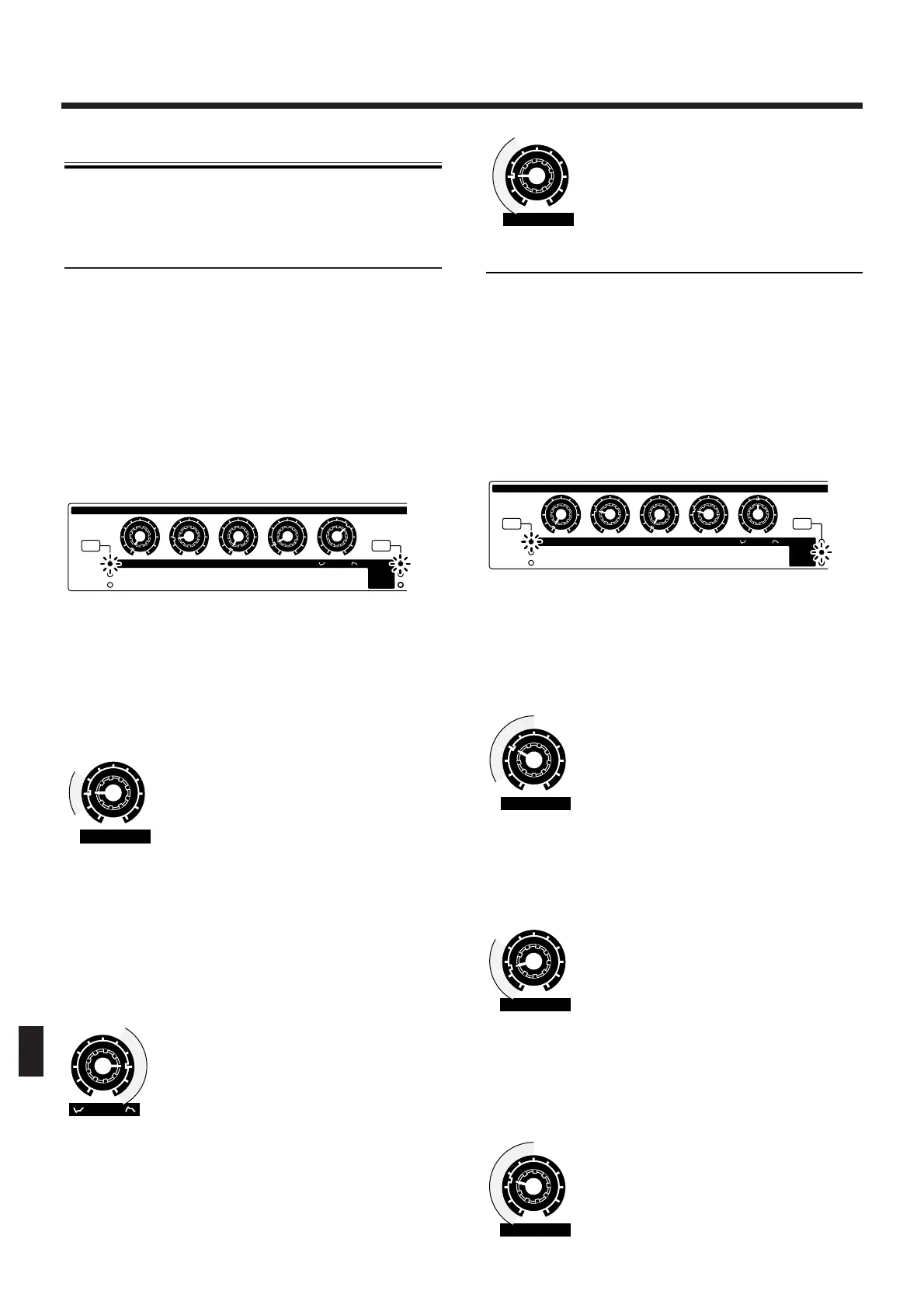Example of Real-Time Modify
In this section we will explain how the sound will
change when you move the various Realtime Modify
knobs, using a suitable preset patch.
Filter Envelope
The filter envelope is used to modify the way in which
the brightness changes over time (p. 63).
1. Press [FILTER/AMP/PITCH] several times to
make the FILTER indicator light.
2. Press [ENVELOPE/LFO1/EFFECTS] several
times to make the ENVELOPE indicator
light.
3. Select patch P:B61.
The filter envelope parameters of patch P:B61 are set
as follows.
fig.14-15-1
4. Rotate the [DECAY] knob within the range
depicted in the illustration.
As you rotate the [DECAY] knob clockwise, the
change in brightness will take place over a longer
time.
fig.14-15-2
5. Rotate the [DEPTH] knob within the range
depicted in the illustration.
As you rotate the [DEPTH] knob
clockwise,
the
change in brightness will become greater, and the
sound will become brighter.
*I
f the [DEPTH] knob is in the center position, the amount of
change in brightness will be “0,” and there will be no sound.
fig.14-15-3
6. Rotate the [ATTACK] knob within the range
depicted in the illustration.
As you rotate the [ATTACK] knob
clockwise,
the time
over which the brightness increases will become
longer.
fig.14-15-4
Amplifier Envelope
The amplifier envelope is used to create time-varying
changes in volume (p. 68).
1. Press [FILTER/AMP/PITCH] several times to
make the AMP indicator light.
2.
Press [ENVELOPE/LFO1/EFFECTS] several
times to make the ENVELOPE indicator light.
3. Select patch P:B22.
The amplifier envelope parameters of patch P:B22 are
set as follows.
fig.14-16-1
4. Rotate the [DECAY] knob within the range
depicted in the illustration.
As you rotate the [DECAY] knob clockwise, the time
over which the volume decays will become longer.
fig.14-16-2
5. Rotate the [ATTACK] knob within the range
depicted in the illustration.
As you rotate the [ATTACK] knob clockwise, the
attack of the sound will become slower.
fig.14-16-3
6. Rotate the [RELEASE] knob within the range
depicted in the illustration.
As you rotate the [RELEASE] knob clockwise, the time
from when you release the note until the sound disap-
pears will become longer.
fig.14-16-4
