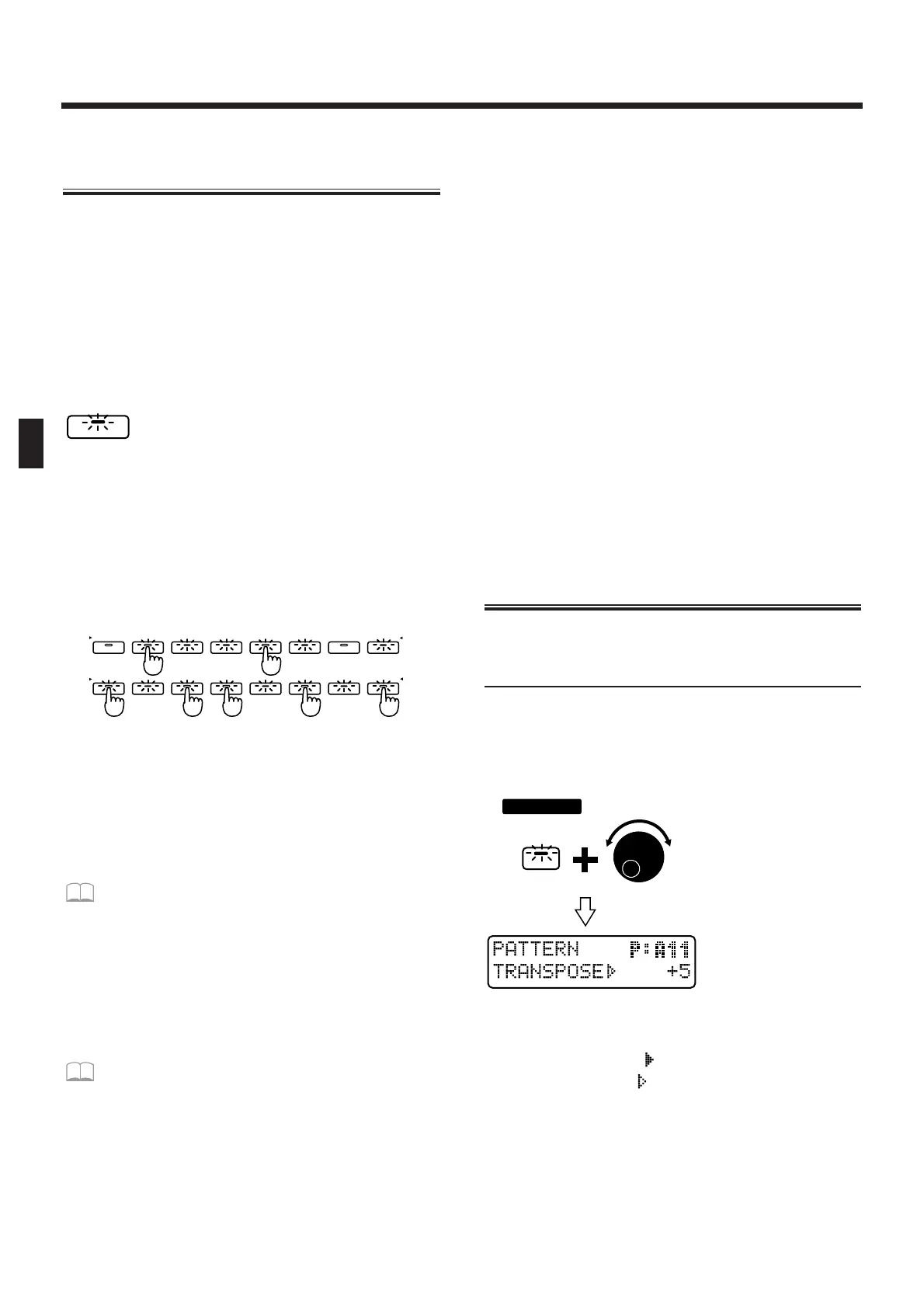Muting a Specific Part (Part
Mute/Rhythm Mute)
During pattern playback, you can mute the playback
of a specific part or rhythm tone.
1. Press [PART MUTE].
The [PART MUTE] indicator will light, and the PART
button [1]– [R] indicators will show the current status
of that part.
The RHYTHM button [BD]– [OTHERS] indicators will
also show the current status of that rhythm group.
fig.3-11 (#MC fig.2-11)
Blinking: The playback data is muted.
Lit: The playback data is not muted.
Dark: There is no playback data.
2. Press the button of the part or rhythm
group that you wish to mute.
The indicator of the button you pressed will begin
blinking, and the playback data will be muted.
fig.3-12 (#MC fig.2-12)
To cancel muting, press the button for the muted part
or rhythm group to make the indicator light.
* The indicator will not light even if you press the button of
a part or rhythm group which is dark.
* None of the preset patterns (P:A11-P:E32) contain play-
back data for part 1.
You can change the mute status of each part,
and save the setting in a user pattern.
☞ “Saving Patterns You’ve Modified (Pattern
Write)” (p. 36)
* Rhythm mute settings will not be active if the Part Mute
function has been used to mute the rhythm part itself.
* The rhythm tones that are muted by each RHYTHM but-
ton will depend on the selected rhythm set.
If you would like to know which rhythm tones
correspond to each rhythm group...
☞ “Preset Rhythm Set List” (p. 195)
●●●●●●●●●●●●●●●●●●●●●●●●●●●●●●●●●●●●●●●●●●●●●●●●●●●●●●●●●●●●●●●●●●●●●●●●●●●●●●●●●●●●●●●●●●●●●●●●●●●●
Other type of muting
In addition to Part Mute and Rhythm Mute, a variety
of other muting operations are available. Use them as
appropriate for your needs.
Simultaneously muting all parts (All Mute)
Hold down [SHIFT] and press [PART MUTE].
The indicator of [PART MUTE] will blink and all parts
will be muted. Perform the same operation once again
to return to the previous condition.
Playing back only a specific part (Monitor)
Hold down [PART MUTE] and press the PART button
for the part that you wish to hear.
Exchanging the mute status of all parts (Mute
Exchange)
Hold down [PART MUTE] and press [PART SELECT].
●●●●●●●●●●●●●●●●●●●●●●●●●●●●●●●●●●●●●●●●●●●●●●●●●●●●●●●●●●●●●●●●●●●●●●●●●●●●●●●●●●●●●●●●●●●●●●●●●●●●
Transposing During Playback
(Real-Time Transpose)
Using the VALUE Dial or [INC]
[DEC]
1. Hold down [TRANSPOSE] and use the
[VALUE] dial or [INC] [DEC] to specify the
transpose value.
Range: -12–+12 semitones (factory setting is +4)
fig.3-14 (#MC fig.2-16)
The display will indicate the current setting while you
continue pressing the button. When you modify the
transpose value, the " " at the left of the transpose
value will change to " ."
2. The transposition will be applied from the
moment that you release the button.
To return to the original key, press [TRANSPOSE]
once again to make the button indicator go dark.
