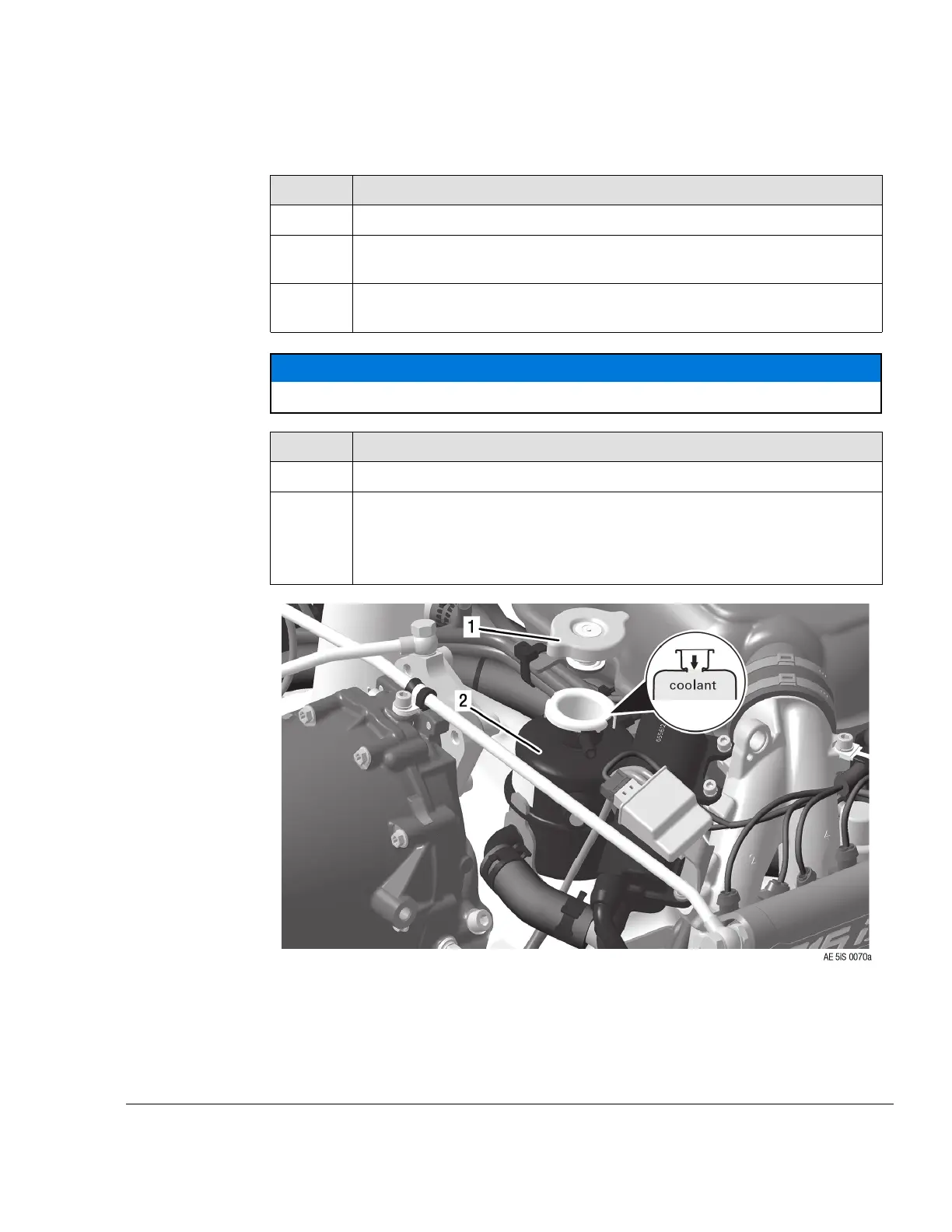BRP-Rotax
MAINTENANCE MANUAL
Instruction To refill the coolant the following steps are necessary.
Step
Procedure
1
Open the radiator cap (1) on the expansion tank (2).
2
Check the coolant level. The coolant level must be filled up to the top (see
Sketch).
3
Inspect coolant with densimeter or glycol tester. Strongly discolored or
thickened coolant must be replaced.
ATTENTION
Use only coolant as recommended in the current Operators Manual
Step
Procedure
4
If necessary, replenish with coolant of same composition.
5
Tighten the radiator cap by hand.
NNOOTTEE
The radiator cap must be tightened until the stop lug is contacted.
Figure 6.3: Coolant check/replenish TYPICAL
1
Radiator cap
2
Expansion tank
Effectivity: 915 i A Series
Edition 0/Rev. 0
12–10–00
Page 5
December 01 2017
