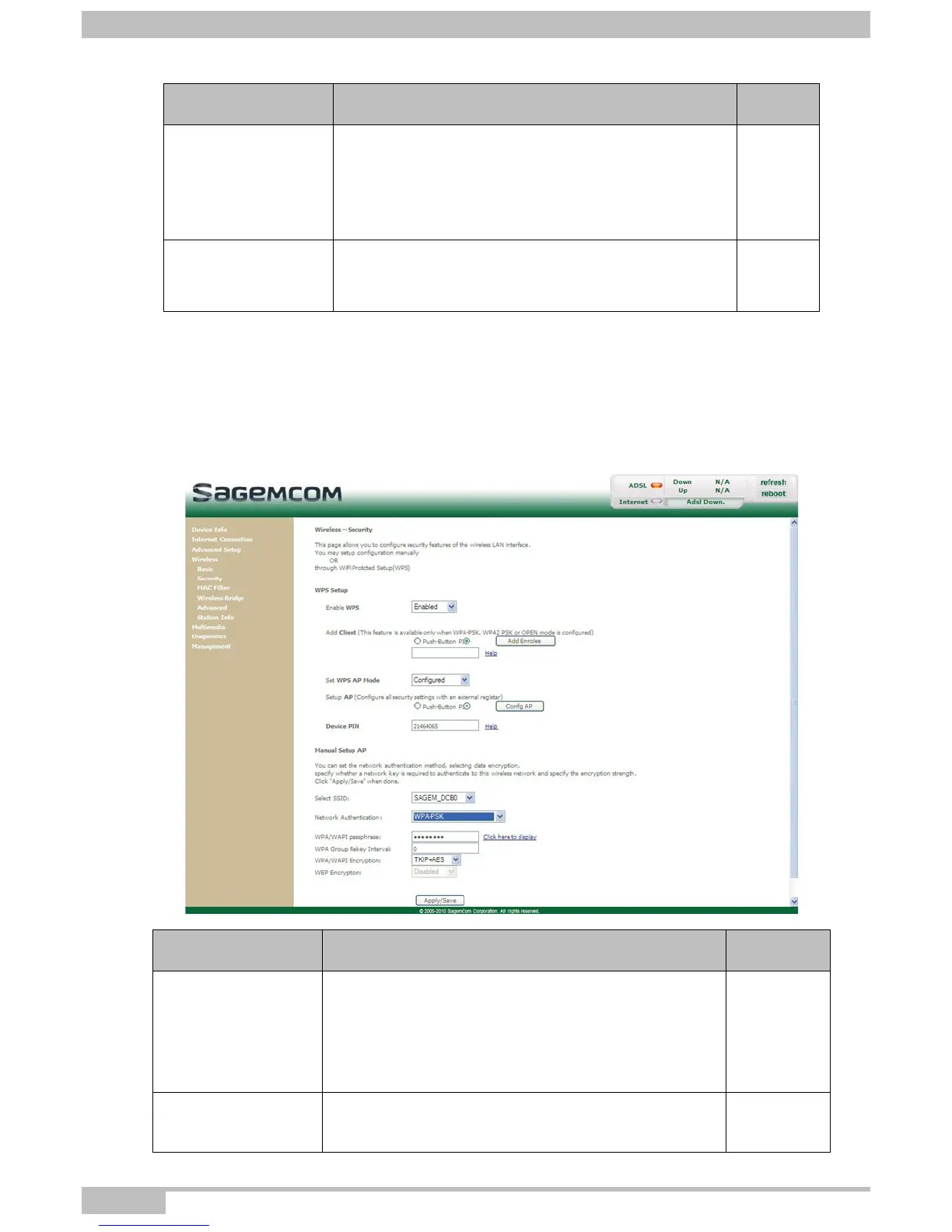5- Information / Configuration
Page 5-102 F@ST 4310 Reference Manual
Sagemcom Broadband SAS document. Reproduction and disclosure prohibited
WPA-PSK
Object: This encryption mode applies the functionalities of the WPA protocol with a pre-shared key, but
does not require an authentication server. The key is regenerated after a period which can be
configured (WPA Group Rekey Interval).
• Select the WPA-PSK security from the scroll down list; the following screen appears:
WPA/WAPI
Encryption
Select the WPA encryption required from the scroll
down list:
• TKIP (Temporal Key Integration Protocol)
• AES (Advanced Encryption Standard)
• TKIP + AES
TKIP
WEP Encryption
Select from the scroll down list:
• Disabled to use WPA encryption only.
• Enabled to use both WPA and WEP encryption.
Disabled
Field Action/Meaning
Default
value
WPA/WAPI
passphrase
Enter the secret shared key. This may contain 8 to 63
ASCII characters or 64 hexadecimal symbols (256
bits).
Click on the Apply/Save button to validate the entry.
Note: You may display your secret phrase by clicking
on Click here to display.
ABCDEF23
WPA Group Rekey
Interval
Enter a value (in seconds) which determines the period
after which the WPA key will be regenerated
(Renewing) in broadcast / multicast (LAN broadcast).
0
Field Action/Meaning
Default
value
