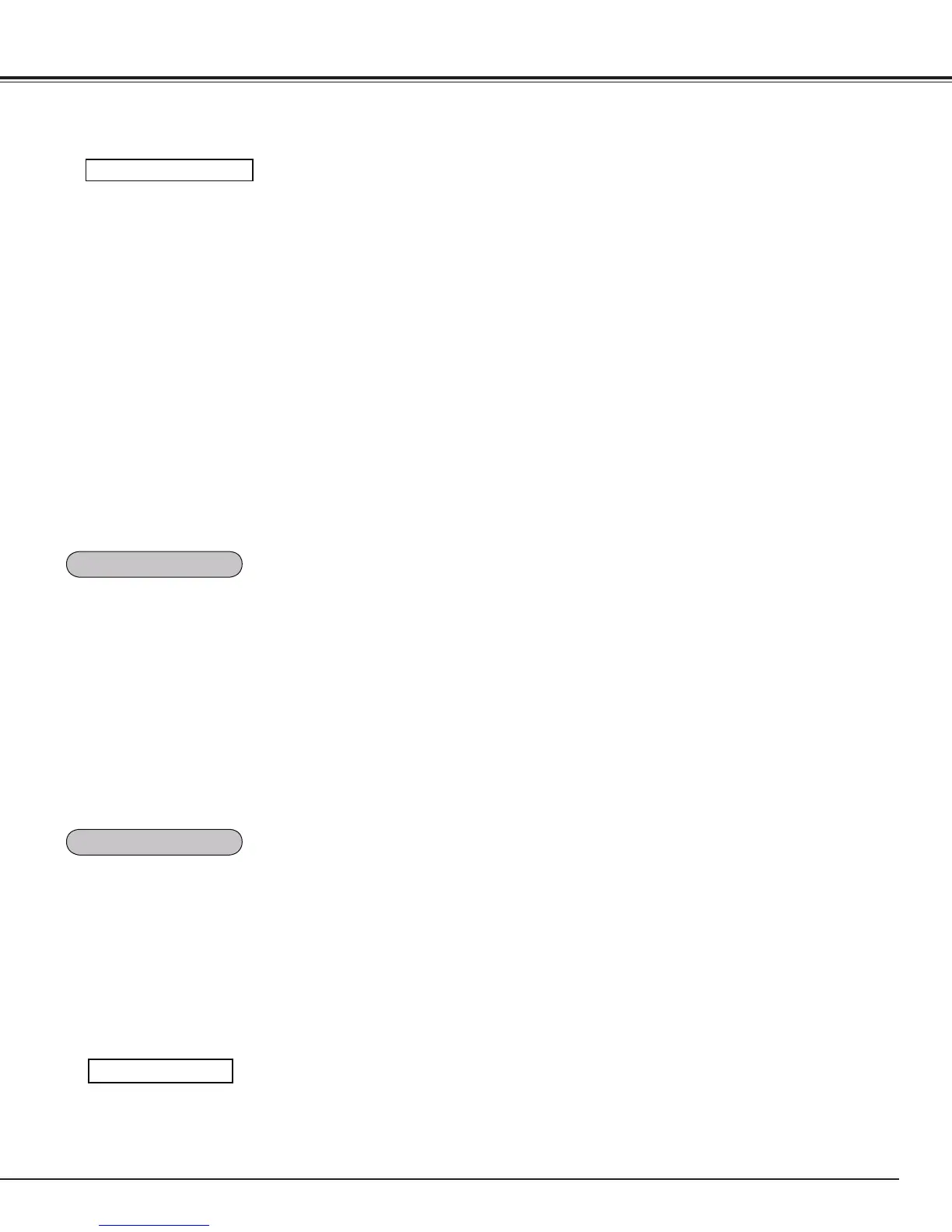55
Select the lamp operation when the total lighting time of a lamp
exceeds the recommended total hours of use.
Mode 1 ............ A lamp can be turned on even after
exceeding the recommended total hours of
use.
Mode 2 ............ A lamp can be turned on even after
exceeding the recommended total hours of
use. But the projector turns off automatically
after 3 minutes.
Lamp life control
✔Note
• Lamp mode cannot be changed for a while after turning on the
projector. Lamp needs some time to stabilize after the power
is turned on. Stored lamp mode will be active after the lamp is
stabilized.
• If Mode 2 has been selected and the projection lamp exceeds the
recommended total hours of use, the replacement icon will be
displayed at the time of power-on. Then the projector will turn off
after 3 minutes.
In 1-lamp mode, this function allows you to specify the timing of
switching between the lamps.
Off ..................... Turns off the lamp switching function
XXXXH.............. When the cumulated lighting time of the lamp
reaches the specified time, automatically uses
the other lamp. (Options: 24H, 200H, 500H,
1000H, 2000H)
✔Note
The projector cannot switch between the lamps at exactly the same
time as you specified. The time specified here is approximate.
Shows the selected mode (Off/User 1-5) and its status (Stored
/Free/ Adj.). User 1 and User 2 have stored default values. See
page 30 for details.
Picture in Picture
This function is used to project two images simultaneously by
placing a separate small sub screen within or next to the main
screen.
Use the Point ed buttons to select Picture in Picture and then
press the SELECT button to display a dialog box. You can also
display the dialog box by pressing and holding the PIP button on
the remote control for more than 3 seconds.
( In P in P, the larger picture is main picture, and the smaller one is
sub picture; in P by P, the left picture is main picture, and the right
one is sub picture.)
Settings
Lamp interval
Picture in Picture
