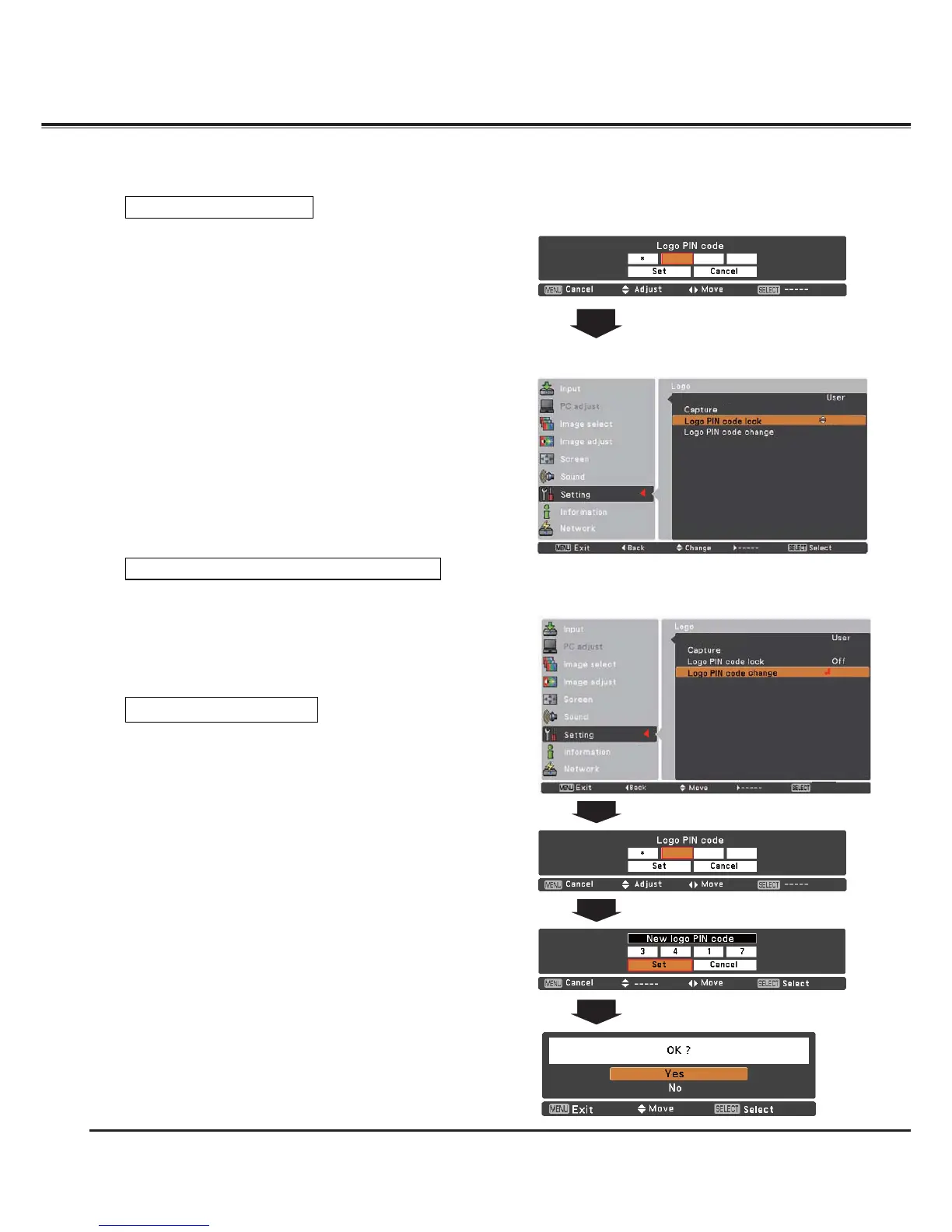54
Setting
Enter a Logo PIN code
Use the Point Ÿź buttons to enter a number. Press the Point Ź
button to fix the number and move the red frame pointer to the next
box. The number changes to ½. If you fixed an incorrect number,
use the Point Ż button to move the pointer to the number you want
to correct, and then enter the correct number.
Repeat this step to complete entering a four-digit number.
After entering the four-digit number, move the pointer to Set. Press
the SELECT button so that you can start to operate the projector.
If you entered an incorrect Logo PIN code, Logo PIN code and
the number (½½½½) will turn red for a moment. Enter the correct
Logo PIN code all over again.
Logo PIN code can be changed to your desired four-digit number.
Press the Point ź button to select Logo PIN code change and
then press the SELECT button. The New Logo PIN code input
dialog box appears. Set a new Logo PIN code.
Be sure to note the new Logo PIN code and keep it on hand. If you
lost the number, you could no longer change the Logo PIN code
setting. For details on PIN code setting, refer to "PIN code lock" on
pages 59-60.
Use the Point Ÿź buttons to switch On or Off, and then press the
SELECT button to close the dialog box.
Change the Logo PIN code lock setting
Enter a Logo PIN code
After a correct Logo PIN code
is entered, the following dialog
box appears.
CAUTION:
WHEN YOU HAVE CHANGED THE LOGO PIN CODE, WRITE
DOWN THE NEW PIN CODE IN COLUMN OF THE LOGO PIN
CODE NO. MEMO ON PAGE 84, AND KEEP IT SECURELY.
SHOULD THE LOGO PIN CODE BE LOST OR FORGOTTEN, THE
LOGO PIN CODE SETTING CAN NO LONGER BE CHANGED.
Change the Logo PIN code lock setting
