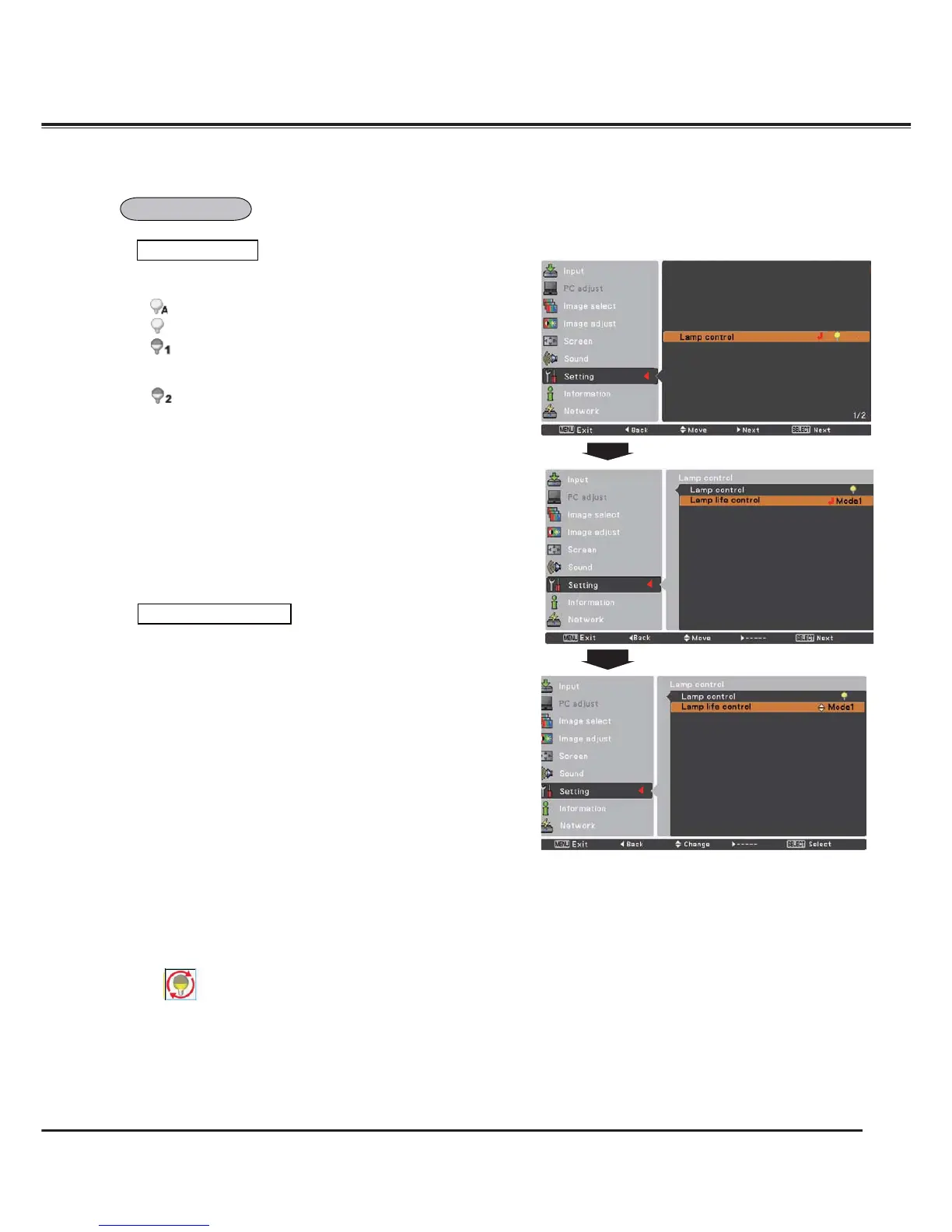55
This function allows you to change brightness of the screen.
Lamp life control
Lamp control
Select the lamp operation when the total lighting time of a lamp
exceeds the recommended total hours of use.
Mode 1 ............ A lamp can be turned on even after
exceeding the recommended total hours of
use.
Mode 2 ............ A lamp can be turned on even after
exceeding the recommended total hours of
use. But the projector turns off automatically
after 3 minutes.
Lamp life control
3Note:
• Lamp mode cannot be changed for a while after turning on the
projector. Lamp needs some time to stabilize after the power
is turned on. Stored lamp mode will be active after the lamp is
stabilized.
• If Mode 2 has been selected and the projection lamp
exceeds the recommended total hours of use, the
replacement icon will be displayed at the time of power-on.
Then the projector will turn off after 3 minutes.
The Lamp replacement icon will not appear when the Display
function is set to Off (p.52), during "Freeze" (p.30), or "Shutter"
(p.27).
Lamp replacement icon
Setting
Auto ..... Brightness according to the input signal.
Normal . . . Normal brightness.
Eco 1 .... Lower brightness and decrease of fan speed.
Lower brightness reduces the lamp power
consumption and extends the lamp life.
Eco 2 .... Lower brightness and increase of fan speed.
Lower brightness reduces the lamp power
consumption and extends the lamp life. It is
recommended to use Eco 2 when using the
projector continuously over a long period of time.
The fan noise becomes louder in Eco 2 than in
Eco 1. Select the suitable mode for the used
environment.
Lamp control
3Note:
The fan noise becomes louder in Eco 2 than in Eco 1.
Select the suitable mode for the used environment.
