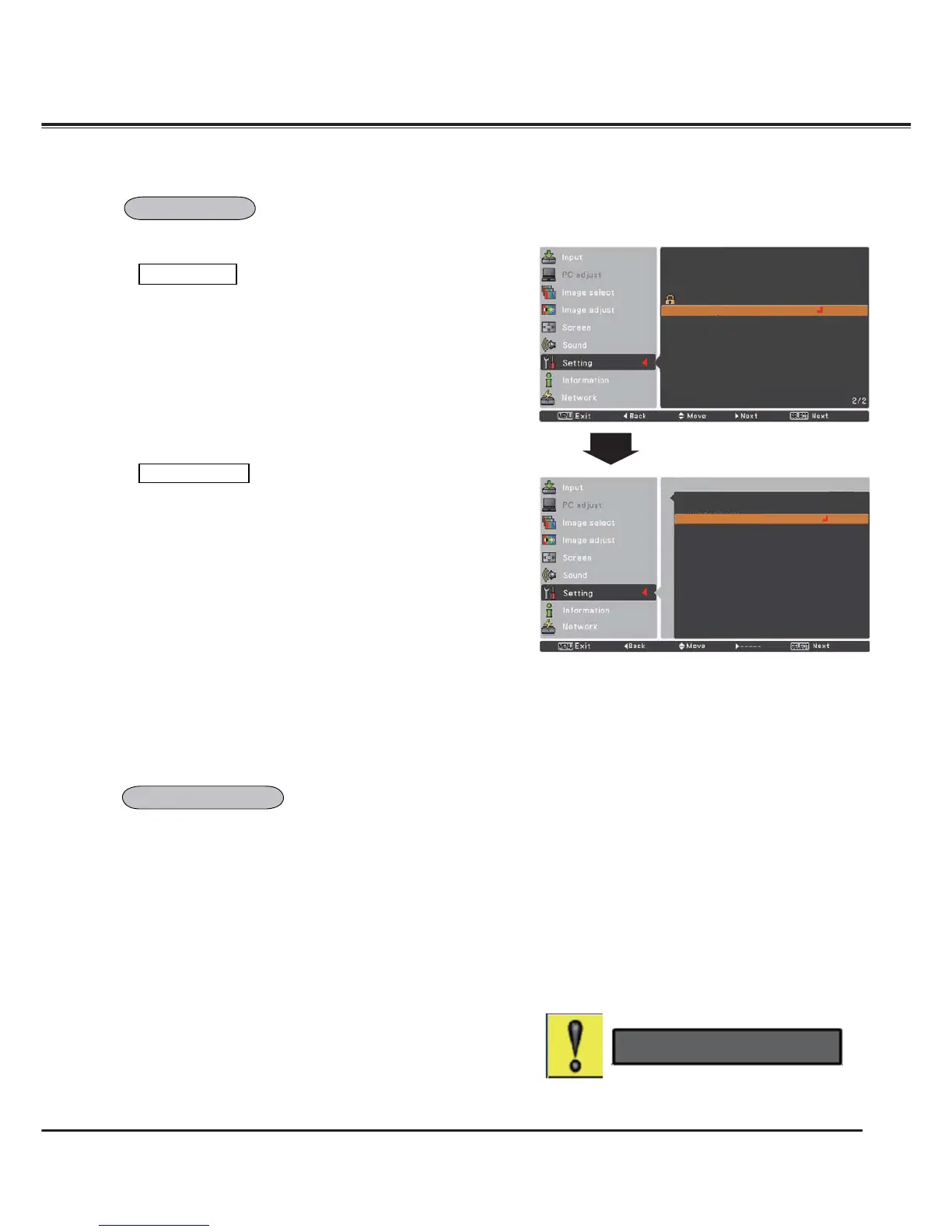61
Shutter function is available to block out light to the screen, so that
the screen can be used for the other presenters.
Prohibit the shutter operation from the remote control and the
projector's side control.
Remote control . .Selecting On prohibits the shutter
operation from the remote control.
Projector .... Selecting On prohibits the shutter
operation from the side control.
It is possible to prohibit the shutter operation from both of the
remote control and the side control.
Protection
The Shutter Management function turns off the projection lamp
when the projector is left with the shutter closed and the set time
has passed away. The count-down time can be set between 5 and
180 minutes. When the count-down time has elapsed, the shutter
will be opened up automatically and the lamp will be turned off to
cool itself down. The SHUTTER indicator is blinking blue during this
cooling-off period. When the lamp has been fully cooled down, the
POWER indicator turns green lighting and the SHUTTER indicator
keeps blinking. Should the ON / STAND-BY button be pressed
in this condition, the projection lamp will be turned on and the
SHUTTER indicator turns off.
3Note:
The Shutter Management function cannot be halted.
Setting
Shutter
When you want to make a digital processing of a projected
image faster, set this function.
8VHWKH3RLQWŸźEXWWRQVVHOHFWDQLWHPRIOff/Low/Mid/High.
'LJLWDOSURFHVVLQJVSHHGEHFRPHVIDVWE\RUGHURI/RZĺ0LGĺ
High. High is the fastest.
Shutter
Management
Video delay control
Fig.1
3Note:
-The following functions are not available respectively when Video delay
control is set to Low/Mid/High.
Low ... Keystone can not be selected.
Mid ... Progressive and Noise reduction can not be selected.
High ... Keystone, Progressive and Noise reduction can not
be selected.
-When Video delay control function is set to Low or High and press the
KEYSTION button on the remote control, Fig.1 will be dispalyed on the
bottom left screen.
Video delay : On
