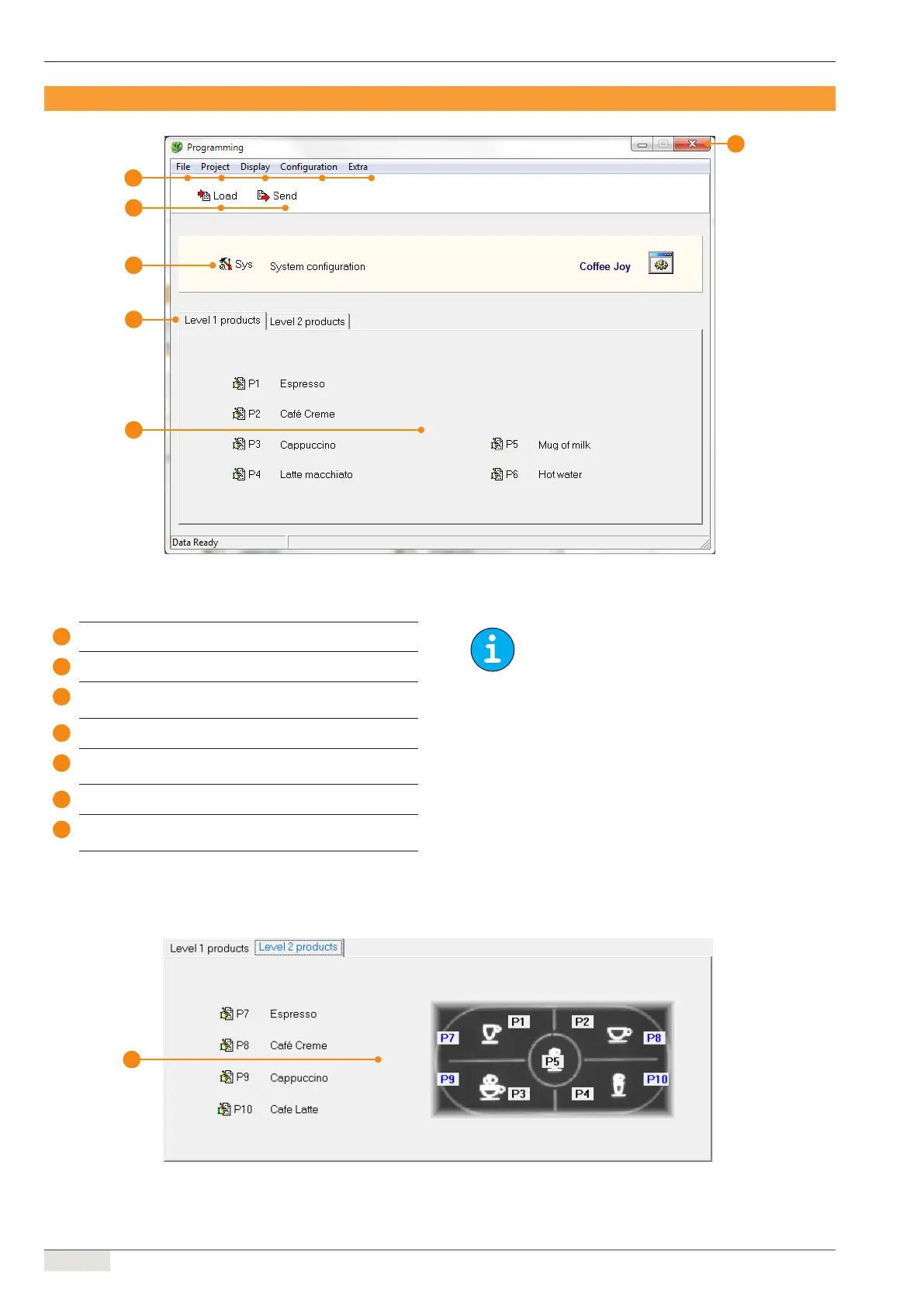www.schaerer.com Programming
22 / 56
Programming manual (Customer Program) / V03/05.2012
Function descriptions
1
Drop-down menus, see „Drop-down menus“ auf Seite 23
2
[ Load ] & [ Send ] buttons
3
System conguration, see „System conguration“ auf Seite
26
4
Selection of the product level
5
Beverage settings on level 1, see „Beverage conguration“
auf Seite 31
6
[ EXIT ] button.
7
Beverage settings on level 2, see „Beverage conguration“
auf Seite 31
● Default settings = entries stored by the technician
● Machine conguration = basic default setting
Denition of the beverage buttons and programming
of the beverages is performed locally. This means that
these actions only take place in the service program on
the PC. After the changes are made, they are sent to
the machine by pressing the [ Send ] button.
3
4
5
2
6
Programming - Level 1 products
1
7
Programming - Level 2 products
