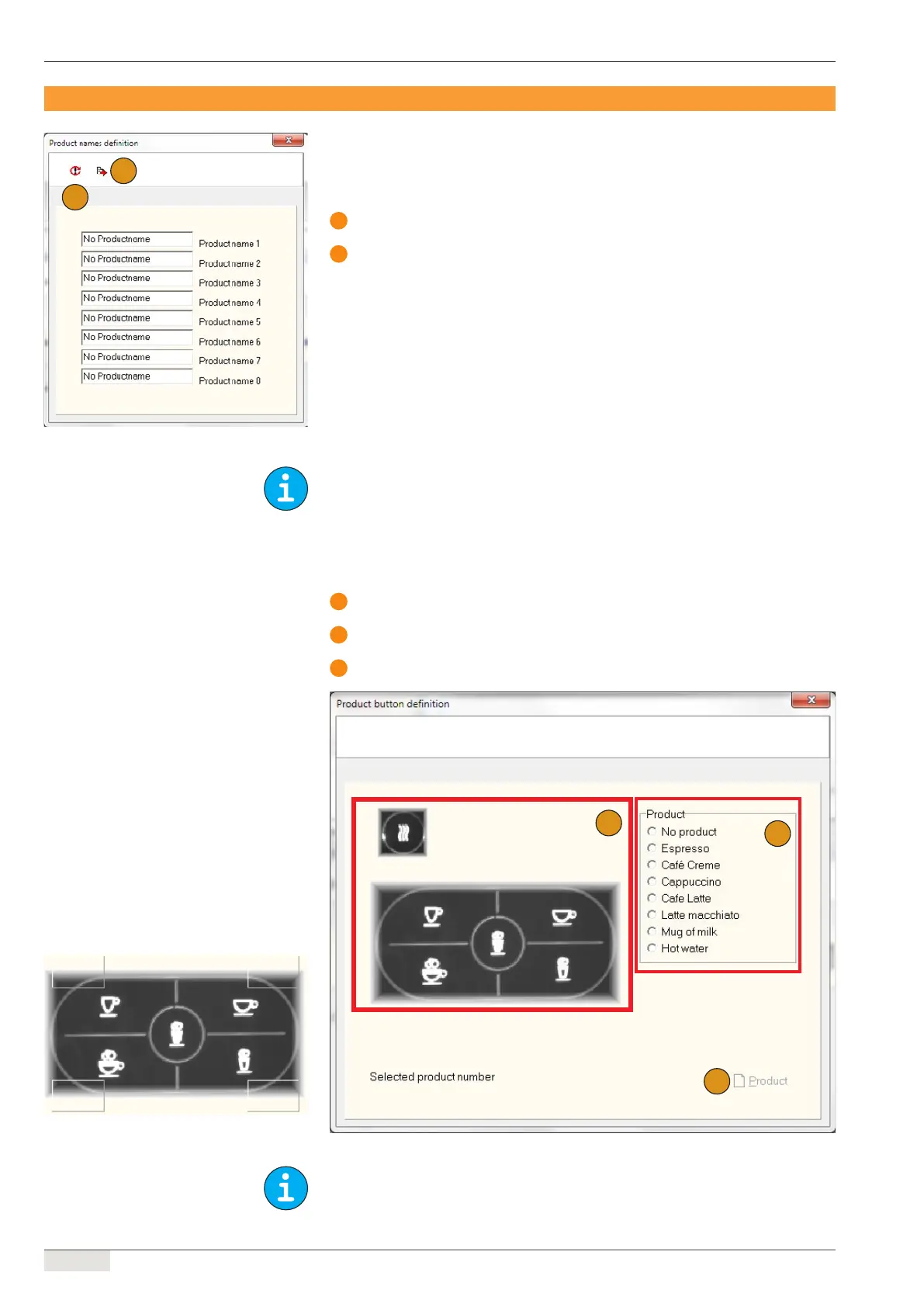www.schaerer.com Programming
24 / 56
Programming manual (Customer Program) / V03/05.2012
Additional functions
Product names
In the "Product names" window, up to eight self-defined names can be entered for the pro-
ducts.
1
Load product names from the machine.
2
Send product names to the machine.
The following menus are opened by clicking the right mouse button anywhere in the "Pro-
gramming" window.
Product button denition
Predefined products can be programmed onto the desired buttons in the "Product button de-
finition" menu.
1
Select the button (the selected button is displayed next to "Selected product number").
2
Assign the product.
3
The product assignment is sent to the machine.
To assign the products to the second level, select one of the hidden buttons (see Figure:
""Product button definition", second level"). The selected button is displayed as Px Lang next
to "Selected product number".
"Product names denition" menu
1
2
"Product button denition" menu
1
2
3
"Product button denition" menu, second level
