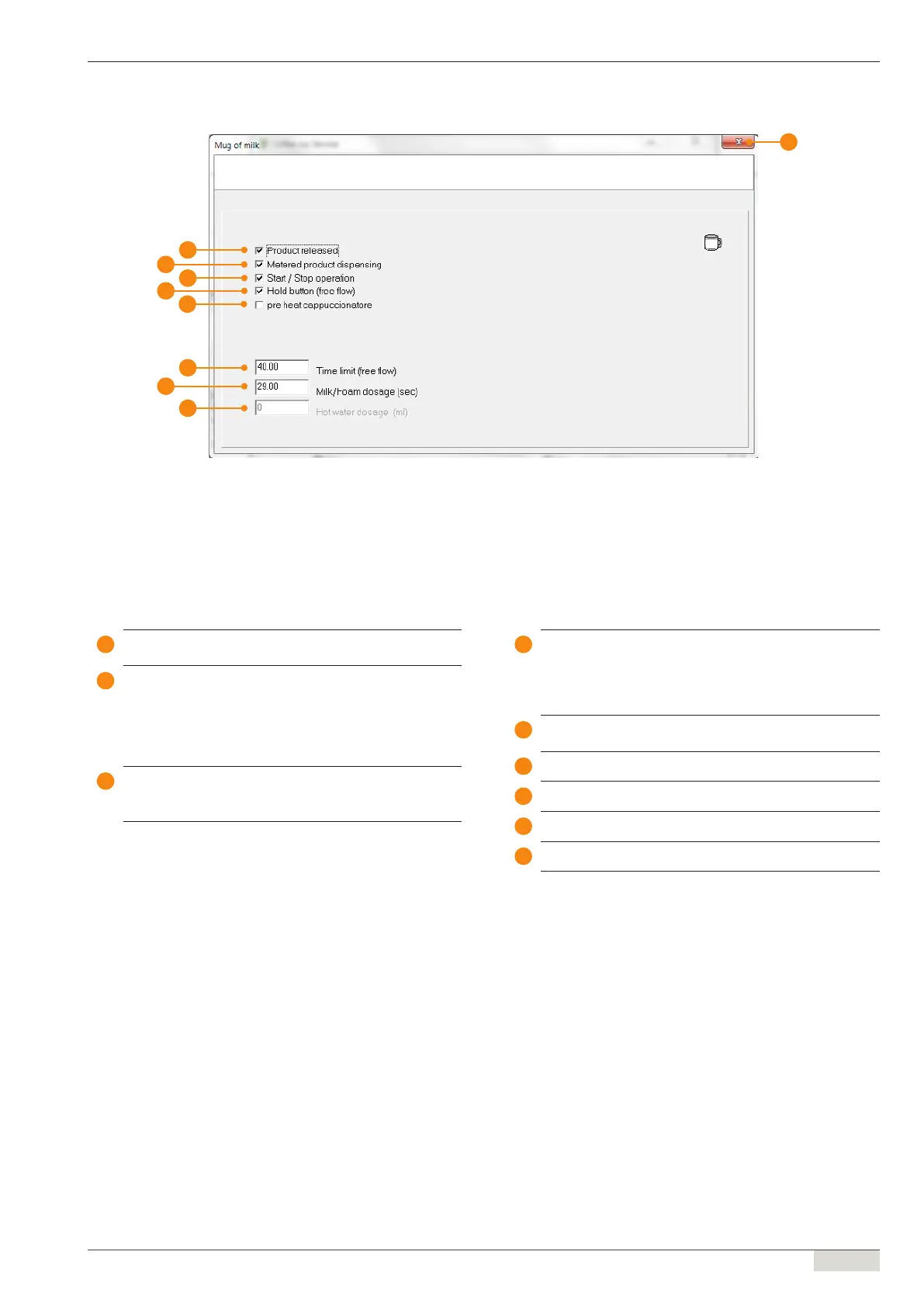www.schaerer.comProgramming
Programming manual (Customer Program) / V03/05.2012
33 / 56
Beverage settings - Milk/milk foam
Beverage settings - Milk/milk foam
1
MUST be selected, as otherwise the product button is disab-
led and the release is locked.
2
Activated = the "Mug of milk" product is enabled. The set-
tings under Point 3 & 5 can now be activated
as well.
Deactivated = the "Mug of milk" product is locked.
Milk foam can be dispensed by holding the button even if
"Mug of milk" is locked.
3
Activated = beverage dispensing can be stopped.
Deactivated = beverage dispensing cannot be stopped.
Press the button again to stop dispensing.
4
Activated = the "Milk foam" product is enabled. The setting
under Point 6 can now be activated as well.
Deactivated = the "Milk foam" product is locked.
"Mug of milk" can be dispensed by pressing the product but-
ton even if milk foam is locked.
5
A short burst of steam warms the piping system before the
product is dispensed.
6
Dosing time for the "Mug of milk".
7
Dosing time for the milk foam.
8
No function
9
[ EXIT ] button.
1
2
3
4
6
7
8
9
5
