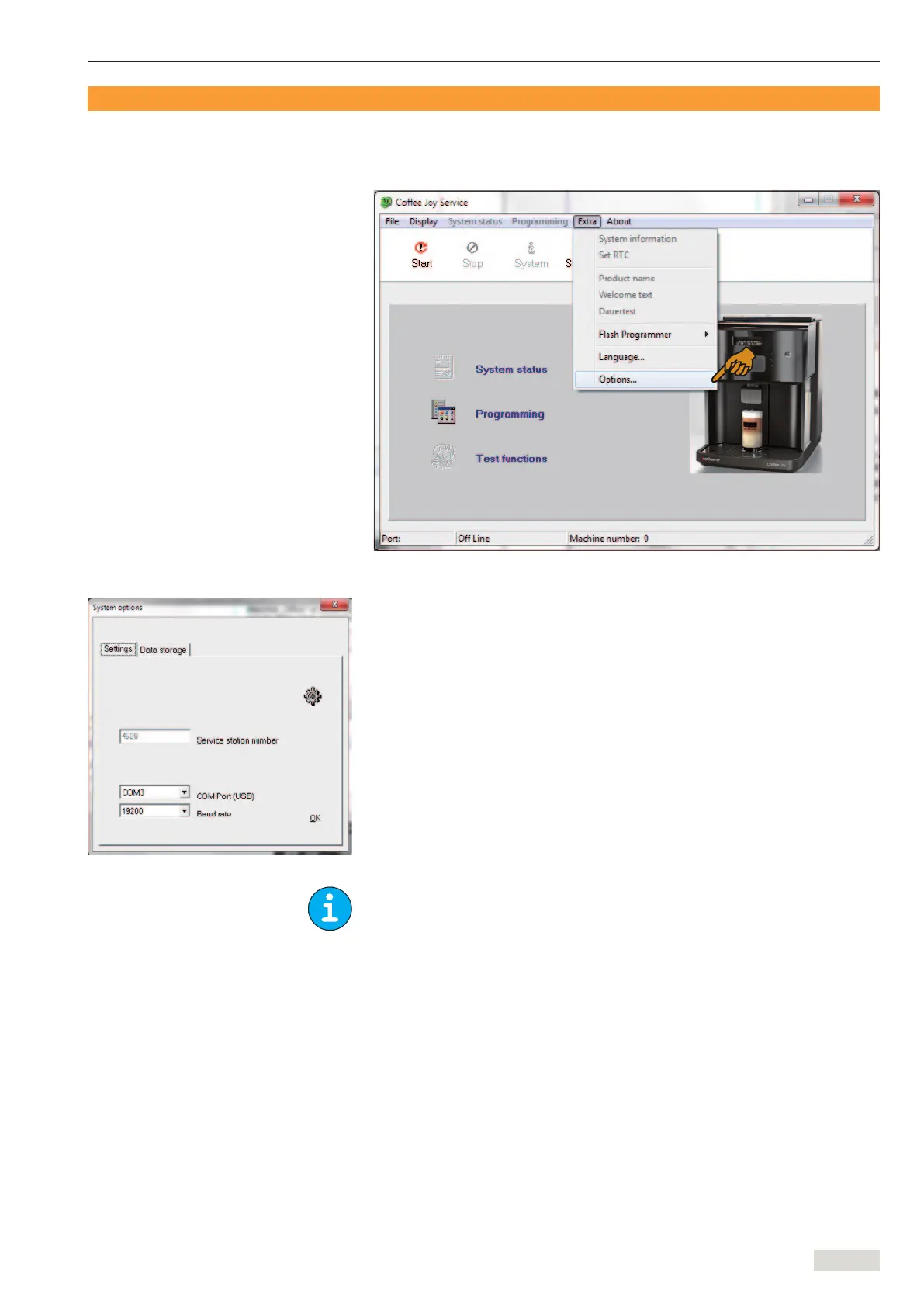www.schaerer.comGeneral
Programming manual (Customer Program) / V03/05.2012
13 / 56
Communication settings
The communication settings can only be displayed and changed when the machine is "Off-
line" (see Figure: „Machine „Offline“:“ auf Seite 12). It may be necessary to press the
[ Stop ] button first.
Extras - Options
To display/change the communication settings:
► Select [ Extras ] (see Figure: "Extras - Options").
► Select [ Options ].
; The "System options" window opens (see Figure: "System options").
► Under "COM Port (USB)" select the same COM port as selected in the settings described in
Chapter "USB Serial Port" (see „USB serial port con guration“ auf Seite 10).
► To store the settings and leave the menu, press "OK".
► The baud rate must be set to 19200
The "Data storage" tab (see Figure: "System options") shows locations in which the data are
stored (presetting).
System options
