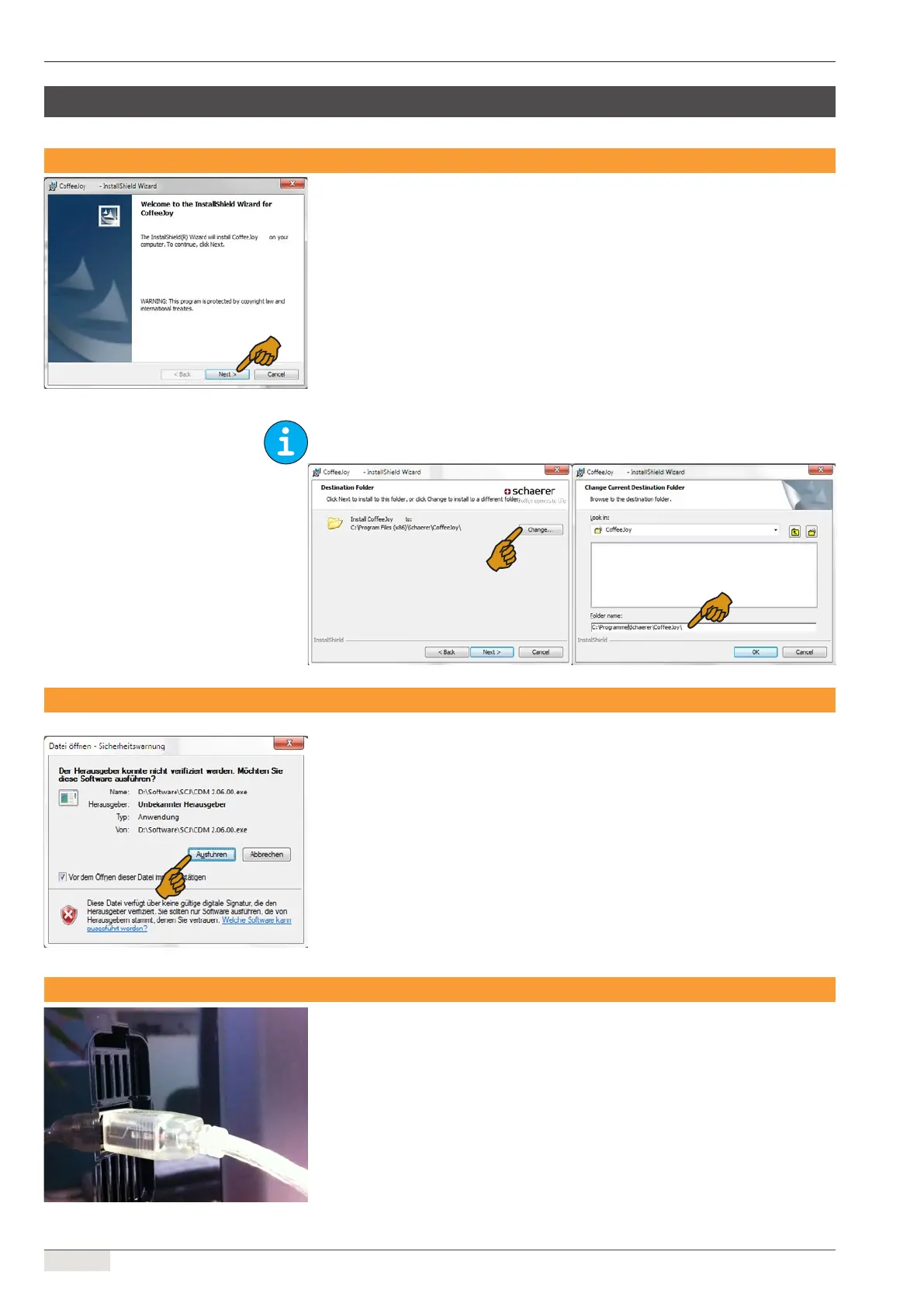www.schaerer.com General
10 / 56
Programming manual (Customer Program) / V03/05.2012
General
Service program installation
► Double-clicking on the "SCJ Service Vx.xx.msi" le starts the installation (see Figure: "Service
program installation"). Software version V1.0 or newer must be installed.
► Follow the instructions of the installation program.
Attention! When using Windows Vista or Windows 7, the installation path must be manually
dened (C:\Programme\Schaerer\CoffeeJoy\).
USB driver installation
► Double-clicking on the "CDM 2.06.00.exe" le starts the installation (see Figure: "USB driver
installation").
► Follow the instructions of the installation program.
USB serial port conguration
► Connect the coffee machine and the computer using a USB A-B cable.
► Open the USB cover on the right side (rst remove the drinking water tank and then pull the
cover downward).
► Connect the USB connection cable (see Figure: USB connection with the machine).
Service program installation
USB driver installation
USB connection with the machine
