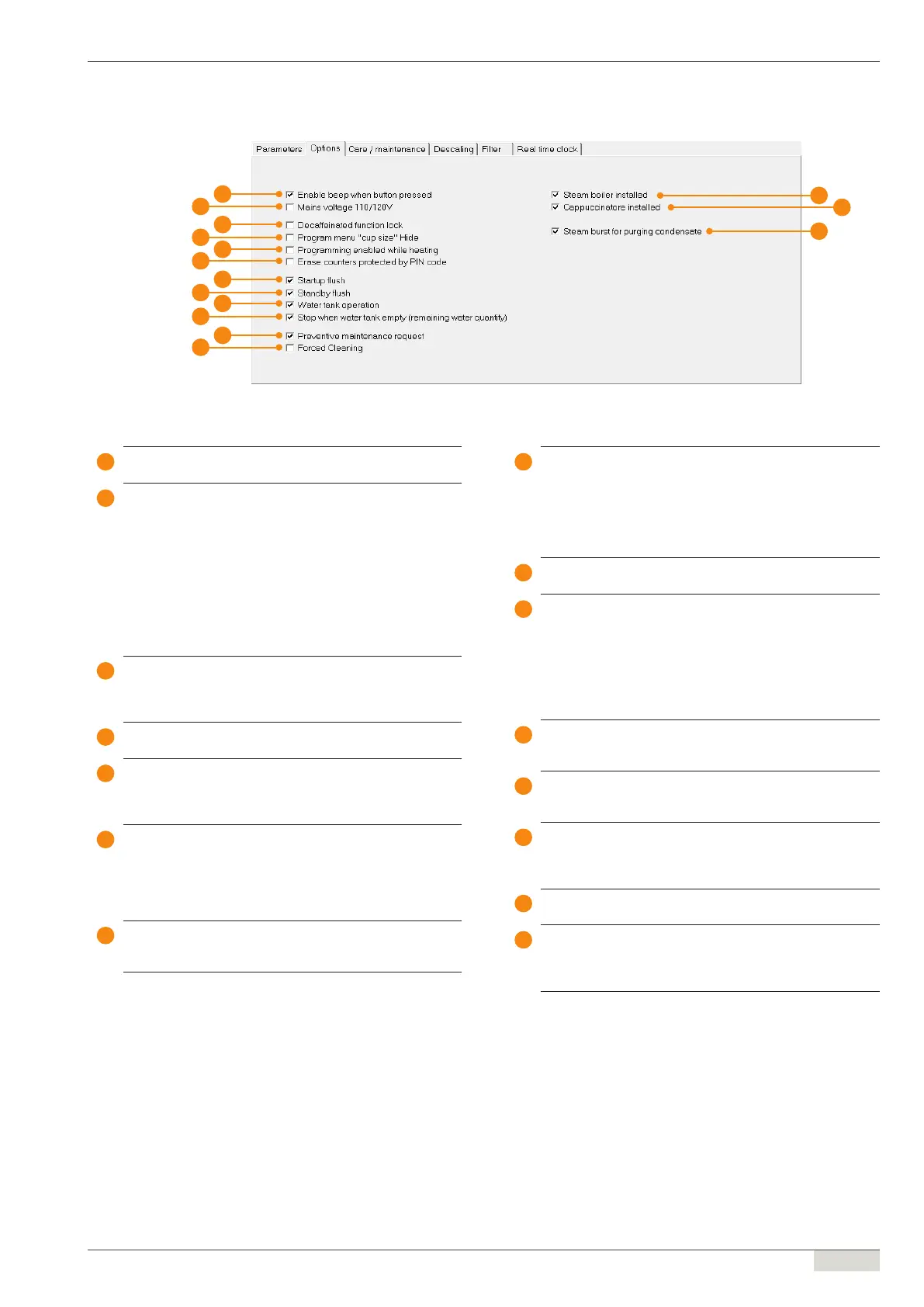www.schaerer.comProgramming
Programming manual (Customer Program) / V03/05.2012
27 / 56
Options tab
1
Activates the beep tone that is emitted when a button is
pressed.
2
Activated = steam and hot water boiler heat consecu-
tively.
Deactivated = steam and hot water boiler heat simultane-
ously.
IMPORTANT:
● Must be enabled for machines with an operating voltage
from 100-120 VAC, (e.g. Japan, Canada, Norway).
● This setting has no effect on the operating voltage of the
machine. It is a software setting for heating management.
Refer to the machine's serial plate for the correct operating
voltage.
3
Activated = detection of the ground coffee inlet is monito-
red
Deactivated= detection of the ground coffee inlet is not mo-
nitored.
4
Activated= hides the "Cup size" menu in the machine.
Deactivated = the "Cup size" menu is visible.
5
Activated = the programming menu can be opened on the
coffee machine during the heating phase.
Deactivated = the programming menu is locked during the
heating phase.
6
Activated = a pin code must be entered to erase the
counter. (The pin code must be entered under
"Reset PIN code for counter" on the "Para-
meters" tab.)
Deactivated = the counters can be erased without entry of a
pin code.
7
Activated = the brewing unit is ushed with water during hea-
ting (at approx. 50°C boiler temperature).
Deactivated = the brewing unit is not ushed during heating.
8
Activated = the brewing unit is ushed with water before it
is switched off.
Deactivate = the brewing unit is not ushed before it is
switched off.
It is recommended that this function be activated. Otherwi-
se, the brewing unit may become clogged.
9
Activated = internal drinking water tank
Disabled = mains water supply option
10
This parameter is only shown if "Water tank operation"
(menu item 9) is activated.
Activated = dispensing is stopped as soon as the "Remai-
ning water quantity in water tank" on the "Pa-
rameters" tab is reached.
Deactivated = there is a risk that the water tank will empty
entirely and air will be drawn into the system.
11
Activated = maintenance prompt appears in the display.
Deactivated = maintenance prompt does not appear in the
display.
12
Activated = forced cleaning appears in the display.
Deactivated = forced cleaning does not appear in the dis-
play.
13
Activated = the steam boiler is enabled; milk products can
be dispensed.
Deactivated = the steam boiler is locked; milk products can-
not be dispensed.
14
This item must be activated if automatic cappuccino prepa-
ration is set in the machine.
15
Activated = two blasts of steam are injected into the milk
system to preheat the line and purge any re-
maining liquid.
Deactivated = blasts of steam are not output.
1
2
System conguration - Options
14
13
3
4
5
6
7
8
10
11
12
15
9
