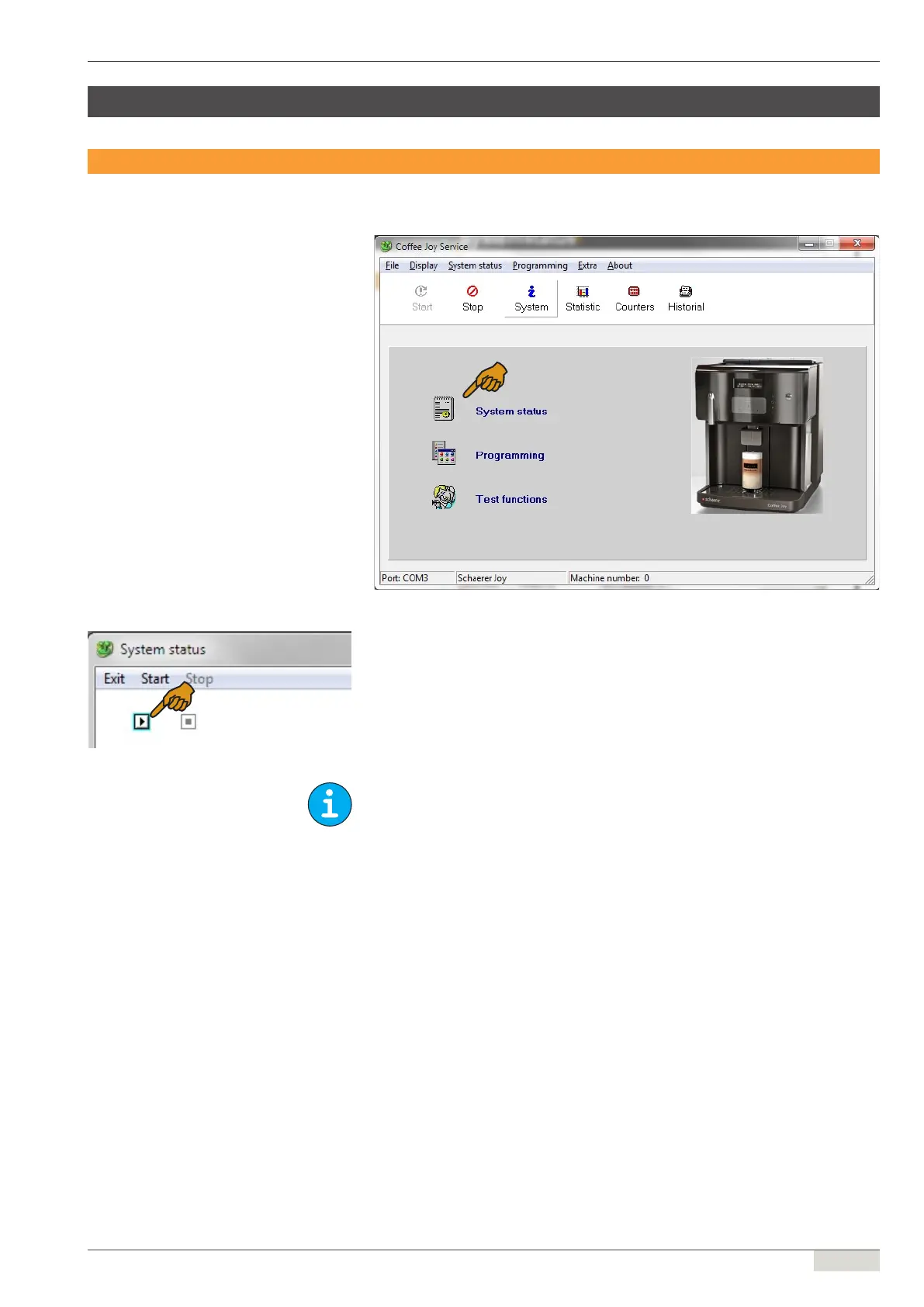www.schaerer.comSystem status
Programming manual (Customer Program) / V03/05.2012
15 / 56
System status
Commissioning
► Press the [ System status ] button in the main menu or in the menu bar (see Figure: "System
status"). It can also be selected by pressing the right mouse button and selecting "System
status".
► Start communication by pressing the [ Start ] button (see Figure: "System status - Start").
Data cannot be changed in the "System status" menu. The system status is an overview only.
System status
