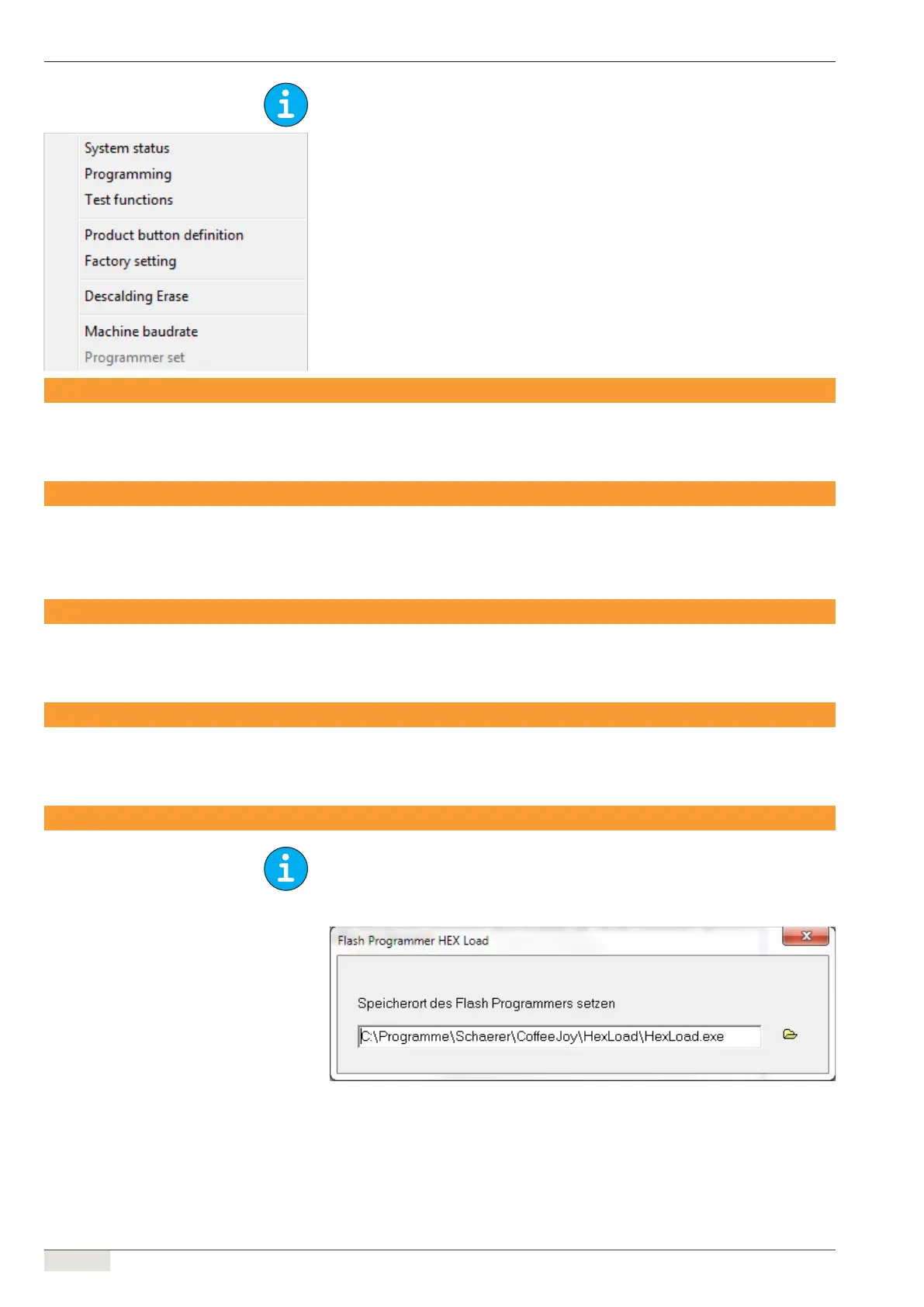www.schaerer.com Additional functions
44 / 56
Programming manual (Customer Program) / V03/05.2012
The following menus are opened by clicking the right mouse button anywhere in the "Coffee
Joy Service" window.
Product button denition
See the description „Product button definition“ auf Seite 24
Default settings
When this function is selected and confirmed, the coffee machine adopts all values predefi-
ned at the factory. All previous settings are lost.
Delete descaling
When this function is selected and confirmed, the requested descaling is deleted.
Machine baud rate
The baud rate must be set to 19200 baud.
Specifying the programmer
To be able to execute this function, the coffee machine must be in "Offline mode" (see „Machi-
ne „Offline“:“ auf Seite 12).
Specify the storage location of the Flash Programmer.
Hex Load Flash Programmer
