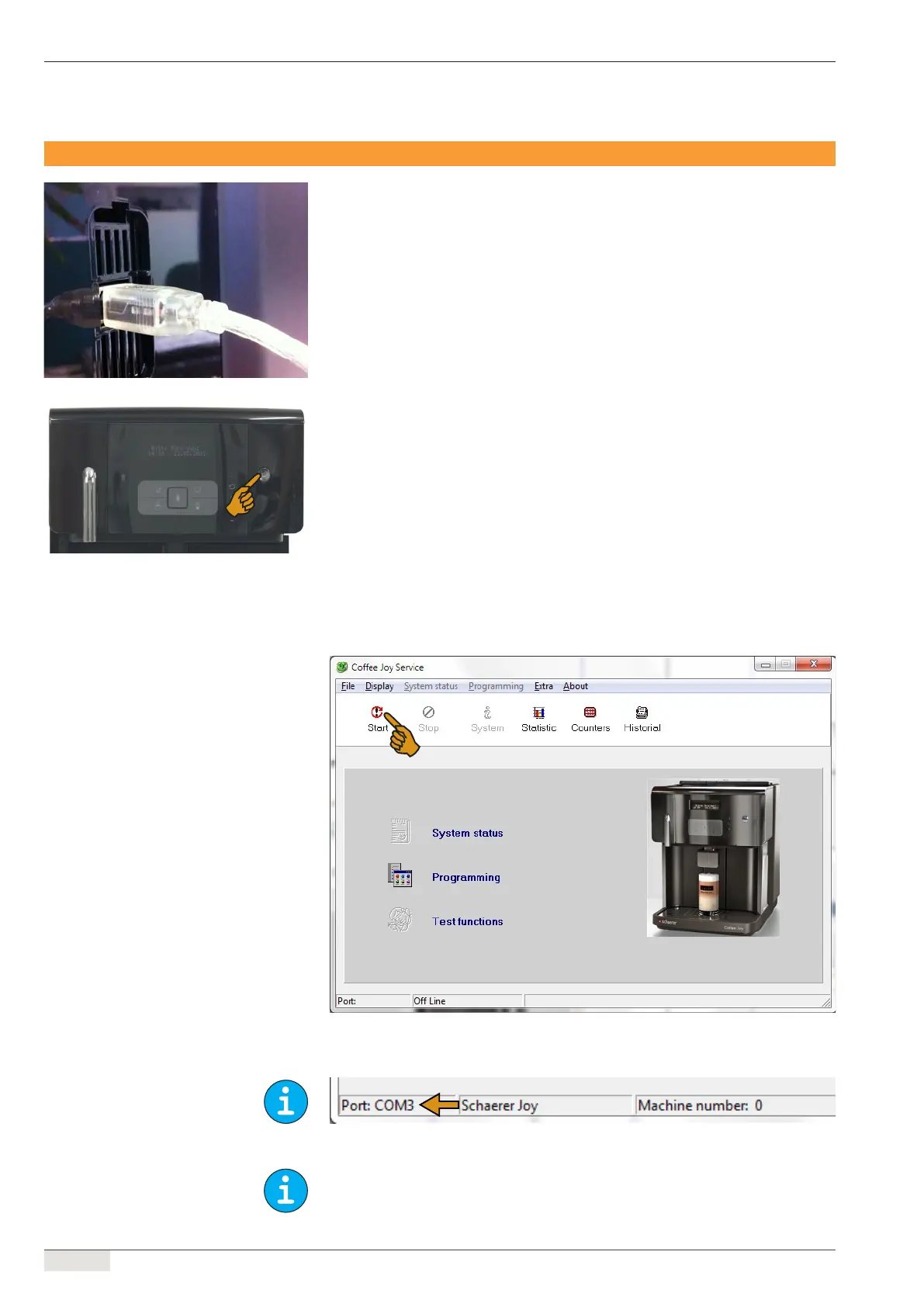www.schaerer.com General
12 / 56
Programming manual (Customer Program) / V03/05.2012
► Conrm all menus with [ OK ] and close the device manager.
Starting communication
► Connect the coffee machine and the computer using a USB A-B cable.
► Remove the drinking water tank.
► Open the USB cover on the right side (pull the cover downward).
► Attach the USB connection cable (see Figure: "USB connection with the machine").
► Start the service program.
► Press the [ On/Off ] button (see Figure: "Switching on the coffee machine").
► Start the service program.
► Conrm the service site number "0" with "OK".
Machine "Offline":
► Press the [ Start ] button to connect the machine to the PC.
Machine connected with the PC:
If the connection cannot be established, see „USB serial port conguration“ auf Seite 10
and/or „Communication settings“ auf Seite 13 to create the correct communication settings.
USB connection with the machine
Switching on the coffee machine
