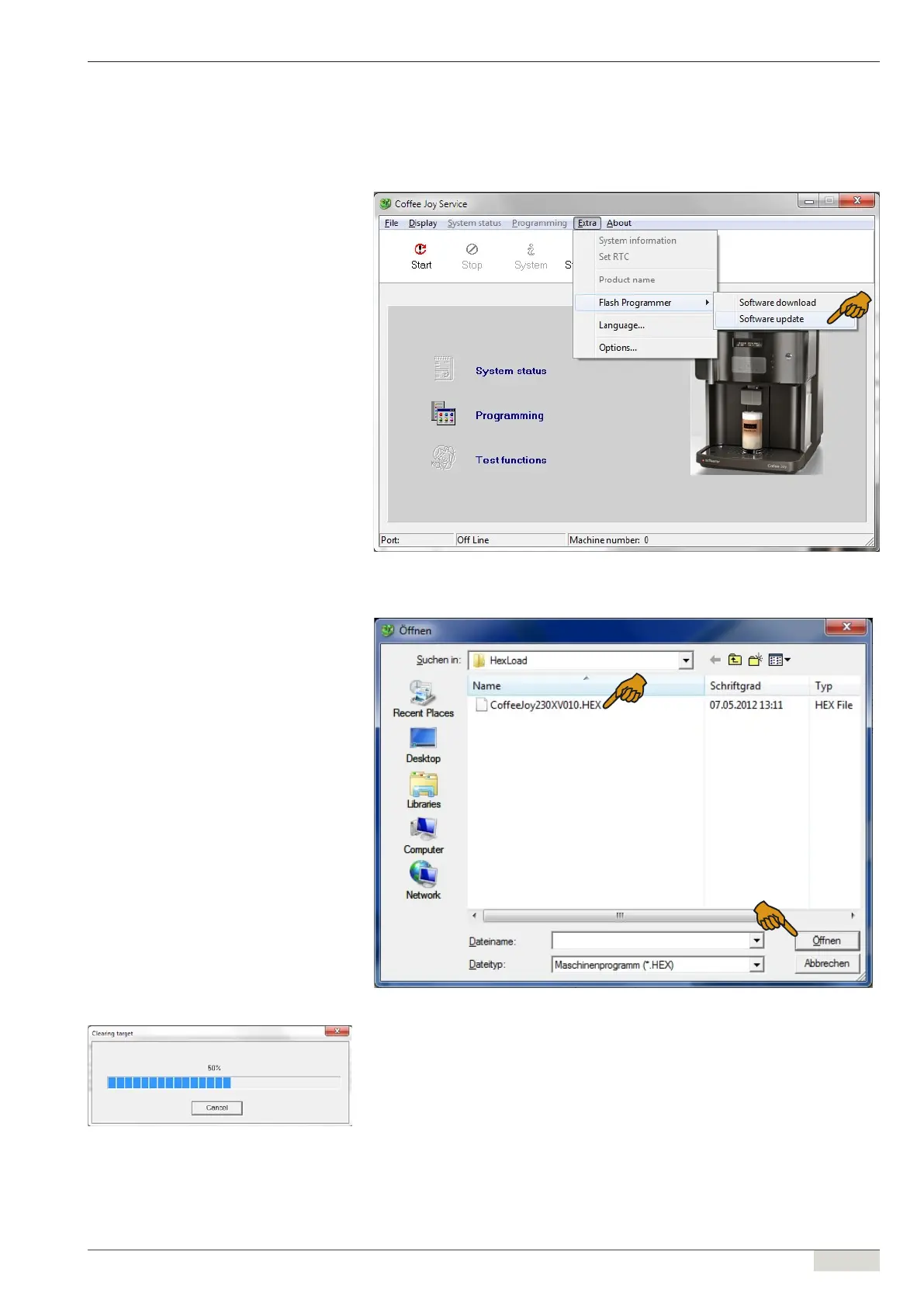www.schaerer.comAdditional functions
Programming manual (Customer Program) / V03/05.2012
47 / 56
Loading the new software onto the machine
► Start communication, see Chapter „Starting communication“ auf Seite 12
► Press the [ Stop ] button to interrupt the connection with the PC.
► Start programming by selecting the "Software update" menu item in the "Extras"/"Flash Pro-
grammer" menu (see Figure: "Updating the software").
Updating the software
► Select the current software in the "Hexload" directory and conrm with "Open".
Selecting the *.HEX le (machine software)
; The machine update now starts automatically.
Programming the machine software
