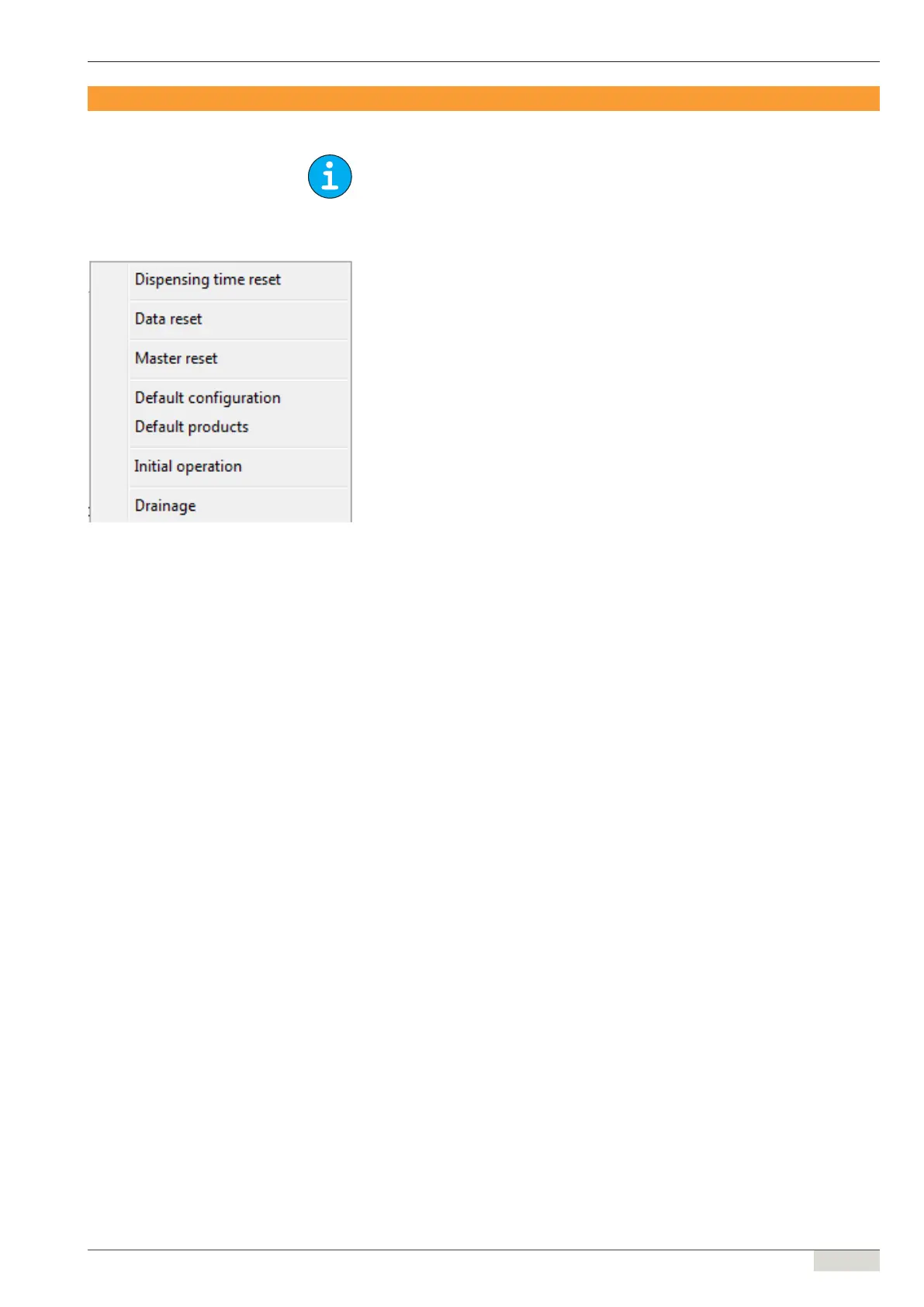www.schaerer.comTest functions
Programming manual (Customer Program) / V03/05.2012
39 / 56
Additional functions
The menu (see Figure: "Additional functions") appears by clicking the right mouse button any-
where in the "Test function" window. The [ Stop ] or [ Test ] button may need to be pressed rst
to close functions that have already been started.
Dispensing time reset
No function
Data reset
All statistic and counters are deleted with data reset. The current configuration and products
are retained.
Master reset
The master reset returns the machine to the state it had during initial commissioning (LCD
display: "Default Config"). The machine configuration (basic default settings, system configu-
ration and products) is loaded into the working memory and into the default settings, and all
statistics and counters are cleared. The stored data must then be reloaded into the service
program with the [ LOAD ] button.
● Default settings = entries stored by the technician
● Machine conguration = basic default settings
Default conguration
The machine configuration (basic default setting) of the system configuration is loaded into the
working memory (but not into the default settings). To save the configuration permanently,
the "Send machine configuration and save as default setting" function must be executed (see
Point 7 in the „Function descriptions“ auf Seite 22). The stored data must then be reloaded
into the service program with the [ LOAD ] button.
● Default settings = entries stored by the technician
● Machine conguration = basic default settings
Default products
The machine configuration (basic default setting) of the products (button functions) is loaded
into the working memory (but not into the default settings). To save the configuration perma-
nently, the "Send machine configuration and save as default setting" function must be execu-
ted (see Point 7 in the „Function descriptions“ auf Seite 22). The stored data must then be
reloaded into the service program with the [ LOAD ] button.
● Default settings = entries stored by the technician
● Machine conguration = basic default settings
Initial commissioning
When the machine is switched on for the first time after this function is executed, the commis-
sioning program starts automatically. The counters are not deleted.
Drainage
Attention! The system is not drained here. The steam valve opens briefly. When the machine
is switched on the next time, an initial filling is performed and the initial commissioning pro-
gram is executed.
Additional functions
